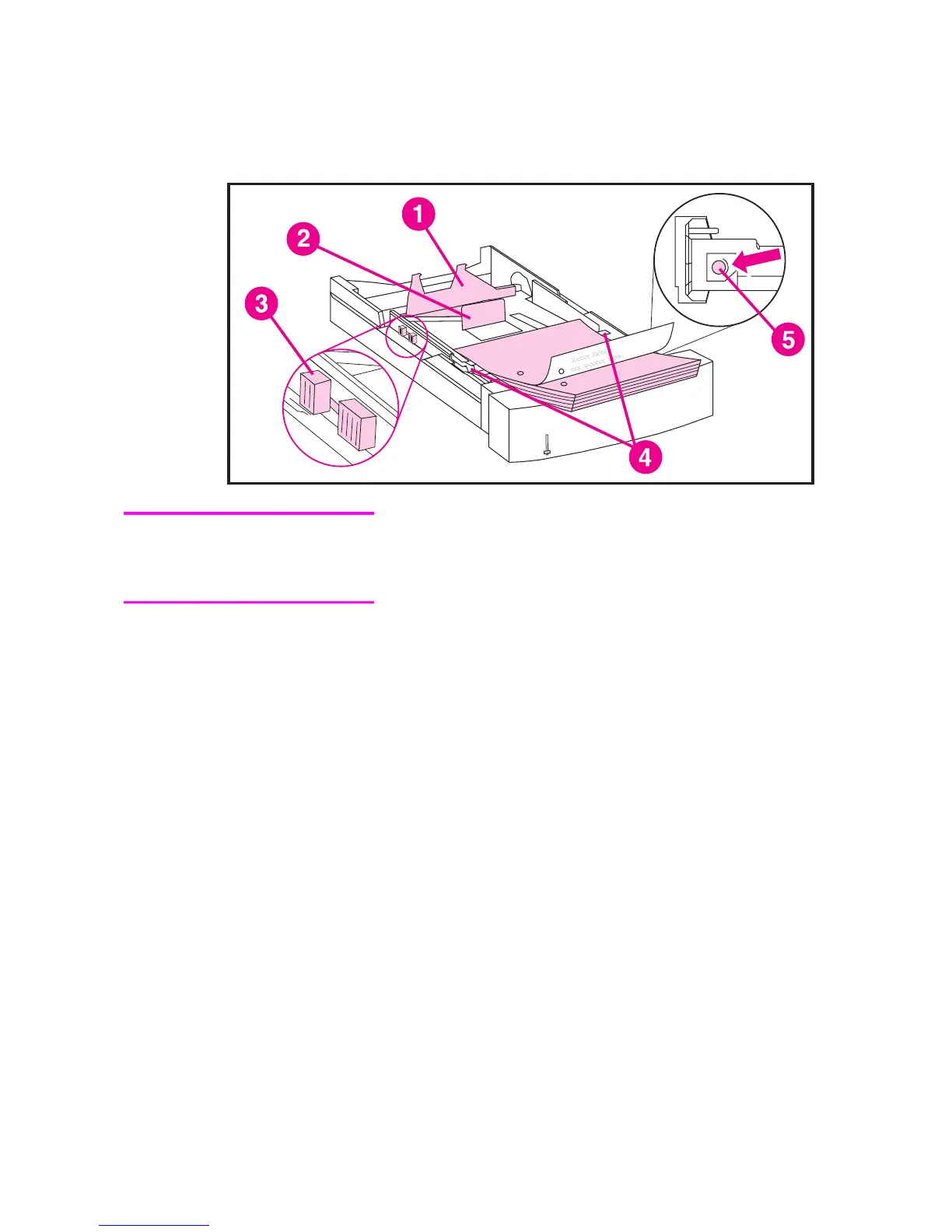20 Chapter 2
EN
Loading Optional Tray 3
Note
Your printer driver must be set up to recognize Tray 3. See the
printer driver’s online help for instructions.
1 Remove Tray 3 from the printer and place it on a flat
surface.
2 Set the rear media-length guide by squeezing the release
latch (1) and sliding the guide to the length of media you
are loading.
3 For special-size media, flip up the special media-length
guide (2).
4 Slide the media-width guides (3) all the way open.
5 Load the tray with up to 500 sheets facing down.