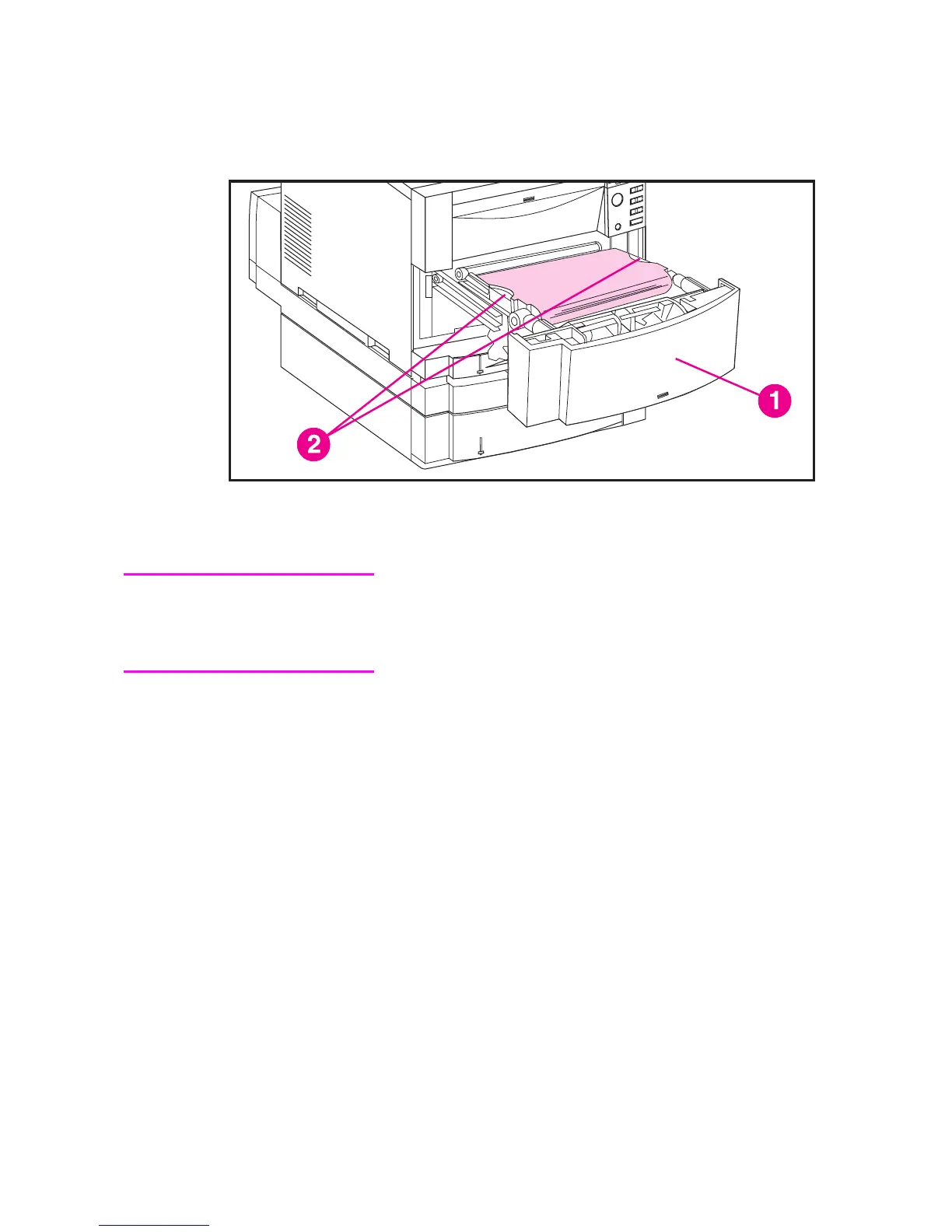30 Chapter 3
EN
Clearing Jams in the Middle Front
Drawer Area
1 Pull open the middle front drawer (1) to access jammed
media.
CAUTION
When removing the transfer belt assembly, do not touch the
belt material.
2 Remove the transfer belt assembly by lifting up on its
handles (2).
3 Inspect inside the drawer area and remove jammed
media. Be sure to remove any torn pieces of media.
4 Reinstall the transfer belt.
5 Close the drawer. The printer will return to the READY
state after it recalibrates.
