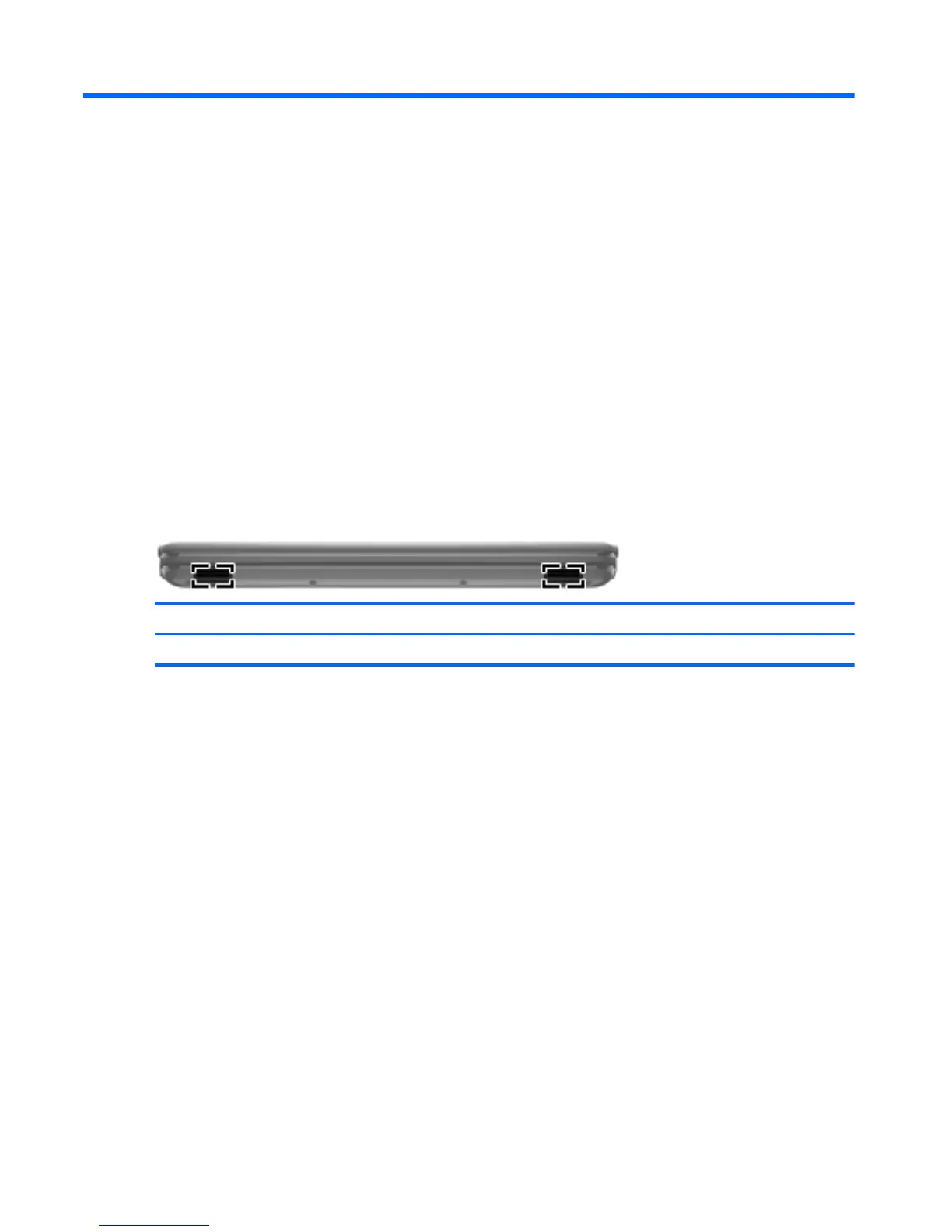2 Getting to know your computer
Finding your hardware and software information
▲
Select Start > Computer.
A list displays all the devices installed in your computer, including optical drives, solid-state drives
(SSD), or a secondary hard drive.
To find out what software is included on your computer, select Start > All Programs.
Front
Component Description
Speakers (2) Produce sound.
4 Chapter 2 Getting to know your computer
