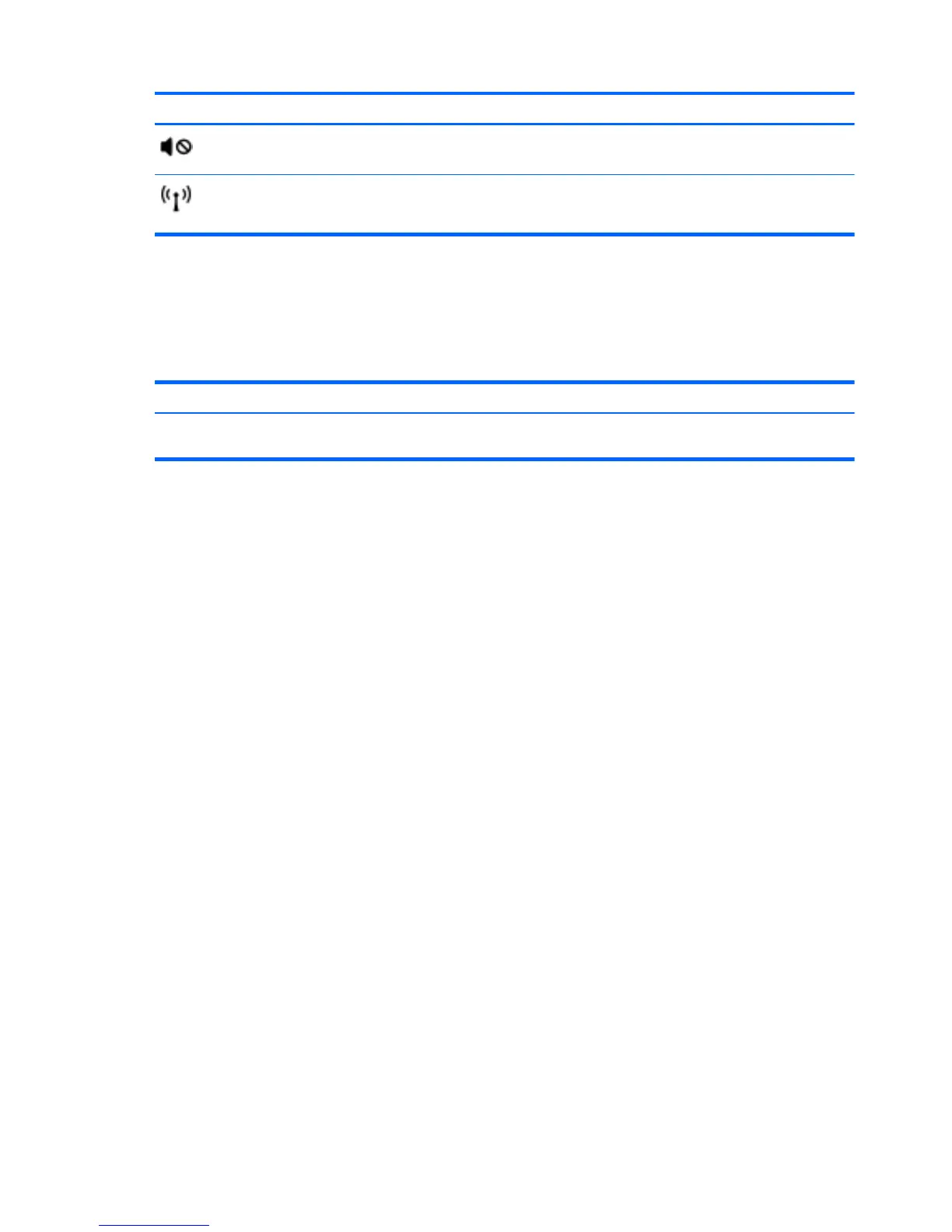Icon Key Description
f11 Mutes or restores speaker sound.
f12 Turns the wireless feature on or off.
NOTE: A wireless network must be set up before a wireless connection is possible.
Using the hot keys
To use a hot key:
▲
Briefly press the fn key, and then briefly press the second key of the combination.
Function Hot key Description
Display system information. fn+esc Displays information about system hardware components and the
system BIOS version number.
28 Chapter 5 Using the keyboard and pointing devices