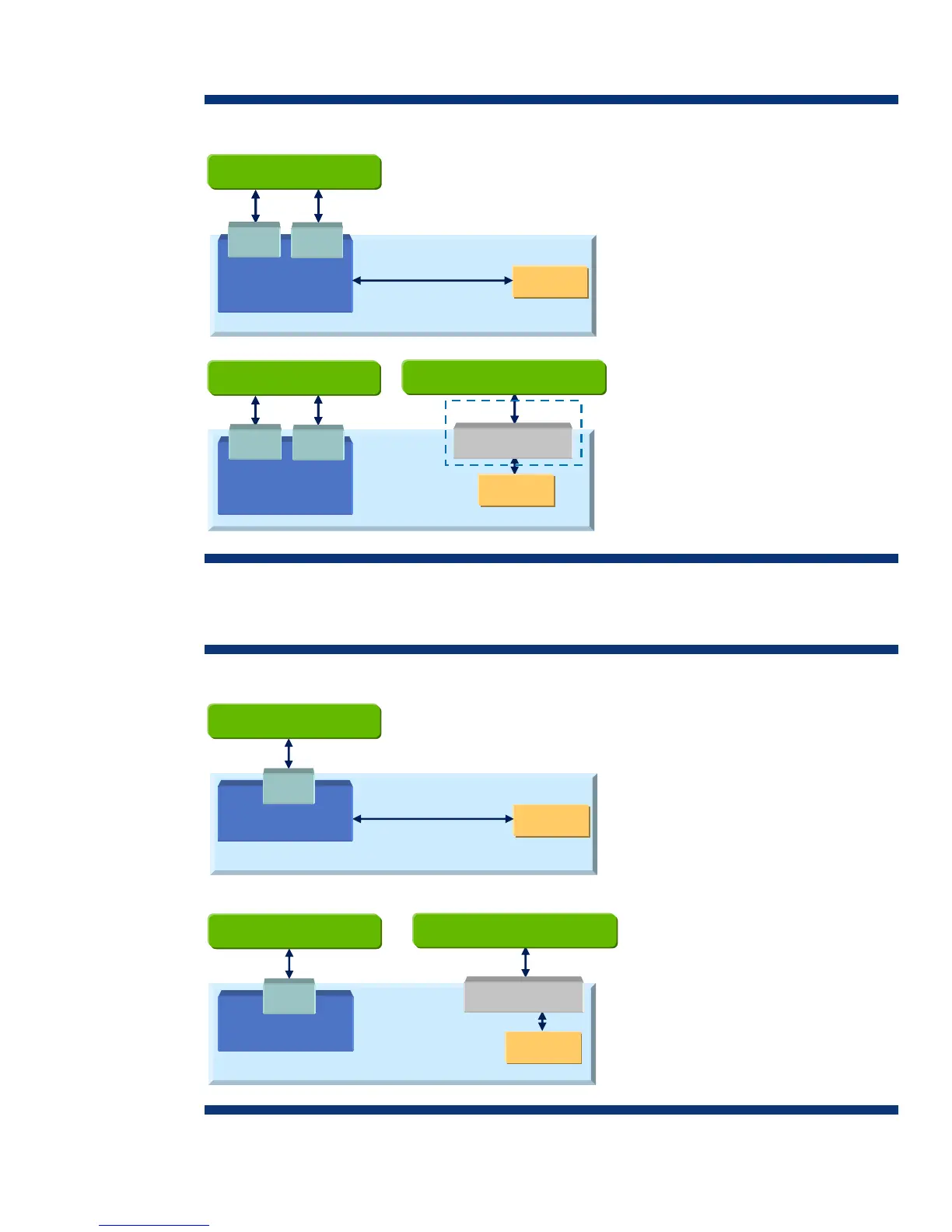Figure 6 shows the two implementations available for the DL 100-series G6 servers.
Figure 6. LO100i sideband architecture for DL00-series G6 servers
G6 DL100 series
LO100i
Full speed sideband
Embedded 2 Port
Intel NIC
Port
Port
System Network
G6 DL100 series
LO100i
Full speed sideband
Embedded 2 Port
Intel NIC
Port
Port
System Network
Embedded 2 Port
Intel NIC
Port
Port
System Network
G6 DL100 series
Dedicated NIC
Dedicated NIC
Management Network
Embedded 2 Port
Intel NIC
System Network
Port
Port
LO100i
G6 DL100 series
Dedicated NIC
Dedicated NIC
Management Network
Embedded 2 Port
Intel NIC
System Network
Port
Port
LO100i
Optional
Shared NIC DL100 G6 Configuration
The system NIC ports are shared with
LO100i for management.
Dedicated NIC DL100 G6 Configuration
A management network can be
employed by adding an optional
dedicated NIC via a mezzanine card.
The management network is physically
separated from the system network.
Figure 7 indicates that the ML100-series G6 and DL120 G6 serv
ers have a dedicated Ethernet
management port. This port cannot be used by the system network.
Figure 7. LO100i sideband architecture for ML100-series G6 servers and the DL120 G6
Dedicated NIC
Dedicated NIC
Management Network
Embedded NIC
System Network
Port
LO100i
ML100 G6 series/DL120 G6
LO100i
Limited speed sideband
Embedded NIC
System Network
Port
ML100 G6 series/DL120 G6
Shared ML100 G6 & DL120 G6
Configuration
A limited speed shared network
configurati
on can be used
for LO100 Standard features.
LO100 Advanced features, including
Graphic Remote Console and
Virtual Media, are not supported in
Dedicated NIC ML100 G6 & DL120
G6 Configuration
The ML100 series G6/DL120 G6
ships with a dedicated NIC port for
management. This NIC port can be
connected to the system network, or
to a separate management network.
Virtual KVM and Virtual Media, are
supported in dedicated NIC
configurations.
22
