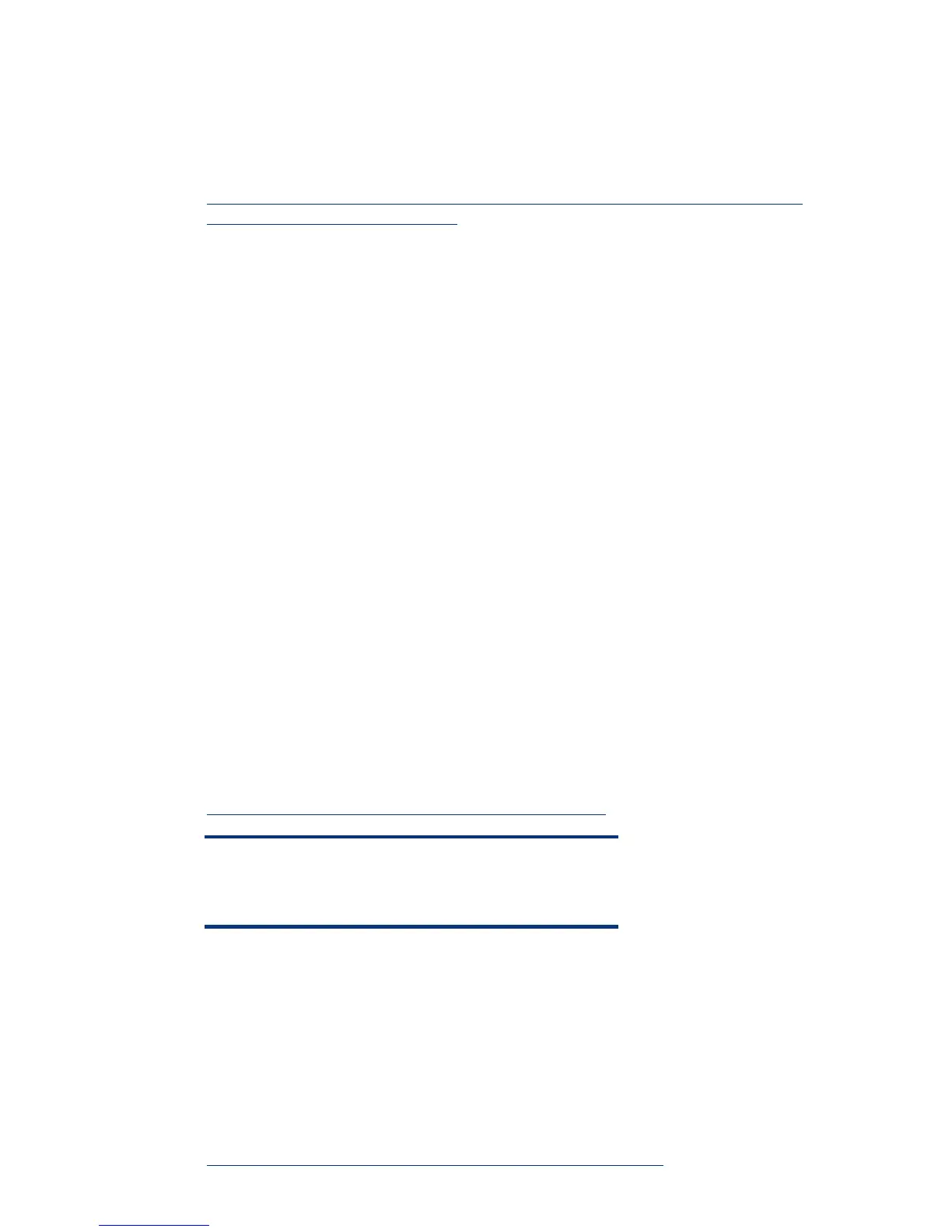Server Core Installations
Windows Server 2008 offers server core as a minimum installation option providing a reduced, more
secure OS footprint. Administrators utilize the command line to install select roles and features on a
server-core-based server.
For additional information about command line, see the Microsoft website:
http://technet2.microsoft.com/windowsserver/en/library/552ed70a-208d-48c4-8da8-
2e27b530eac71033.mspx?mfr=true.
Server Core supports the following server role installations:
• Dynamic Host Configuration Protocol (DHCP) server
• Domain Name System (DNS) server
• File server
• Active Directory Domain Services
• Active Directory Lightweight Directory Services (AD LDS)
• Print Server
• Streaming Media Services
• Internet Information Services 7 (IIS7)
• Hyper-V
Server Core installations also support the following optional features:
• Backup
• Bitlocker Drive Encryption
• Failover Clustering
• Multipath I/O
• Network Load Balancing
• Removable Storage
• Subsystem for UNIX-based applications
• Telnet client
• Windows Internet Name Service (WINS)
For additional information about Server Core, see the Microsoft website:
www.microsoft.com/windowsserver2008/servercore.mspx.
NOTE
The Server Core installation is not available for Itanium-based
systems.
Server Roles
Server roles allow an administrator to customize a server during the OS installation. After Windows
Server 2008 completes the initial setup tasks (partition creation and file copy), the system reboots and
presents the administrator with the GUI-based Initial Configuration Tasks wizard. From this wizard, an
administrator may set the system password, set up TCP/IP, join a domain, and add server roles to the
system. Administrators may utilize Server Manager in Windows Server 2008 for adding server roles
and features after initial server installation.
For more information on server roles, as well as other changes, refer to the Microsoft website:
www.microsoft.com/windowsserver2008/servermanagement.mspx.
4
