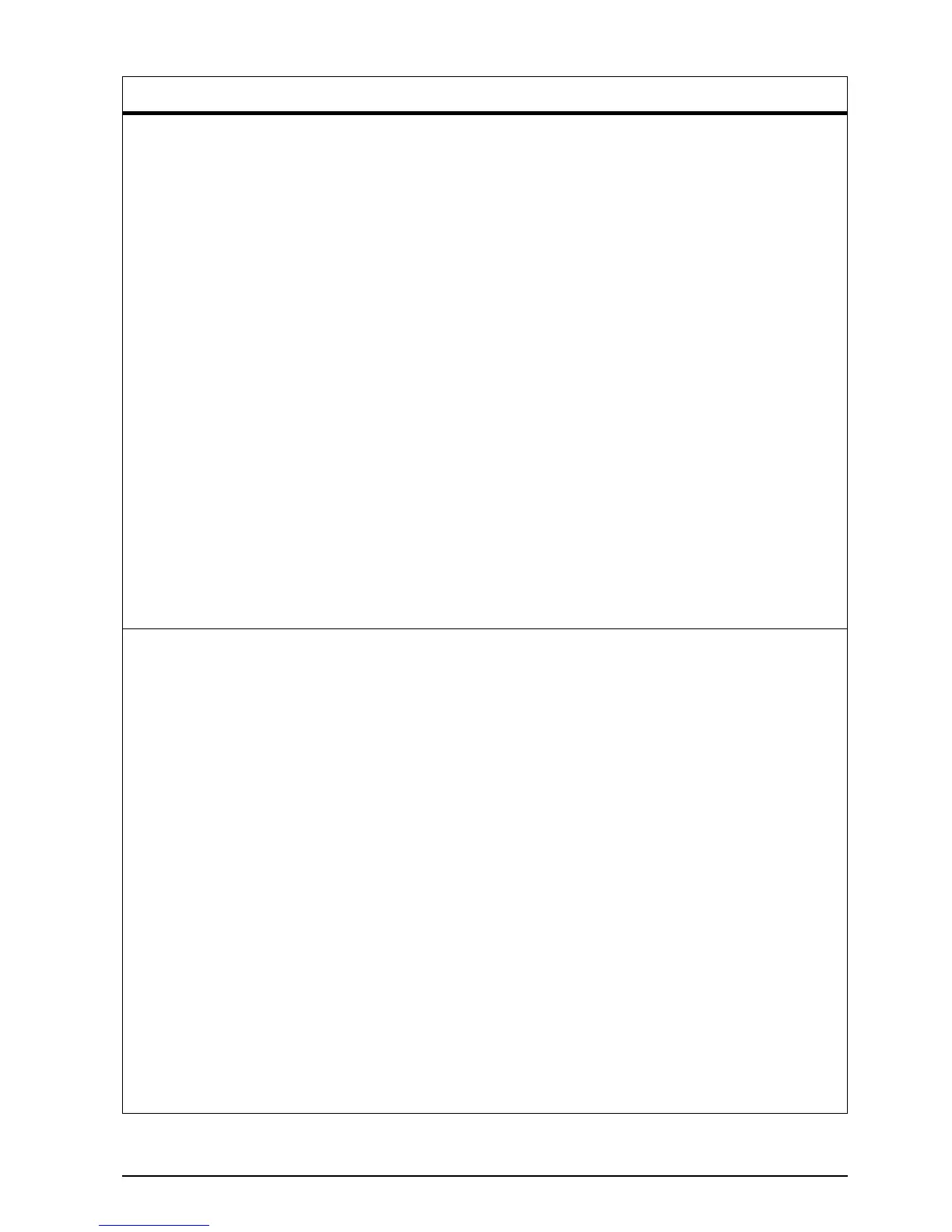EN
Chapter 1: Printer Basics 9
Memory, Fonts, and Mass Storage
Dual In-line Memory
Module (DIMM)
Boosts the ability of the printer to
handle large print jobs (maximum
100 MB with HP brand DIMMs):
EDO DIMMs 4 MB
8 MB
16 MB
C4135A
C4136A
C4137A
SDRAM DIMMs 4 MB
8 MB
16 MB
32 MB
C4140A
C4141A
C4142A
C4143A
Flash DIMM Permanent storage for fonts and
forms:
2 MB
4 MB
C4286A
C4287A
Font DIMM 8 MB Asian MROM:
traditional Chinese
simplified Chinese
C4292A
C4293A
Hard Disk Permanent storage for fonts and
forms. Also used to enable HP
Transmit Once technology.
C2985A
Cable and Interface Accessories
Parallel Cables 2 Meter IEEE-1284 cable
3 Meter IEEE-1284 cable
C2950A
C2951A
Serial Cables 9-9 pin serial cable
(male/female)
9-25 pin serial cable
(male/female)
C2932A
C2933A
Serial Adapter 25-9 pin adapter
(male/female) C2809A
Macintosh Computer Serial
Cable
For connecting to a Macintosh
computer.
92215S
Macintosh Network Cable
Kit
For PhoneNET or LocalTalk
connection.
92215N
Enhanced I/O Cards HP JetDirect 600N print server
multi-protocol EIO network cards:
Ethernet RJ-45 only
Ethernet RJ-45 and BNC,
LocalTalk
Token Ring RJ-45 and DB-9
Fast Ethernet RJ-45 only
J3110A
J3111A
J3112A
J3113A
Ordering Information (Continued)
Item Description or Use Part Number
