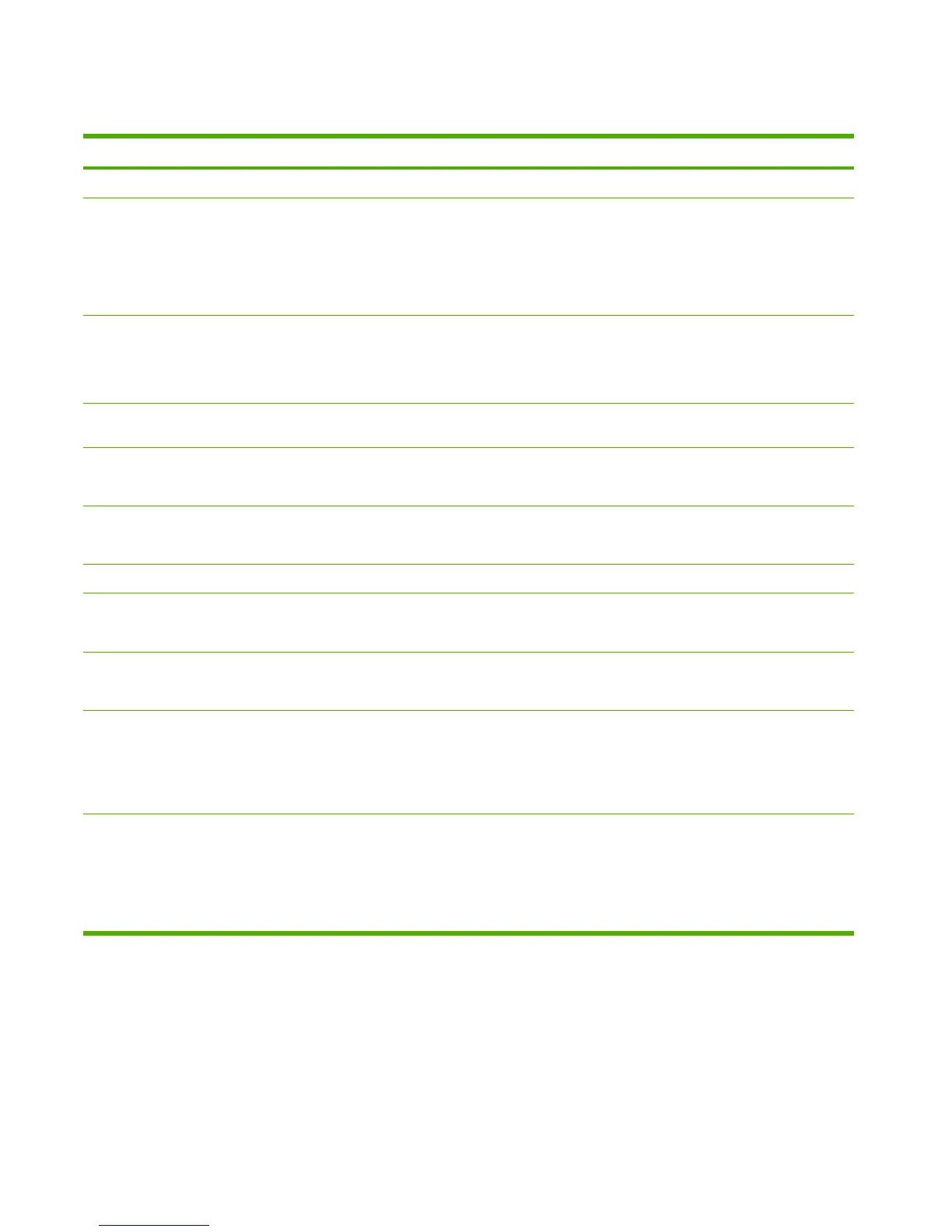Features at a glance
Feature Description
Performance
●
460 MHz processor
User interface
●
Control-panel help
●
Show Me How help topics in the control panel
●
HP Easy Printer Care software (a Windows®-based status and troubleshooting tool)
●
Windows and Macintosh printer drivers
Printer drivers
●
HP PCL 5e
●
HP PCL 6
●
PostScript® 3 emulation
Resolution
●
Produces 600-dots-per-inch (dpi) print quality for fast, high-quality printing of business text
and graphics
Storage features
●
Fonts, forms, and other macros
●
Job retention
Fonts ● 80 internal fonts available for both PCL and PostScript 3 emulation
●
80 printer-matching screen fonts in TrueType format available with the software solution
Accessories
●
100-pin 133 MHz dual inline memory modules (DIMMs)
Connectivity
●
IEEE 1284-compliant parallel connection
●
Hi-Speed USB 2.0 connection
Environmental features
●
Sleep delay setting
●
ENERGY STAR® qualified
Supplies
●
The supplies status page contains information about toner level, page count, and estimated
pages remaining.
●
The printer checks for and authentic HP print cartridge at cartridge installation.
●
Internet-enabled supply-ordering capabilities (using HP Easy Printer Care software)
Accessibility
●
The online user guide is compatible with text screen-readers.
●
The print cartridge can be installed and removed by using one hand.
● All doors and covers can be opened by using one hand.
●
Media can be loaded in tray 1 by using one hand.
4 Chapter 1 Printer basics ENWW
