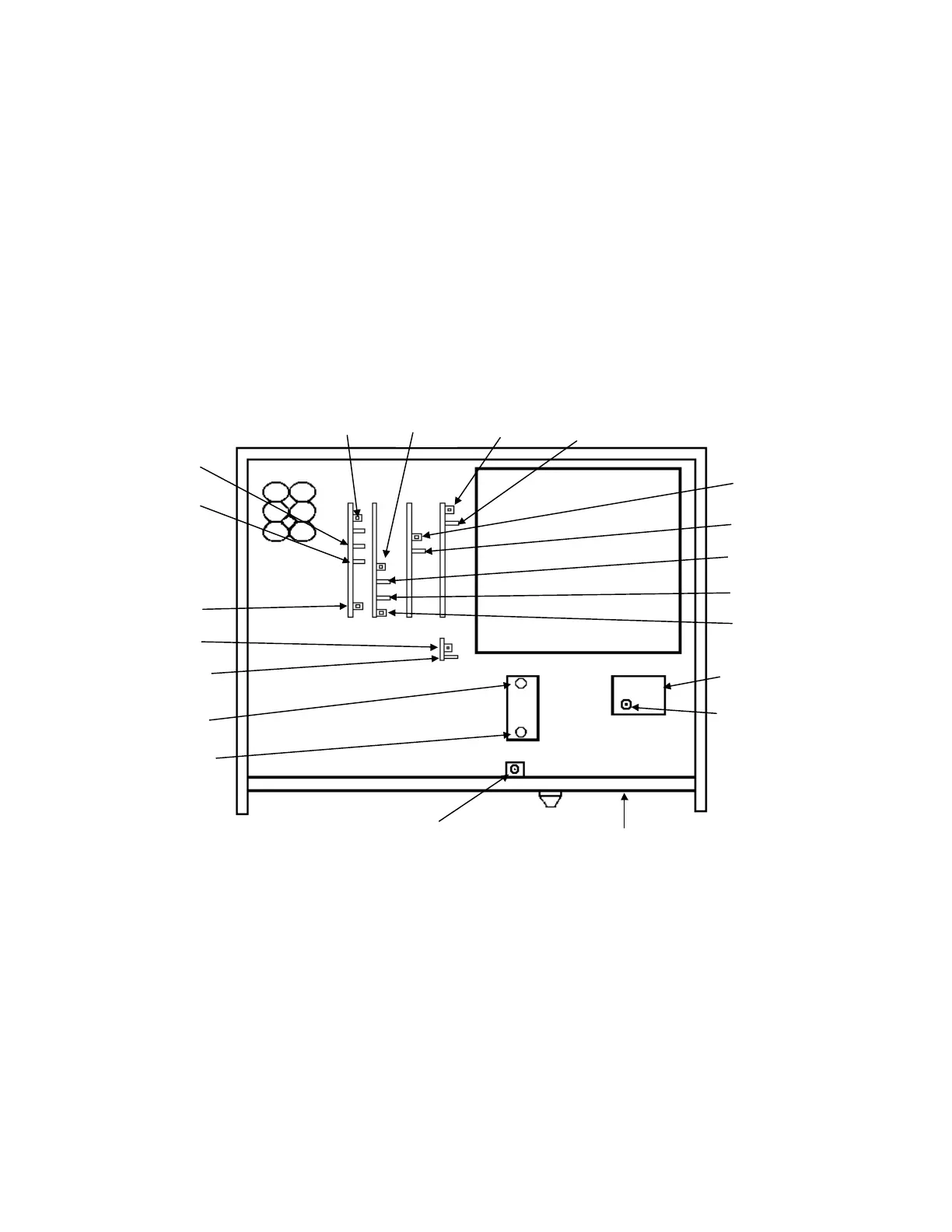TB 9-6625-2021-35
6
e. Set LINE switch to ON. If TI has been disconnected from power more than 24
hours, allow at least 24 hours for warmup and stabilization.
8. Time Base Stability - Option 001 Only
a. Performance Check
(1) Connect time/frequency workstation OUTPUT 1 MHz to frequency difference
meter REF INPUT.
(2) Connect TI 10 MHz OUTPUT (rear panel) to frequency difference meter SIG
INPUT.
(3) Adjust FREQ ADJ (fig. 1) for minimum difference indication on frequency
difference meter. Record frequency difference meter indication.
A28R7
A31TP2
A31TP3
A31R2
A33R8
A33TP1
A17A1R11
A17A1R22
A3R10
FRONT PANEL
OSCILLATOR
A32R3
A32TP1
A29TP2
A29R5
FREQ ADJ
Figure 1. Test instrument - top view.
(4) Allow at least 24 hours for TI time base oscillator to stabilize. Frequency
difference meter indication will be within ±5 parts in 10
10
of indication recorded in (3) above.
Record frequency difference meter indication.
(5) Adjust autotransformer output to 105 V ac. Allow 1 minute for oscillator to
stabilize. Frequency difference meter indication will be within ±1 part in 10
10
of indication
recorded in (4) above.
