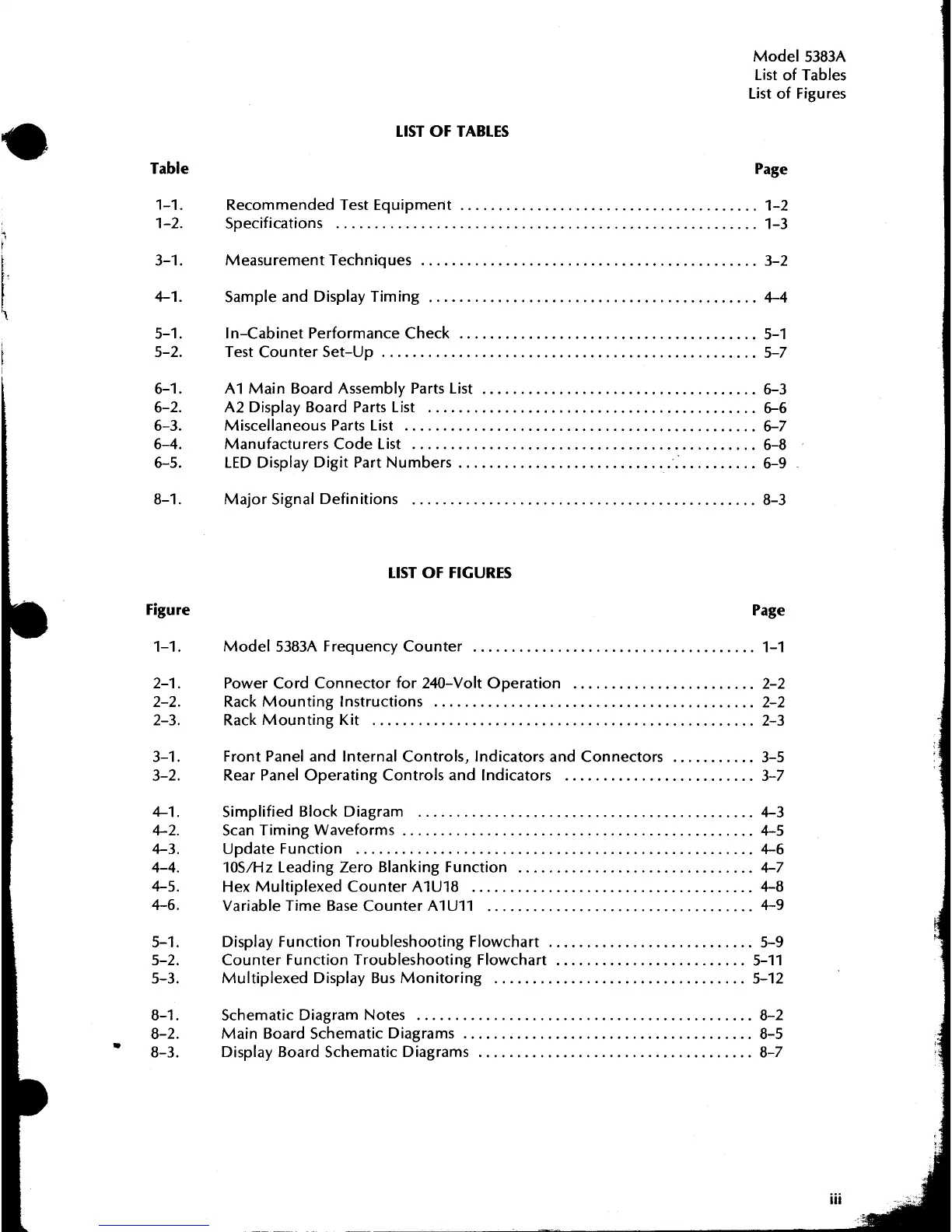Table
10
LIST
O
F
TA
BLE
S
P
age
L
IST
O
F
F
IG
URE
S
M
od
el
5383
Α
L
ist
of
Tables
L
ist
of F
igu
r
es
F
igu
r
e
P
age
1-1
.
M
odel
5383
Α
F
re
qu
ency
Co
un
te
r
. . . . . . . . . . . . .
. . . . . . . .
.
. .
. . . . . .
.
. .
. . . .
1-1
2-1
.
P
ower
Cor
d
Co
nnecto
r
fo
r
240-
V
olt
O
p
eratio
n
. . . . . . .
. .
.
. . . . . . .
. . . . . .
.
2-2
2-2
.
R
ack
M
ou
n
ting
I
n
str
u
ctio
n
s
. . . . . . . . . . .
. . .
. .
. . . . . . . .
. . . . . . . . . . .
. . . . . .
.
2-2
2-3
.
R
ack
M
ounting
K
it
. .
. . . .
.
. . . . . . . . . . . .
. . .
.
. . . . .
.
. .
. . . . . . . . . .
. . . . . . .
. .
2-3
3-1
.
F
ront
P
anel
an
d
Internal
Co
n
trols,
In
d
icato
r
s
and
Connecto
rs
. .
. . . .
.
.
. . .
3-5
3-2
.
R
ear Panel
O
p
erating
Co
n
trols
and
indicators
.
. . . . . . . . . . .
. . . . . . .
. .
.
. . .
3-7
4-1
.
Simplifie
dB
loc
k
Diag
r
am
. .
. .
.
. . . . . . . . . .
. .
.
. . . . . . . .
.
. .
. . . . . . . .
. . . . . .
.
4-3
4-2
.
Scan
Timing
W
avefo
r
ms
. . .
. . . . . . . . .
.
. . . .
. .
.
. . . . . . .
. .
.
. . . . . . .
.
.
. . . . .
. .
4-5
4-3
.
U
pd
ate
F
unctio
n
. . . .
. . . . . . . . . . . . . .
.
. .
. . . . . . . . . . . .
. .
.
. . . . .
.
.
. . . . . . .
. .
4-6
4-4
.
10S/
H
z
L
eading
Zero
B
lan
king
F
unction
. . . . . . . . . . .
. . .
.
. . . .
. .
.
. . . . . .
. . .
4-7
4-5
.
H
ex
M
ulti
p
lexe
d
Counter
A1
U
18
.
. . . . . . . . . . . .
.
.
. . . . . . . . .
. . . . . .
.
.
. . . .
.
4-8
4-6
.
V
a
r
iable
Time
B
ase
Co
un
ter
A1
U
11
.
.
. .
. . . . . . .
.
. .
. . . . . . . .
. . . . . . . . . .
. . .
4-9
5-1
.
Display
F
u
n
ction
T
r
ou
blesh
ooti
n
g
F
lowc
h
a
r
t
.
. . . . . . . . .
.
. .
. . . . . .
. . . . . . .
.
5-9
5-2
.
Co
un
te
r F
unctio
n
Troubles
h
ooting
F
lowc
h
a
r t
. . . . . . . .
. . . . . . . . .
. . . . . . . .
5-11
5-3
.
M
ulti
p
lexe
d
Display
Bu
s
M
o
n
ito
r
i
n
g
. . . .
.
. .
. . . . . . . . .
. .
.
. . . . . .
. . . . . . .
.
5-12
8-1
.
Sc
h
ematic
Diagram
N
otes
. . . . . . .
.
. . .
. . . .
.
. . . .
. .
. .
. . . . . . . . . .
. . . . . . .
. . .
8-2
8-2
.
M
ai
n
B
oar
d
Sc
h
ematic
Diagrams
. .
.
.
. . . . . . . . . .
. .
.
. . . . . . .
. .
. .
. . . .
.
.
. . . .
8-5
8-3
.
Display
B
oard
Sc
hematicDiag
r
ams
.
.
. . . . . . . . . .
. . . . . . . . . .
. .
.
. . . .
. . . . . . .
8-7
1-1
.
R
ecommende
d
Test
Eq
uipment
. . . .
. . .
.
. . . . . . . . . .
. .
. .
. . . . . .
. .
.
. . . . .
.
.
.
1-2
1-2
.
Specifications
. . . . . . . . . .
.
. . . . . . . .
. . . .
.
. . . . . . . . .
. . .
.
. . . . . . . .
. . . . . . .
.
.
.
1-3
3-1
.
M
eas
ur
eme
n
t
Tec
h
niq
u
es
. . .
. . . . . . . . . . . . . . .
.
.
. . . . . . . . . . . .
. . . . . . .
. . . . .
3-2
4-1
.
Sample
an
d
Display
Timi
ng
.
. . . . . . . . .
. .
. . .
. . .
.
. . . . . . . .
.
.
. . . . . . . .
. . . . . .
4-4
5-1
.
In-Cabinet
Pe
r
fo
r
mance
C
h
ec
k
.
.
.
.
. . . . . . . . . . . . .
.
. . .
. . . . . . . . .
.
.
. . . . . .
.
5-1
5-2
.
Test
Co
u
nter
Set-
U
p
. . . . . . . . . .
. .
.
. . . . . . . . . . . . .
. .
.
. . . . . . . . .
. . . . . . . . . .
.
5-7
6-1
.
Α
1
M
ain
B
oa
rd
Assembly
Pa
r
ts
L
ist
. . . . . . . . . . . .
. . . . . . . . . . . .
. . . . . . .
.
.
. . .
6-3
6-2
.
Α
2
Display
B
oa
rd
P
arts
L
ist
. . . . . . . . . . . . . .
. .
. . .
. . . . . . . .
. .
.
. . . . . . . .
. . . . .
6-6
6-3
.
M
iscellaneous
P
arts
L
ist
. . .
.
. . . . . . . .
.
. . . .
. .
.
. . . . . . . . . .
. .
.
. . . . . .
. . . . . . .
6-7
6-4
.
M
an
u
fact
u
re
r
s
Co
de
L
ist
. . . . . . . . . . .
.
. . .
. . .
.
. . . . . . . . . .
. . . . . . . . .
. . . . . . .
6-8
6-5
.
LE
D
Display
Digit
P
art
N
umbe
rs
. . . .
. .
. .
. . . . . . . . . .
.
. .
. . . . . . . . .
.
. .
. . . . . . . .
6-9
8-1
.
M
a
j
o
r
Signal
Defi n
itio
n
s
. . . .
. .
. .
. . . . . . . . . . . . .
. . . . . . . . . . .
. . .
.
. . . .
. .
.
. .
8-3