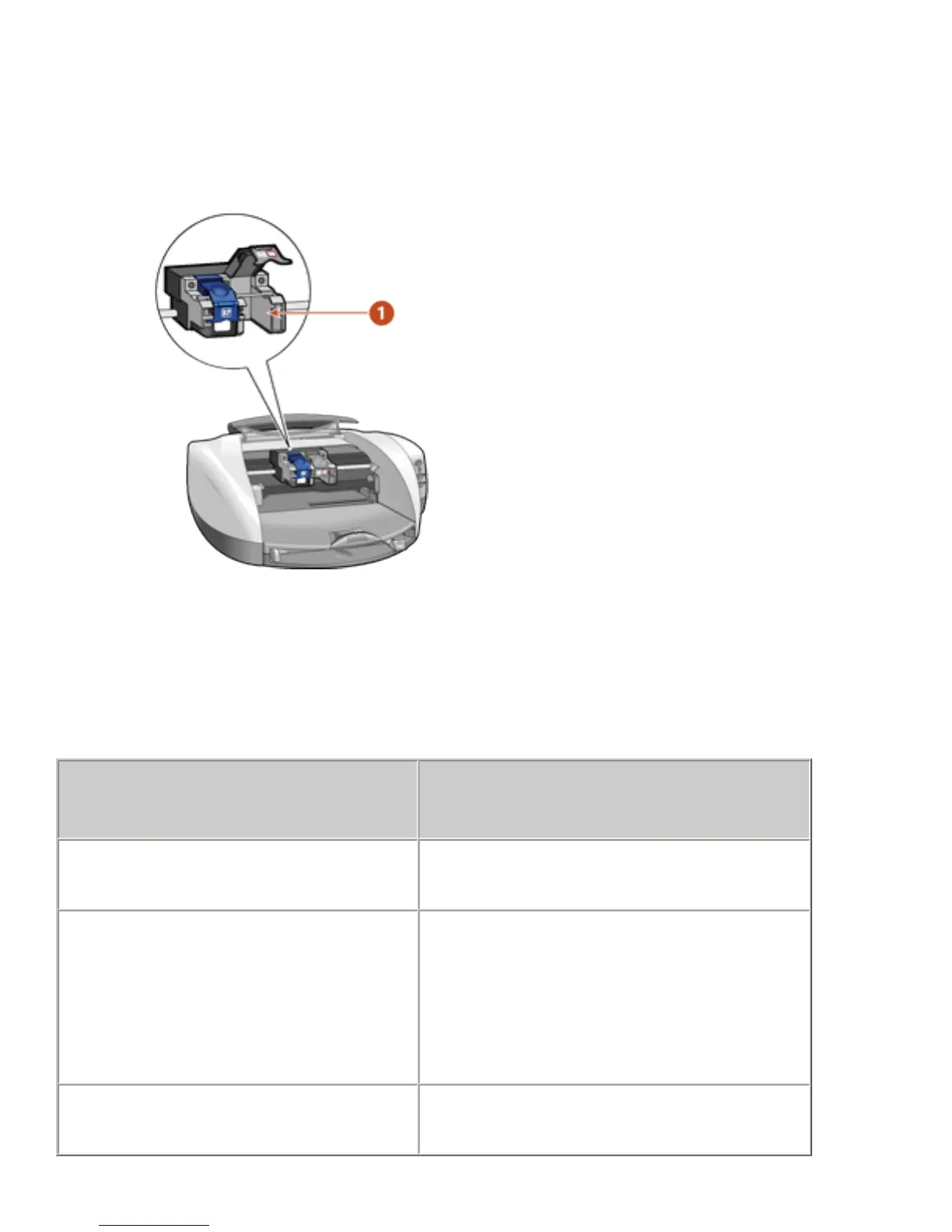reserve mode
Reserve mode allows the printer to operate using only one print cartridge. It is initiated
when a print cartridge is removed from the cradle.
1. remove print cartridge to initiate reserve mode
reserve mode output
Printing in reserve mode slows the printer and affects the quality of printouts.
when only this print cartridge
is installed...
the result is...
black print cartridge Colors are printed as grayscale.
tri-color print cartridge
Colors print but black is grayed and is
not a true black.
Printing a black text or monochrome
document with a tri-color print
cartridge increases printing time.
photo print cartridge Colors are printed as grayscale.
file:///C|/Projects/Newport/Mac_UG_ROW/ug_reservemode_fs.html (1 of 2) [5/9/2002 10:23:56 AM]
