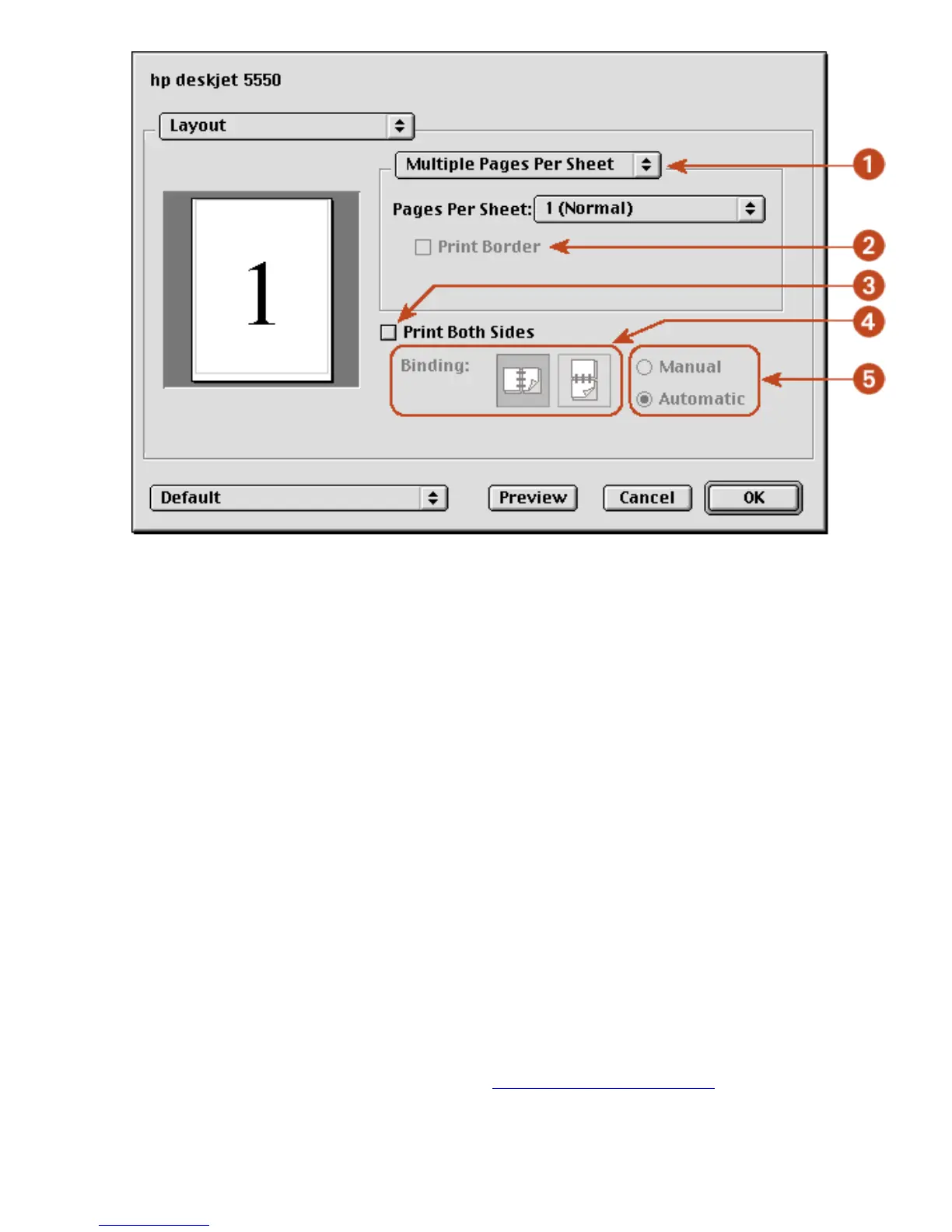1. Layout Menu: Choose one of the following combinations:
❍ Multiple Pages Per Sheet/Pages Per Sheet: Select these options for most printing
jobs. You can choose the number of pages to appear on each sheet of paper: 1
(Normal), 2, 4, 6, 9, or 12 up.
❍ Booklet: Select Booklet to print a booklet, then select the size of paper to use. You can
print the booklet from left to right or right to left.
❍ ZoomSmart/Print On: Select ZoomSmart to scale from one paper size to another . for
example, to shrink a legal-size document to print on letter/A4 paper.
❍ Tiling: Select to print one image on several sheets of paper. Use the the Tiling Size
option to select how many pages to print the image on.
2. Print Border: If more than one page is being printed on a sheet of paper, select Print Border to
print a border around each page on the sheet.
3. Print Both Sides: Select for two-sided printing.
4. Binding: Click the icon for Book (binding at the side), or Tablet (binding at the top) when using
two-sided printing.
5. Manual/Automatic: Select Manual for manual two-sided printing. You can select Automatic
only if you have installed the optional HP Two-Sided Printing Accessory (duplexer).
digital photography
For a description of the Digital Photography panel, see
printing digital photographs.
color
file:///C|/Projects/Newport/Mac_UG_ROW/ug_printer_driver_legacy.html (8 of 11) [5/9/2002 10:23:59 AM]
