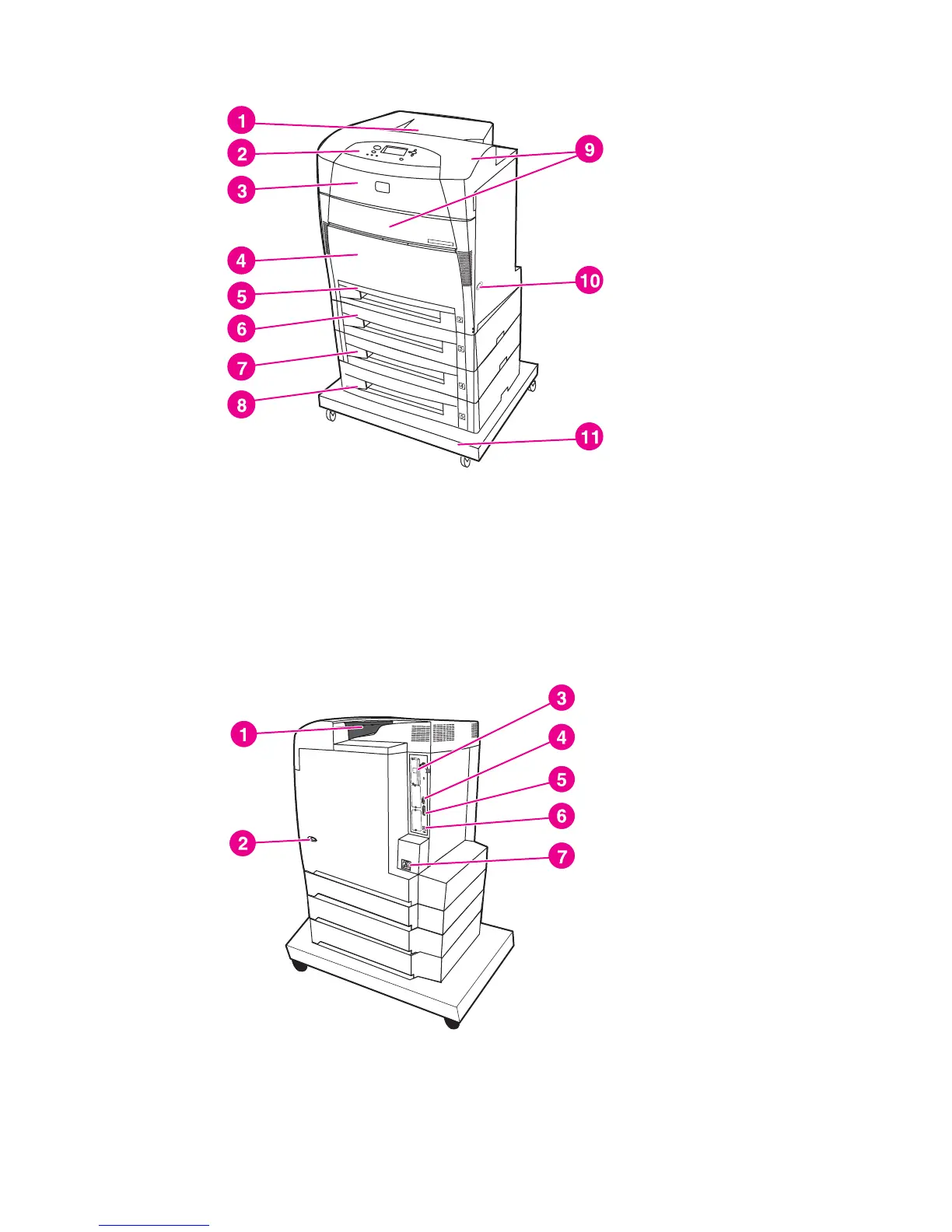Walk around
The following illustrations identify the locations and names of key components of this printer.
6
Front view
1 output bin
2 printer control panel
3 top cover
4 Tray 1 (open to use)
5 Tray 2 (500 sheets of standard paper)
6 Tray 3 (optional; 500 sheets of standard paper)
7 Tray 4 (optional; 500 sheets of standard paper)
8 Tray 5 (optional; 500 sheets of standard paper)
9 access to print cartridges, transfer unit, and fuser
10 on/off switch
11 stand
Back/side view
1 output bin
2 on/off switch
3 EIO connection
4 Jetlink connection
5 parallel port
6 USB connection
7 power connection
12 Chapter 1 ENWW