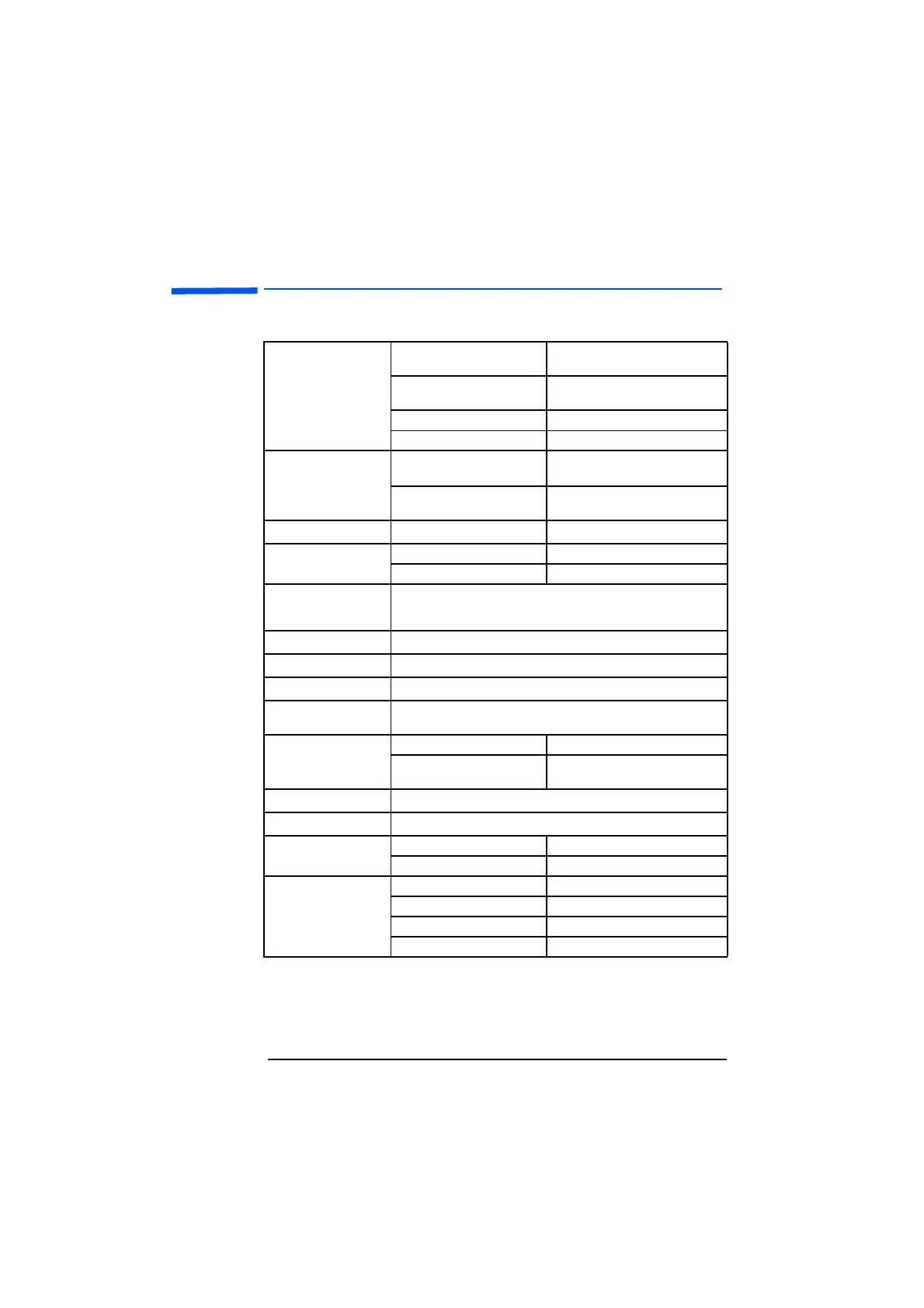HP 15” Color Monitor User’s Guide
Technical Specifications
10 EnglishEnglish
Technical Specifications
PICTURE TUBE
Size 15-inch flat square tube
13.8-inch viewable image (353mm)
Phosphorous Red, Green, Blue P22 (medium short
persistence)
Dot pitch 0.28mm (0,28mm)
Face Plate Anti-glare, anti-static, screen coating
INPUT SIGNAL
Video 0.7V p p analog RGB
Synchronization TTL level separate synchronization
(negative/positive)
INTERFACE
Input Connector 15-pin mini D-SUB
SCANNING FREQUENCY
Horizontal 30 to 54 kHz
Vertical 50 to 120 Hz
MAX RESOLUTION
1024 x 768 (60 Hz)
RECOMMENDED RESOLUTION
800 x 600 (85 Hz)
DISPLAY SIZE
284 x 212 mm ±1mm maximum viewable size
WARM-UP TIME
30 minutes to reach optimum performance level
PIXEL CLOCK
66 MHz
POWER SOURCE
AC 100 to 240 V, 50 to 60Hz
Current 1.5 A (1,5A)
OPERATING ENVIRONMENT
Temperature 0
°
C to 40
°
C
Humidity 10% RH through 80% RH (without
condensation)
CABINET DIMENSIONS
362 (H)
×
360(W)
×
387(D) mm (including pedestal)
WEIGHT
11.5Kg (11,5Kg)
TILT/SWIVEL STAND
Tilt Angle - 5
°
to +12.5
°
(12,5
°
)
Swivel Angle ±45
°
POWER MANAGEMENT
On Mode 75 W
Stand-by Mode 15 W
Suspend Mode 15 W
Off Mode 8 W