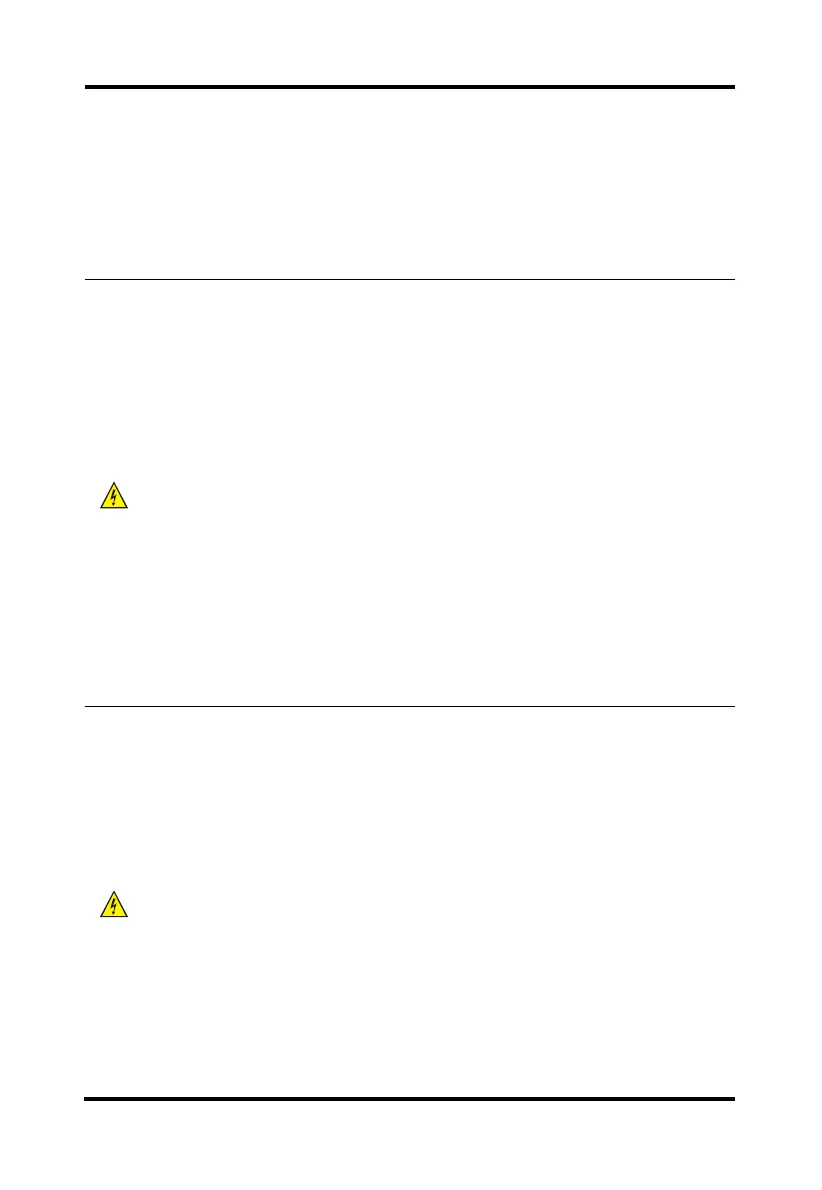16
e dalle pareti e altri oggetti che potrebbero bloccare le aperture.
Precaución: No bloquee los orificios de ventilación cuando el sistema esté
encendido, y deje al menos 5 cm entre estos orificios y las paredes u otros
elementos que puedan bloquearlos.
Cuidado: Não bloqueie as entradas de ventilação com o sistema ligado e
mantenha uma distância de, pelo menos, 5 cm entre essas entradas e
paredes ou outros obstáculos que possam bloquear as entradas.
Warning: The separate earthing terminal must be permanently connected to
earth.
Warnung: Die separate Erdungsschiene muss dauerhaft geerdet sein.
警告:单独的接地端子必须永久连接到地。
警告:分離した接地端子は恒久的に接地しておく必要があります。
경고: 별도의 접지 단자를 접지에 영구적으로 연결해야 합니다.
AVERTISSEMENT : la mise à la masse isolée doit rester connectée à la terre
en permanence.
ATTENZIONE: il terminale di terra separato deve essere sempre collegato a
terra.
ADVERTENCIA: La terminal de conexión a tierra independiente debe estar
siempre conectada a tierra.
AVISO: O terminal de aterramento separado deve estar sempre conectado
ao terra.
Warning: When installing the unit, always make the ground connection
first and disconnect it last. Never defeat the ground conductor or operate
the equipment in the absence of a suitably installed ground conductor.
Check installation before operation.
Warnung: Beachten Sie, dass bei der Installation des Systems stets zuerst
die Erdverbindung angebracht wird und die Erdverbindung stets als letztes
getrennt wird. Betreiben Sie die Ausrüstung niemals ohne Erdung. Trennen
Sie das System nicht von der Erdung. Überprüfen Sie die Erdung vor der
Inbetriebnahme.
警告:进行设备安装时,必须确保接地连接是最先连接和最后断开。不允
许破坏设备的接地导线或是在无接地连接的情况下操作设备,要进行适当
的电气检查。
警告:ユニットを設置するときは、必ず最初にアースを接続し、またアースを
最後に外すようにしてください。接地導体を破損させたり、適切に取り付けら
れた接地導体のない状態で装置を操作したりしないでください。設置状況を
