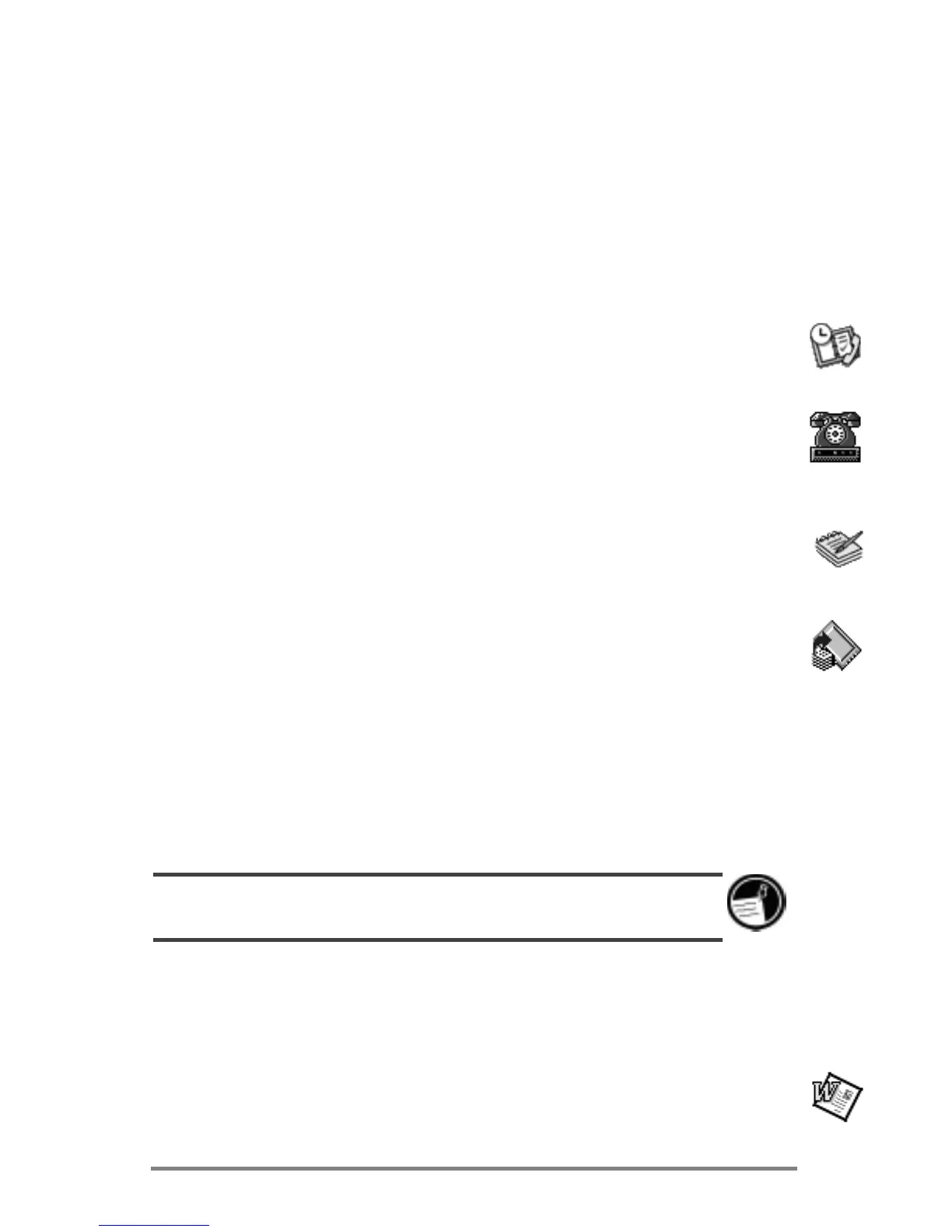Chapter 1 | Welcome | 5
• Expand your functionality with PC Card accessories. (See the Accessories
section in chapter 7.)
• Get it all in one package. Your HP Jornada comes complete with a built-in
modem (models 680 and 690 only).
HP Jornada is your mobile computing companion. Several valuable features
allow you to stay organized and in touch while you’re on the road. For
instance:
• The HP Jornada viewer application displays PIM data (contacts, calendar,
and tasks) at a glance, allowing you to navigate to or view the data you
need immediately. You can even view notes attached to appointments.
• The HP Jornada dialup application leads you through the steps required
to configure a dial-up connection and to access your e-mail and the Web.
When you are ready to connect, just use the convenient dialup window
on your HP Jornada desktop.
• The HP Jornada quick pad provides a convenient place to jot down notes,
names, telephone numbers, and other data for short-term storage. Infor-
mation can be saved in quick pad for fast retrieval or sent to the appropri-
ate database for long-term storage.
• The HP Jornada backup application can back up and restore information
to/from an optional CompactFlash Card or PC Card, safeguarding against
loss of data while you are on the road—even if power is lost.
HP Jornada programs
Your HP Jornada already includes the full suite of software that you need to
function as a mobile professional. Detailed information can be found in later
chapters.
The programs listed below are pre-installed in ROM, so you will never need to
reinstall them.
Microsoft Pocket Office
On the Start menu, point to Programs, point to Office, and then tap one of
the following choices.
• Pocket Word—Take notes and compose documents, or transfer Mi-
crosoft Word files from your desktop PC to read and review while you are
away from your office.
