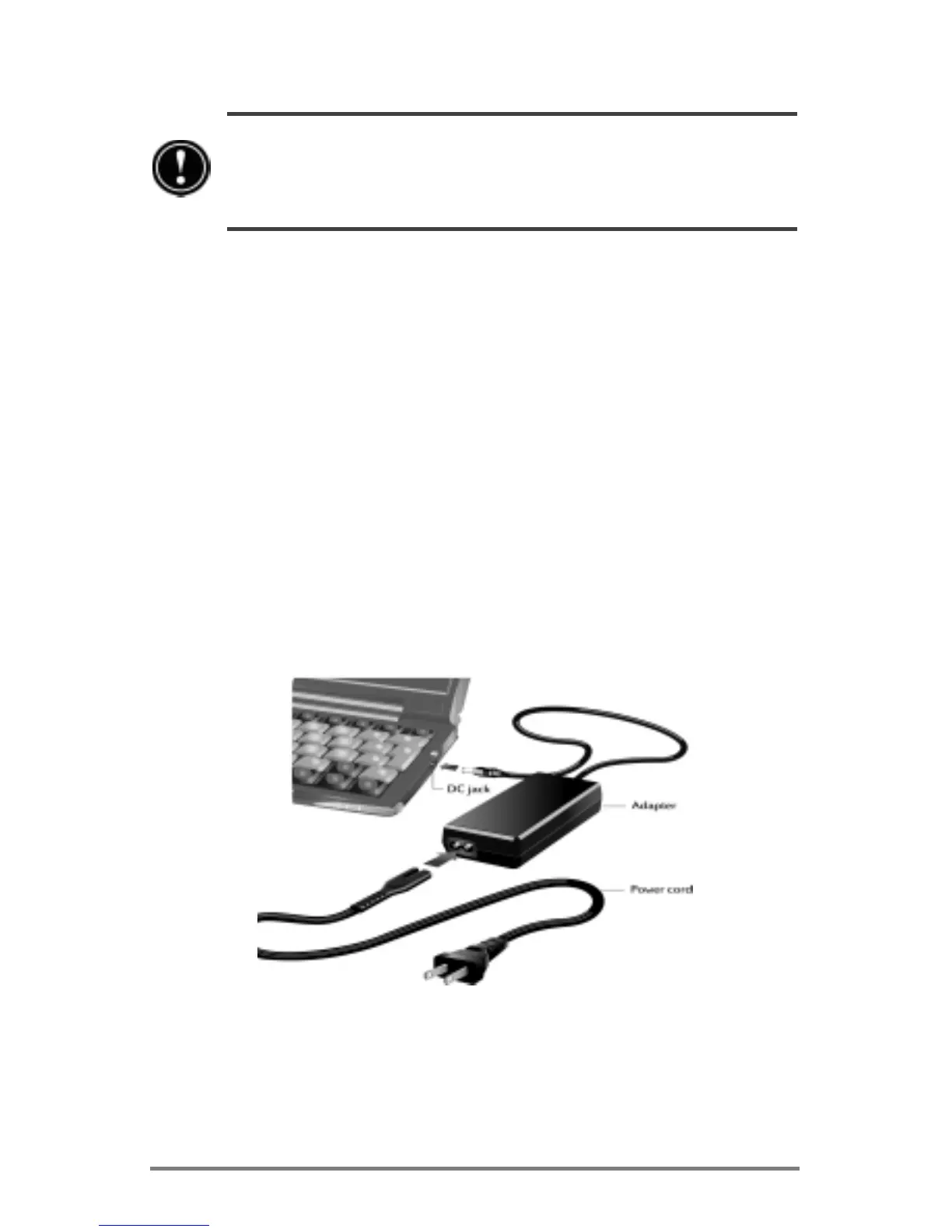14 | HP Jornada 600 Series Users Guide
Do not mutilate, puncture, or dispose of batteries in fire. The batteries can burst or
explode, releasing hazardous chemicals. Replace batteries only with the types
recommended in this Users Guide. Discard used batteries according to the manufacturers
instructions.
Connecting the AC adapter
To avoid running out of battery power, you can operate your HP Jornada on
AC power using the supplied AC adapter. The AC adapter accepts 100 to
240 V, enabling you to connect to AC power anywhere in the world. When
you travel, you may need adapters to accommodate different electrical
outlets, but the HP Jornada AC adapter will safely convert AC line voltage to
the DC voltage required by your HP Jornada.
Use only the supplied AC adapter (model HP F1279A, input specifications
100-240 V AC, 50-60 Hz, 1.4 A).
While your HP Jornada is connected to AC power, the main battery is
charged automatically. The color of the LED indicates the status of the
battery: red indicates that battery is charging, and green indicates that the
battery is charged to full power.
The AC adapter includes two parts:
the power cable and the adapter.
