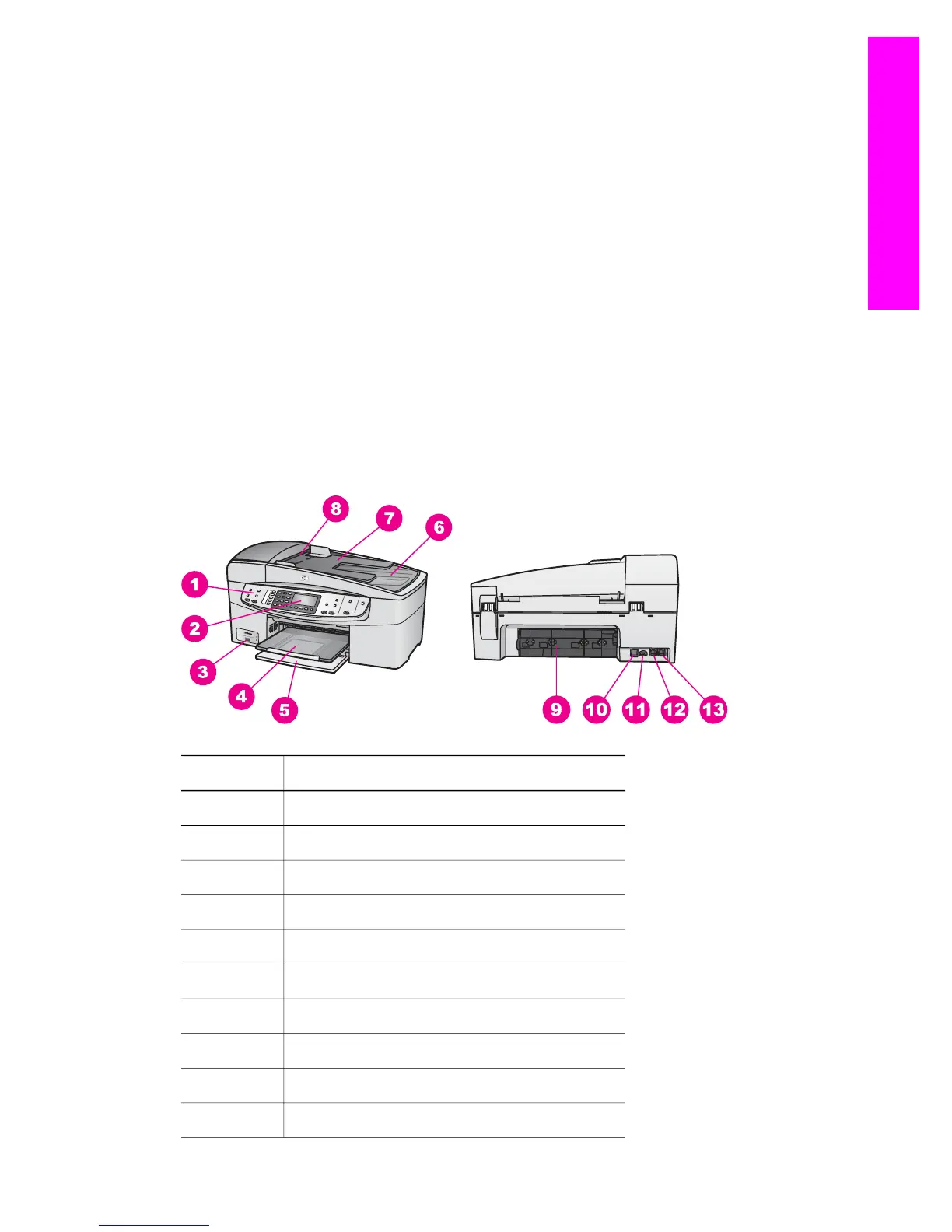1
HP all-in-one overview
Many HP all-in-one functions can be accessed directly, without turning on your
computer. Tasks such as making a copy and sending a fax can be accomplished
quickly and easily from your HP all-in-one.
This chapter describes the HP all-in-one hardware features, control panel functions, and
how to access the HP Image Zone software. Your HP all-in-one might not have all of
the features described in this guide.
Tip You can do more with your HP all-in-one by using the HP Image Zone software
installed on your computer during the initial setup. The software provides
enhanced copy and scan functionality, as well as troubleshooting tips and
product-specific help. For more information, see the onscreen HP Image Zone
Help and Use the HP Image Zone to do more with your HP all-in-one.
The HP all-in-one at a glance
Label Description
1 Control panel
2 Control panel display
3 Camera port
4 Output tray
5 Input tray
6 Lid
7 Document feeder tray
8 Automatic document feeder
9 Rear clean-out door
10 Rear USB port
User Guide 5
HP all-in-one overview
