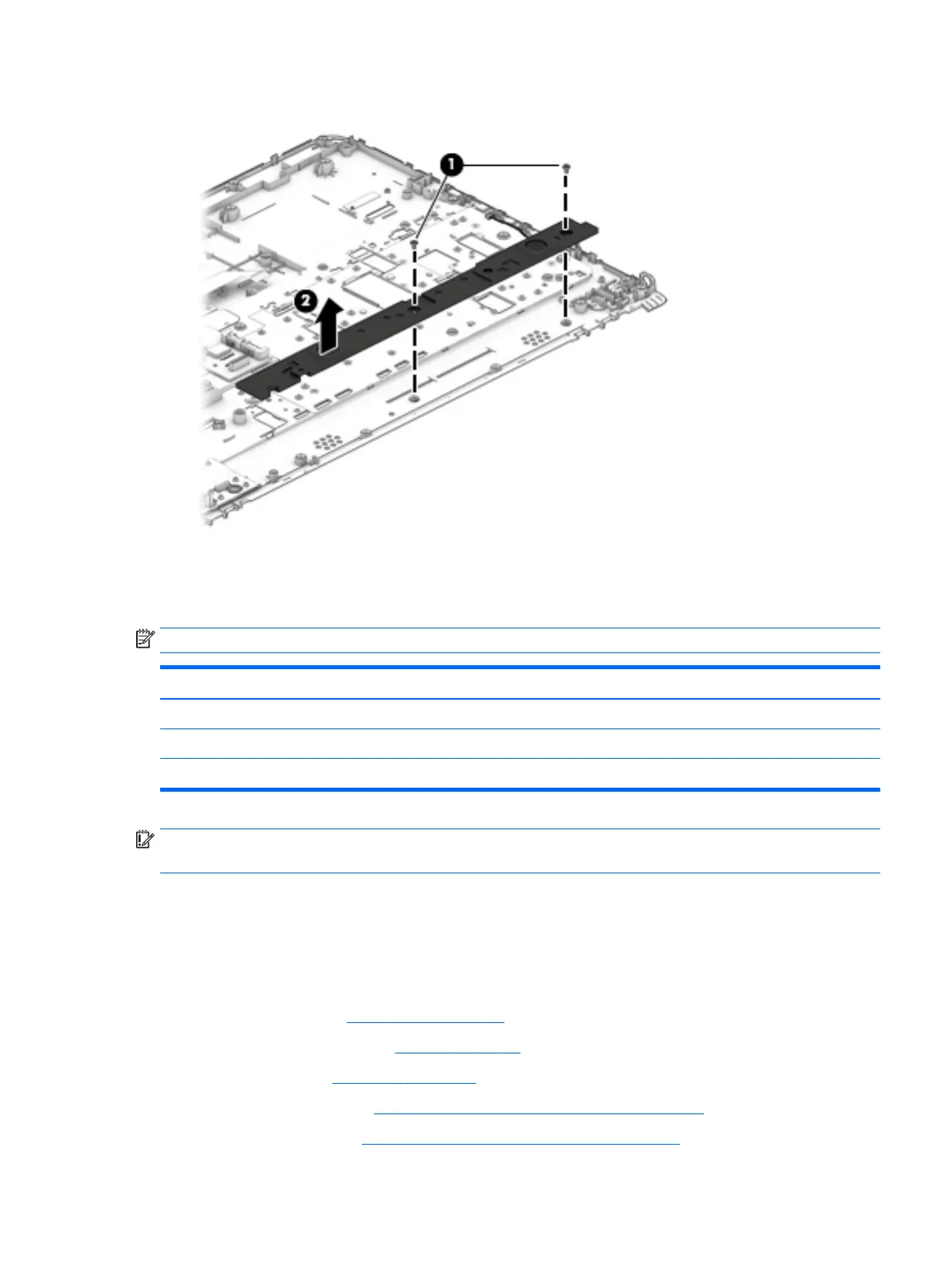3. Lift the speaker assembly to remove it.(3).
Reverse this procedure to install the speaker.
Power button board
NOTE: The power button board spare part kit includes the cable.
Description Spare part number
Power button board
For 14" products 840693-001
For 15" products 840744-001
IMPORTANT: Make special note of each screw and screw lock size and location during removal and
replacement.
Before removing the power button board, follow these steps:
1. Shut down the computer.
2. Disconnect all external devices connected to the computer.
3. Remove the following components:
a. Service door (see Service door on page 37).
b. Remove the battery (see Battery on page 38)
c. Hard drive (see Hard drive on page 39).
d. Solid-state drive (see Solid-state drive (select products only) on page 41).
e. WWAN module (see WWAN module (select products only) on page 42).
Component replacement procedures 69
