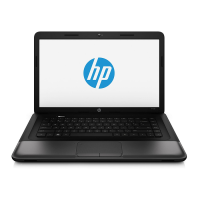12. Keyboard (see Keyboard on page 47).
13. Hinge covers (see Hinge cover on page 53).
14. Base enclosure (see Base enclosure on page 55).
15. System board (see System board on page 57).
16. Fan/heat sink assembly (see Fan and heat sink assembly on page 59).
17. Top cover (see Top cover and TouchPad on page 63).
Remove the display assembly:
1. Position the computer upright, with the front toward you.
2. Open the computer.
3. Remove 2 screws from each hinge (1) and then remove the display (2):
Remove the display assembly components:
1. If it is necessary to replace the display bezel:
a. Close the computer, position it so you can access the bottom of the display, and then open the
computer slightly.
Display assembly 81

