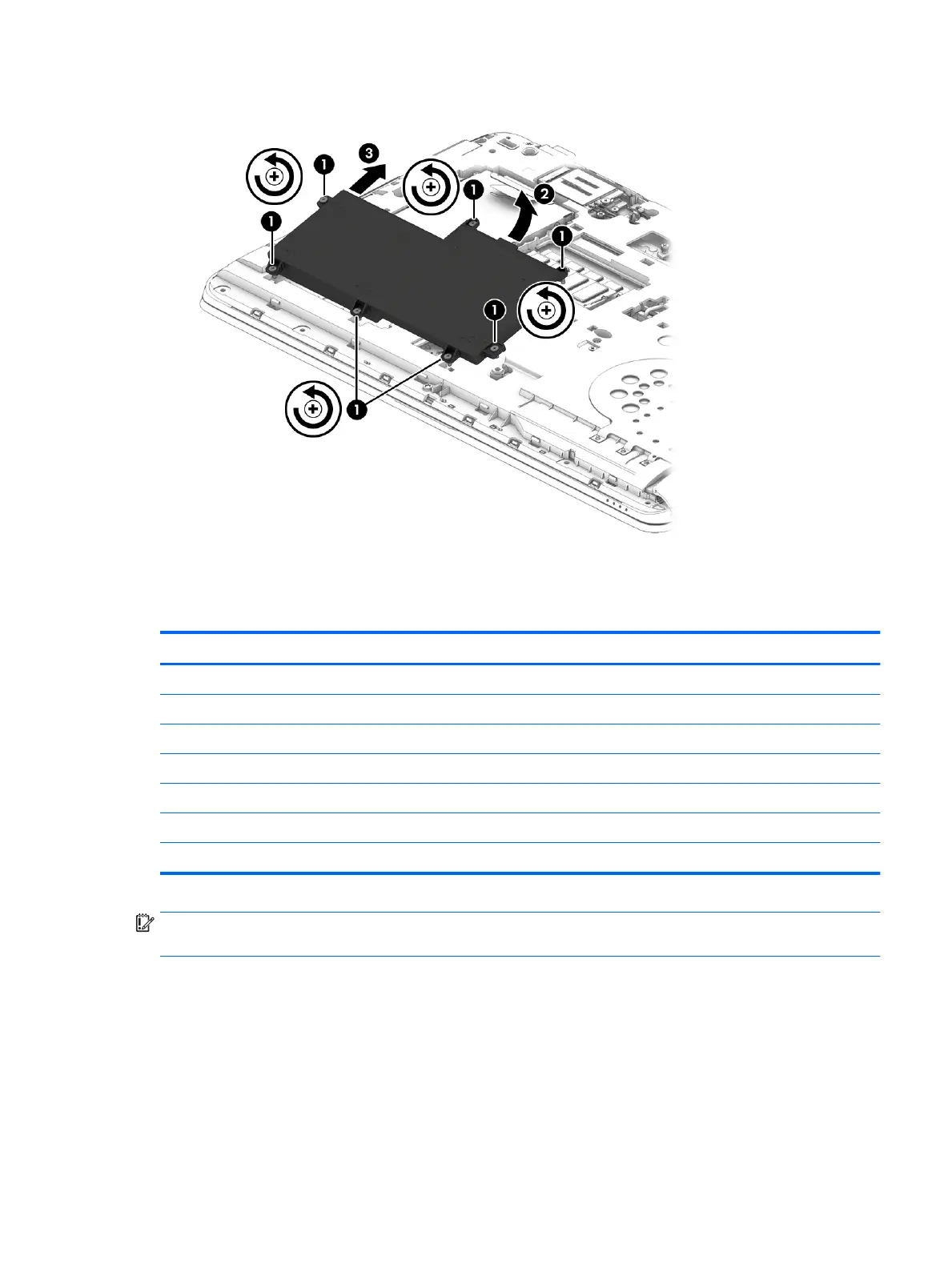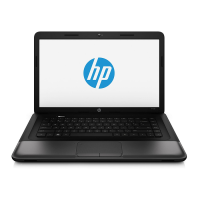2. Lift the battery (2), and then remove it (3).
Reverse this procedure to install the battery.
Hard drive
Description Spare part number
Hard drive
500 GB 7200RPM RAW 7mm 703267-002
1 TB 5400RPM RAW 7mm 762990-002
500 GB 7200RPM SATA FIPS RAW 7mm 820572-002
500 GB 7200RPM SATA self-encrypting RAW 7mm 820573-002
500 GB 5400 RPM SATA RAW Hybrid 7mm 732000-002
HDD Hardware Kit 917460-001
IMPORTANT: Make special note of each screw and screw lock size and location during removal and
replacement
Before removing the hard drive, follow these steps:
1. Shut down the computer.
2. Disconnect all external devices connected to the computer.
3. Disconnect the power from the computer by rst unplugging the power cord from the AC outlet and then
unplugging the AC adapter from the computer.
4. Remove the following components:
Component replacement procedures 39
