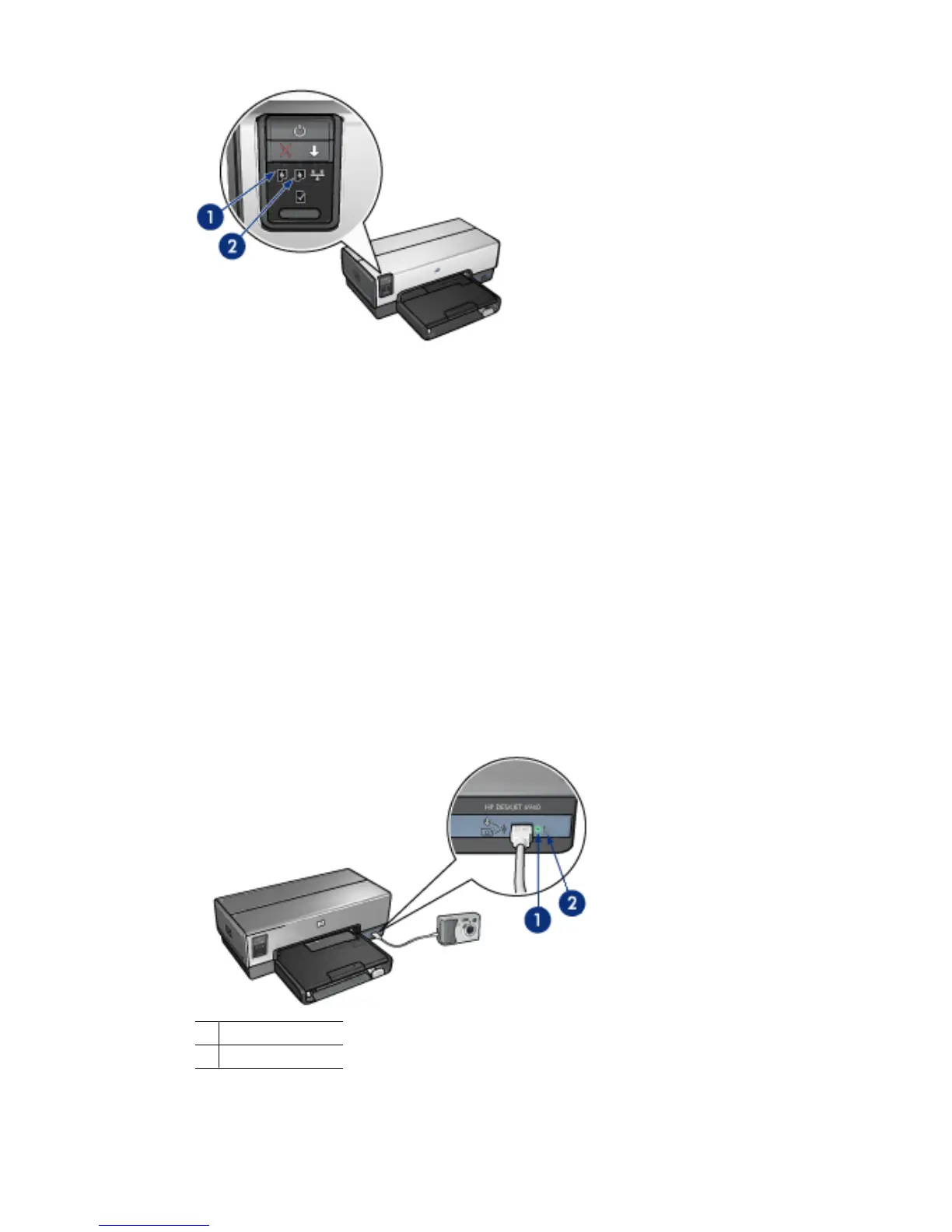1. The left status light represents the tri-color print cartridge, which is installed in the
left side of the print cartridge cradle.
– The light is on and solid when the tri-color print cartridge is low on ink.
– The light flashes when the tri-color print cartridge needs to be serviced.
2. The right status light represents the print cartridge that is installed on the right side
of the print cartridge cradle. That print cartridge can be the black print cartridge, the
photo print cartridge, or the gray photo print cartridge.
– The light is on and solid when the black, photo, or gray photo print cartridge is
low on ink.
– The light flashes when the black, photo, or gray photo print cartridge needs to
be serviced.
PictBridge lights
Plug a PictBridge-enabled camera into the front USB port using a digital camera USB
cable to print digital photographs.
1 Connection light
2 Error light
When a PictBridge-compatible camera is connected correctly, the green Connection light
is illuminated. The printer Power light flashes and the Connection light remains lit solid
Chapter 3
10 HP Deskjet 6940 series