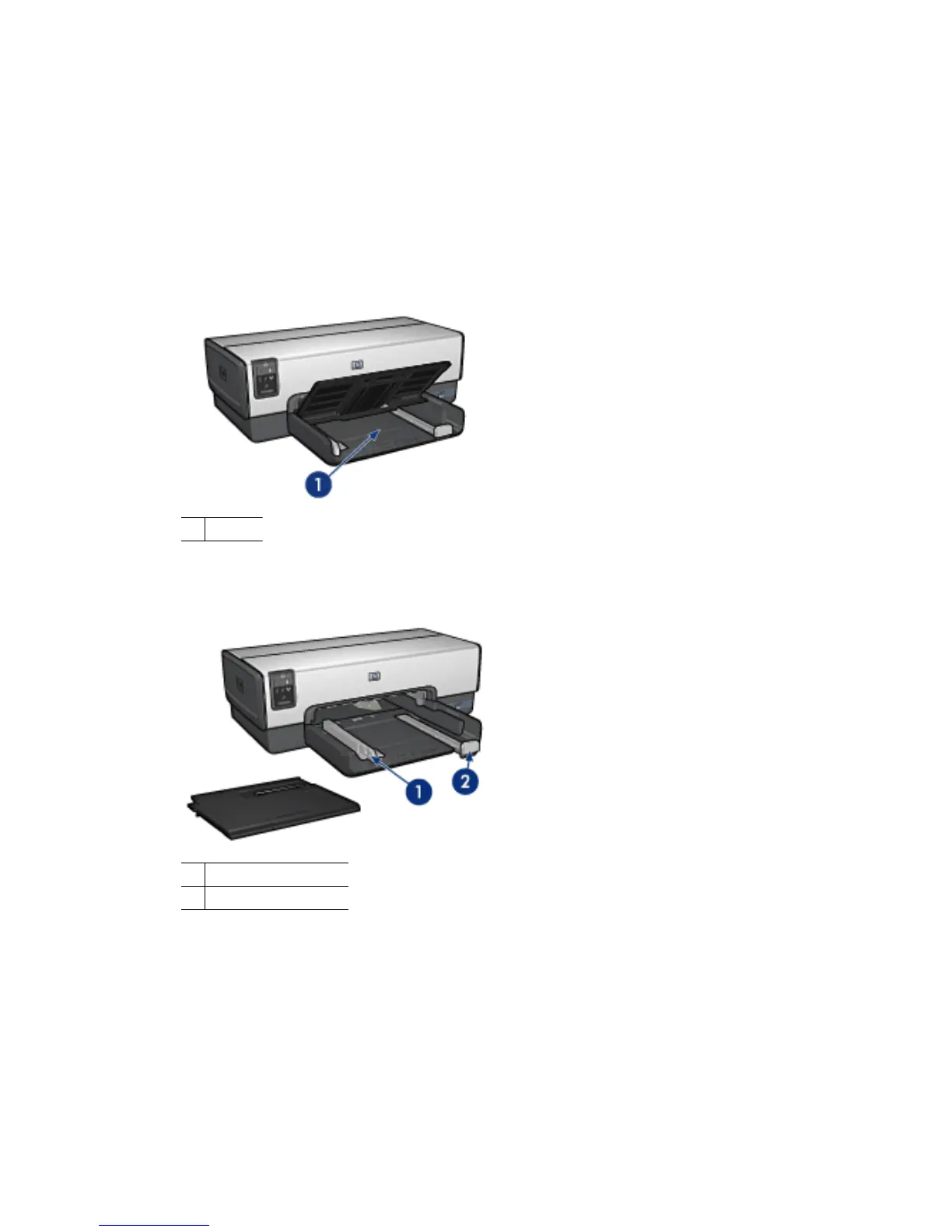when printing from the camera. If the camera is not PictBridge-compatible or is not in
PictBridge mode, the amber Error light flashes.
Paper trays
The printer has two paper trays:
In tray
The In tray holds paper or other media.
1 In tray
Slide the paper guides firmly against the edges of the media on which you are printing.
1 Paper-width guide
2 Paper-length guide
Out tray
Printed pages are deposited in the Out tray.
User's guide 11
