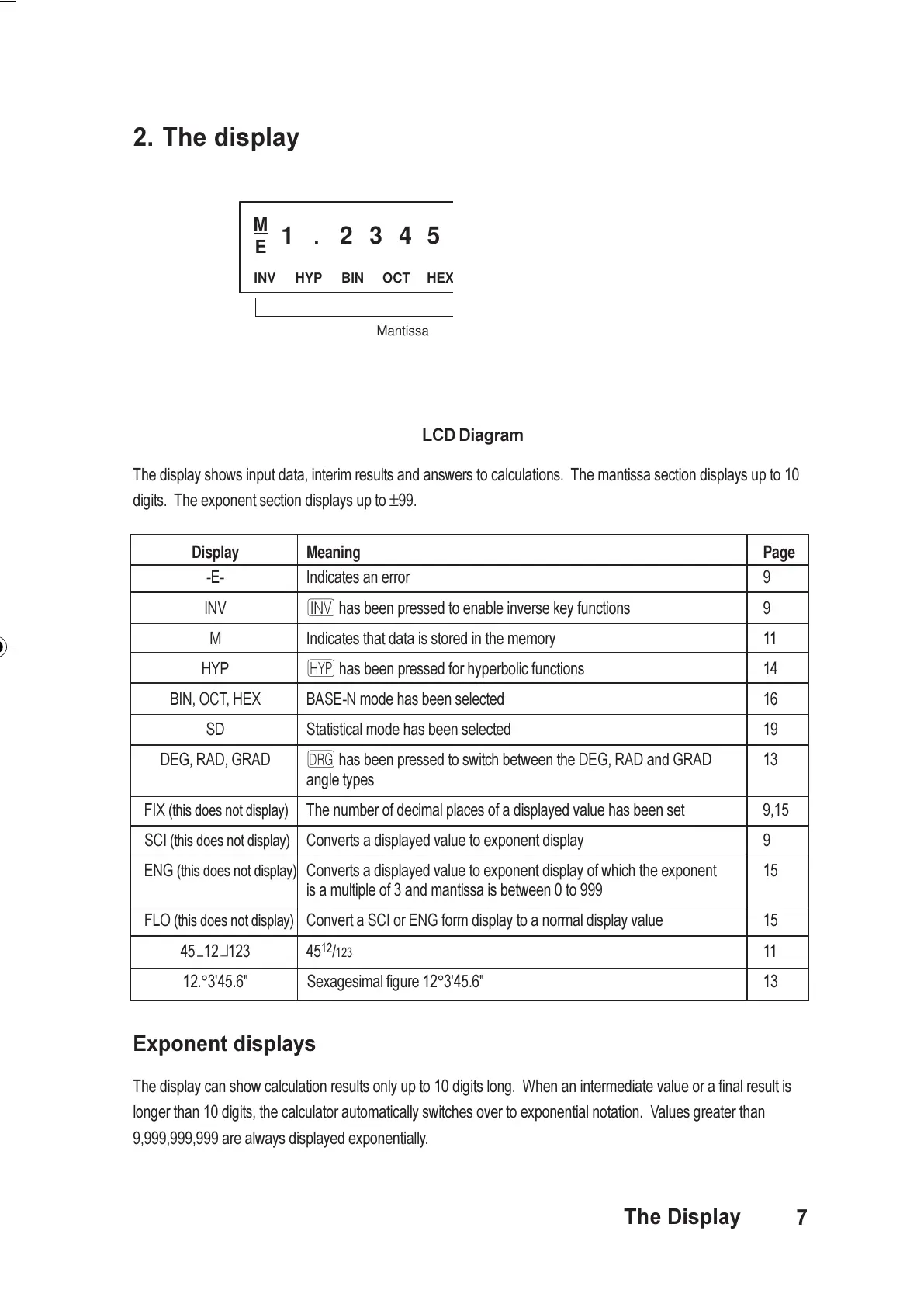M
E
1 2
.
543
Mantissa
LCD Diagram
The display shows input data, interim results and answers to calculations. The mantissa section displays up to 10
digits. The exponent section displays up to ±99.
Display Meaning Page
-E- Indicates an error 9
INV I has been pressed to enable inverse key functions 9
M Indicates that data is stored in the memory 11
HYP ª has been pressed for hyperbolic functions 14
BIN, OCT, HEX BASE-N mode has been selected 16
SD Statistical mode has been selected 19
DEG, RAD, GRAD ¯ has been pressed to switch between the DEG, RAD and GRAD 13
angle types
FIX (this does not display) The number of decimal places of a displayed value has been set 9,15
SCI
(this does not display) Converts a displayed value to exponent display 9
ENG
(this does not display) Converts a displayed value to exponent display of which the exponent 15
is a multiple of 3 and mantissa is between 0 to 999
FLO
(this does not display) Convert a SCI or ENG form display to a normal display value 15
45Ö12×123 45
12
/123 11
12.°3'45.6" Sexagesimal figure 12°3'45.6" 13
Exponent displays
The display can show calculation results only up to 10 digits long. When an intermediate value or a final result is
longer than 10 digits, the calculator automatically switches over to exponential notation. Values greater than
9,999,999,999 are always displayed exponentially.
The Display
English.PM6 3/3/99, 3:45 PM7