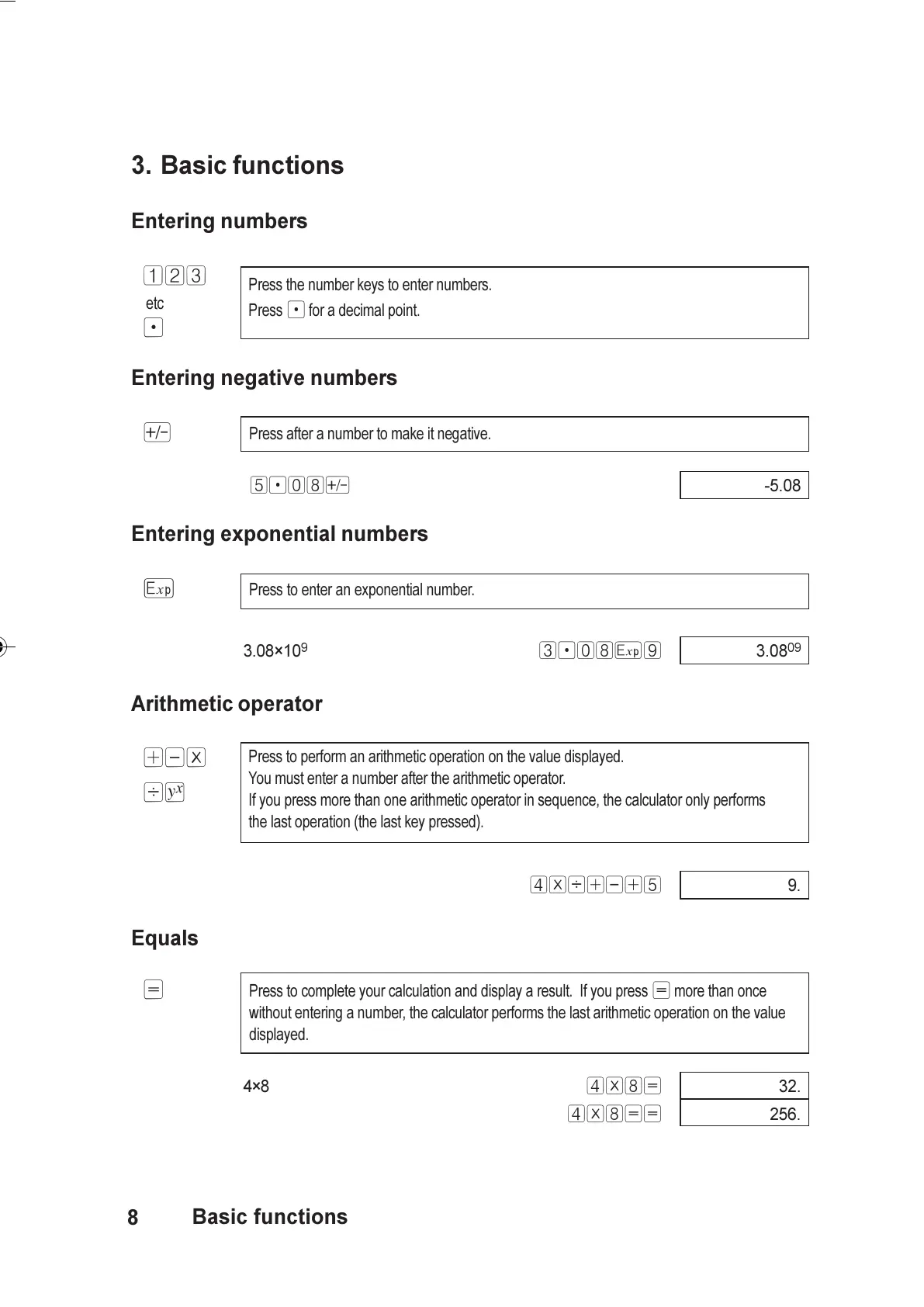8
3. Basic functions
Entering numbers
123
etc
.
Entering negative numbers
Ó Press after a number to make it negative.
5.08Ó -5.08
Entering exponential numbers
¹ Press to enter an exponential number.
3.08×10
9
3.08¹9 3.08
09
Arithmetic operator
+-*
dÉ
4*d+-+5 9.
Equals
= Press to complete your calculation and display a result. If you press = more than once
without entering a number, the calculator performs the last arithmetic operation on the value
displayed.
4×8 4*8= 32.
4*8== 256.
Press the number keys to enter numbers.
Press . for a decimal point.
Press to perform an arithmetic operation on the value displayed.
You must enter a number after the arithmetic operator.
If you press more than one arithmetic operator in sequence, the calculator only performs
the last operation (the last key pressed).
Basic functions
English.PM6 3/3/99, 3:45 PM8
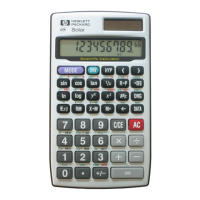