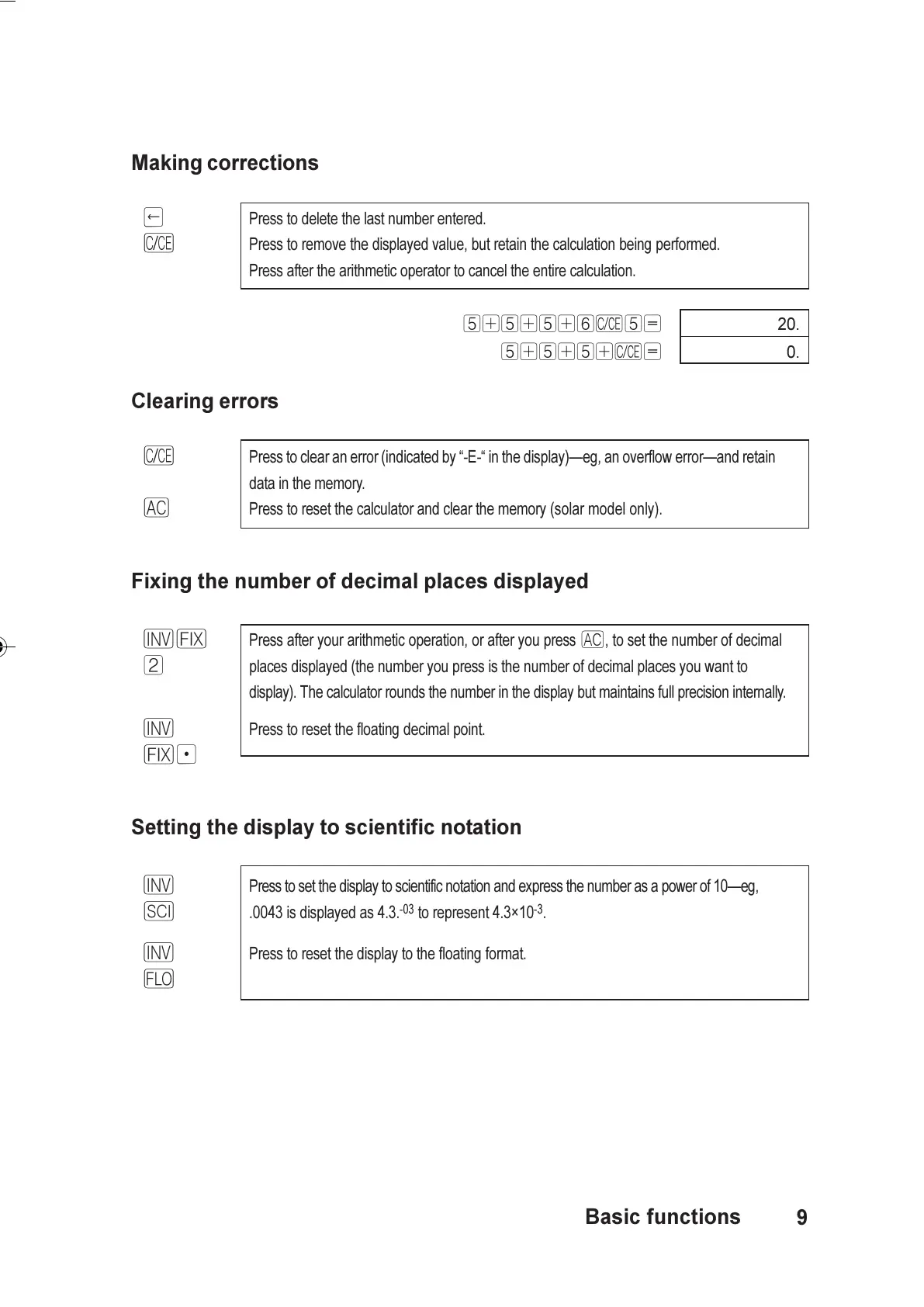9
Making corrections
Õ Press to delete the last number entered.
Ô Press to remove the displayed value, but retain the calculation being performed.
Press after the arithmetic operator to cancel the entire calculation.
5+5+5+6Ô5= 20.
5+5+5+Ô= 0.
Clearing errors
Ô Press to clear an error (indicated by -E- in the display)eg, an overflow errorand retain
data in the memory.
¡ Press to reset the calculator and clear the memory (solar model only).
Fixing the number of decimal places displayed
I¼ Press after your arithmetic operation, or after you press ¡, to set the number of decimal
2 places displayed (the number you press is the number of decimal places you want to
display). The calculator rounds the number in the display but maintains full precision internally.
I Press to reset the floating decimal point.
¼.
Setting the display to scientific notation
I Press to set the display to scientific notation and express the number as a power of10eg,
½ .0043 is displayed as 4.3.
-03
to represent 4.3×10
-3
.
I Press to reset the display to the floating format.
»
Basic functions
English.PM6 3/3/99, 3:45 PM9
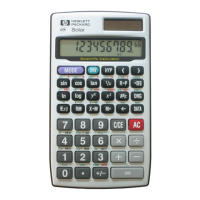