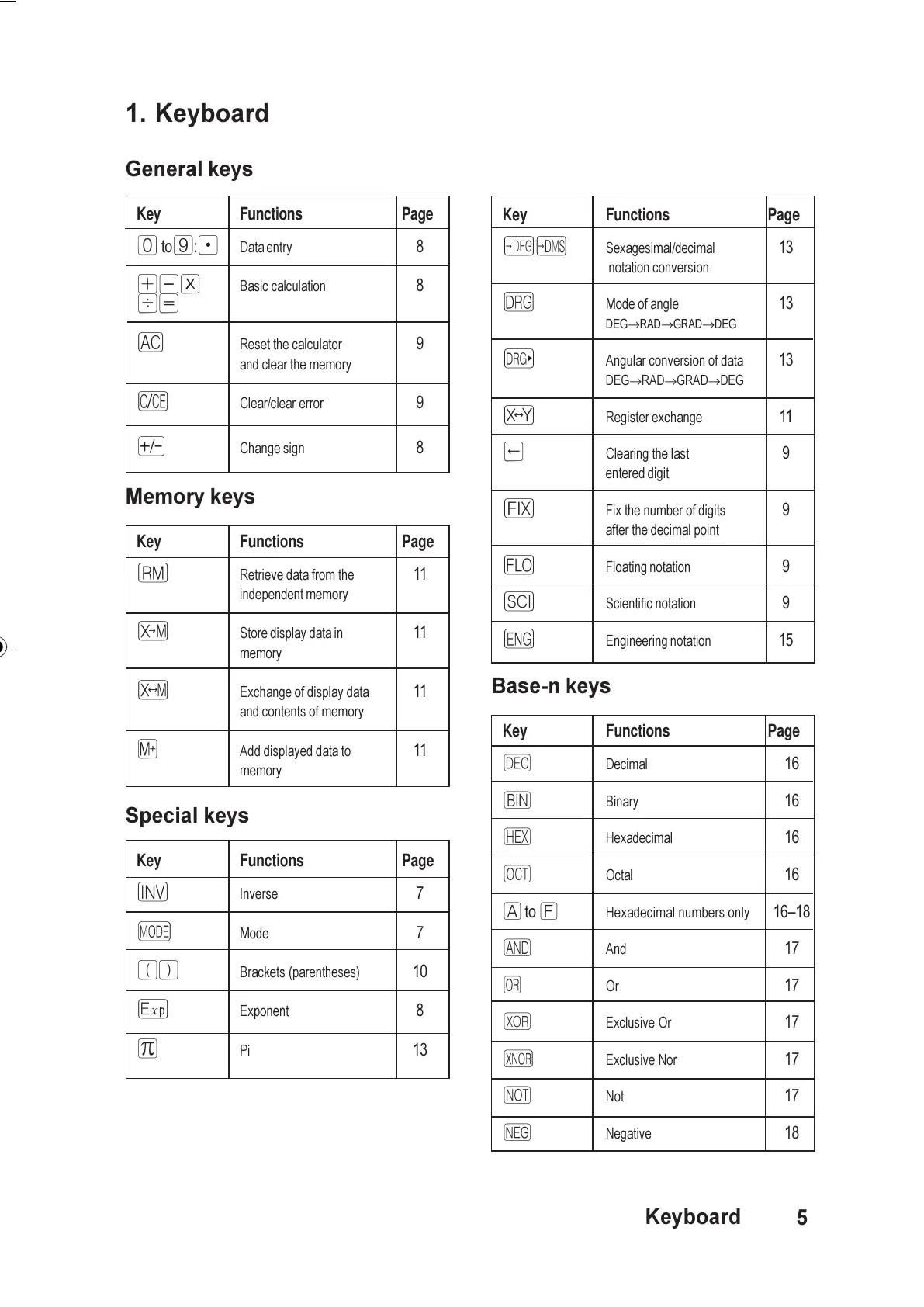5
1. Keyboard
General keys
Key Functions Page
0 to9:. Data entry 8
+-* Basic calculation 8
d=
¡ Reset the calculator 9
and clear the memory
Ô Clear/clear error 9
Ó Change sign 8
Memory keys
Key Functions Page
r Retrieve data from the 11
independent memory
´ Store display data in 11
memory
³ Exchange of display data 11
and contents of memory
m Add displayed data to 11
memory
Special keys
Key Functions Page
I Inverse 7
M Mode 7
() Brackets (parentheses) 10
¹ Exponent 8
P Pi 13
Key Functions Page
ØÅ Sexagesimal/decimal 13
notation conversion
¯ Mode of angle 13
DEG→RAD→GRAD→DEG
Ù Angular conversion of data 13
DEG→RAD→GRAD→DEG
² Register exchange 11
Õ Clearing the last 9
entered digit
¼ Fix the number of digits 9
after the decimal point
» Floating notation 9
½ Scientific notation 9
¾ Engineering notation 15
Base-n keys
Key Functions Page
¤
Decimal 16
¥
Binary 16
¦ Hexadecimal 16
§ Octal 16
A to F Hexadecimal numbers only 1618
&
And 17
o
Or 17
x Exclusive Or 17
X
Exclusive Nor 17
Ì Not 17
N Negative 18
Keyboard
English.PM6 3/3/99, 3:45 PM5