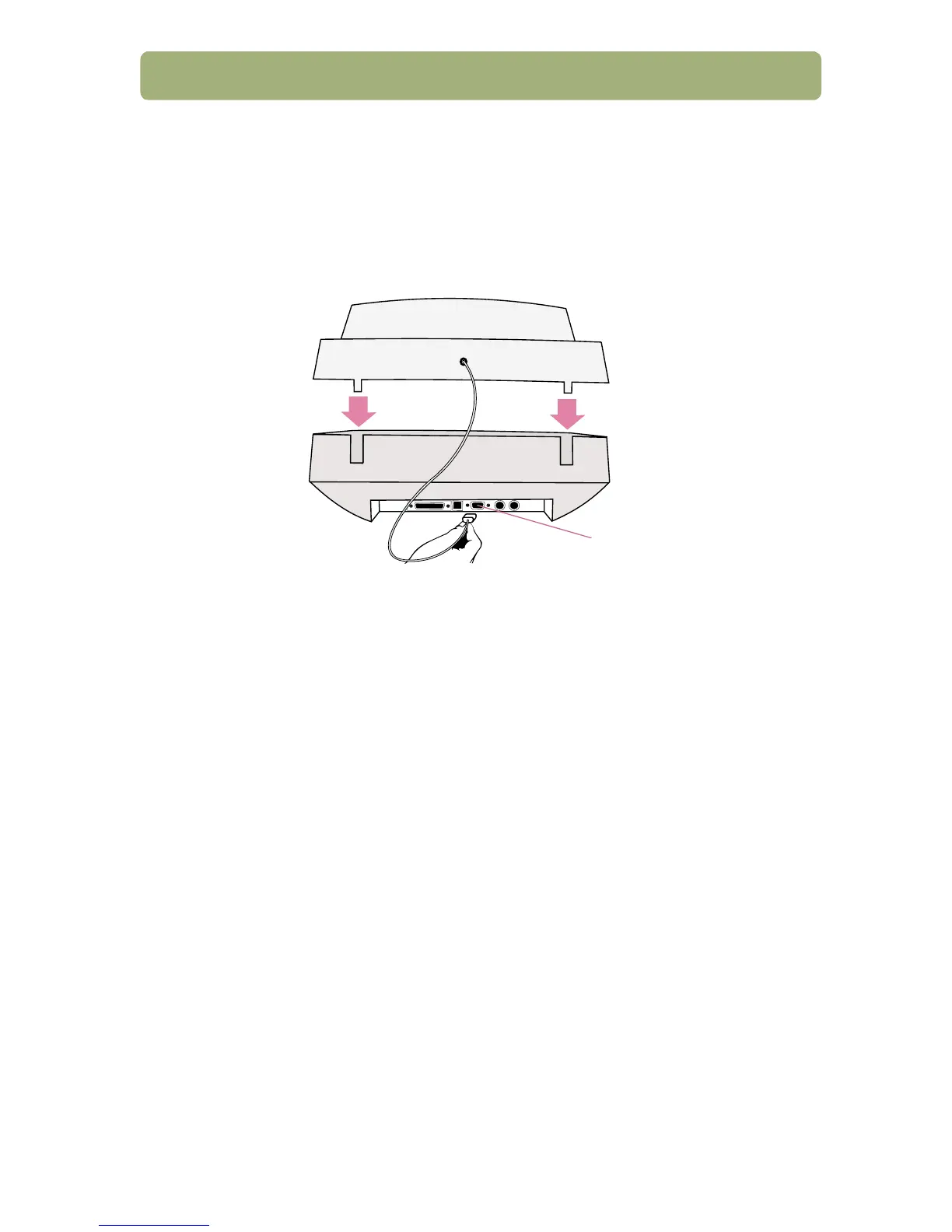Installing and troubleshooting 5
2. Connect the ADF
If your scanner came with an ADF or you purchased one separately, attach the
ADF to the scanner. Use the ADF to scan multiple pages.
a Remove the protective film from the bottom of the ADF.
b Attach the ADF to the scanner.
c Connect the ADF cable to its port on the scanner.
See “Using accessories” in the HP PrecisionScan Pro Help for usage
instructions.
ADF port