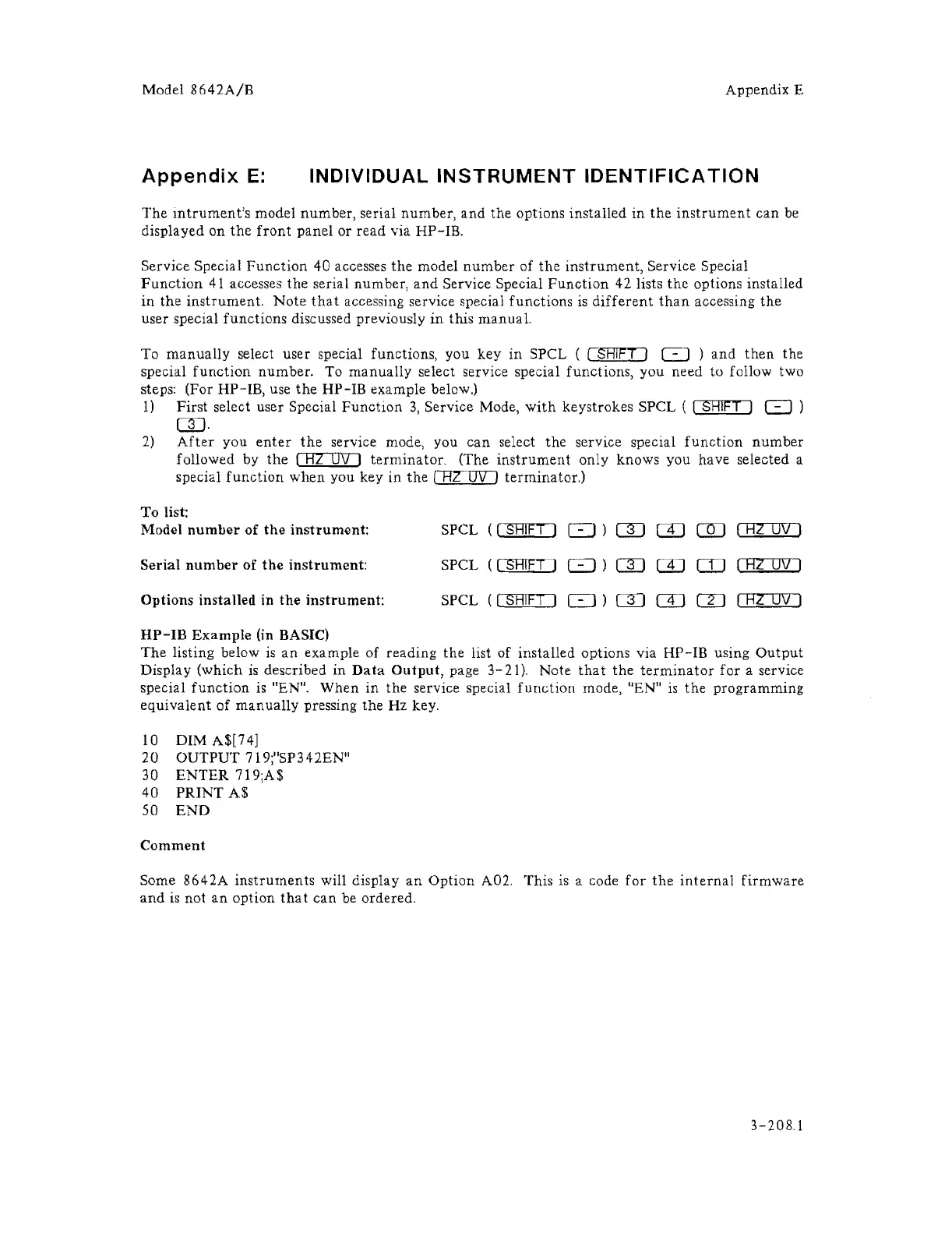Model
8642A/B
Appendix E
Appendix
E:
INDIVIDUAL
INSTRUMENT
IDENTIFICATION
The
intrument's
model number, serial number,
and
the options installed
in
the
instrument
can
be
displayed on
the
front
panel
or
read
via HP-IB.
Service Special
Function
40 accesses
the
model
number
of
the
instrument,
Service Special
Function
41
accesses the serial number,
and
Service Special
Function
42
lists the options installed
in
the
instrument.
Note
that
accessing service special functions
is
different
than
accessing
the
user special functions discussed previously
in
this
manua
1.
To
manually
select user special functions, you key
in
SPCL ( ( SHIFT) 0 )
and
then
the
special fUIlction number. To
manually
select service special functions, you need to follow two
steps: (For HP-IB, use
the
HP-IB
example
beloW.)
1) First select user Special
Function
3,
Service Mode,
with
keystrokes SPCL ( ( SHIFT)
0)
m·
2)
After
you
enter
the
service mode, you
can
select the service special
function
number
followed by
the
(
Hz
OV
)
terminator.
(The
instrument
only knows you have selected a
special
function
when you key in
the
(
HZ
UV
I terminator.)
To
list:
Model
number
of
the
instrument:
SPCL
((
SHifT)
0)
m
rn
OD
(RZ
UV
)
Serial
number
of
the
instrument:
SPCL
((
SHIFT)
0)
CD
rn
OJ
(HZ
OV
)
Options installed in
the
instrument:
SPCL
((
SRIFT
)
0)
OJ
CD
CD
I
HZ
OV
)
HP-IB
Example
(in BASIC)
The
listing below
is
an
example of reading
the
list of installed options via
HP-IB
using
Output
Display (which
is
described in
Data
Output,
page 3-21). Note
that
the
terminator
for
a service
special
function
is
"EN". When
in
the service special
function
mode, "EN"
is
the
programming
equivalent
of
manually
pressing the Hz key.
10
DIMA$[74j
20
OUTPUT
71
9;"SP
3 4 2EN"
30
ENTER
719;A$
40
PRINT A$
50
END
Comment
Some
8642A
instruments
will display
an
Option
A02. This
is
a code
for
the
internal
firmware
and
is
not
an
option
tha
t can be ordered.
3-208.1
