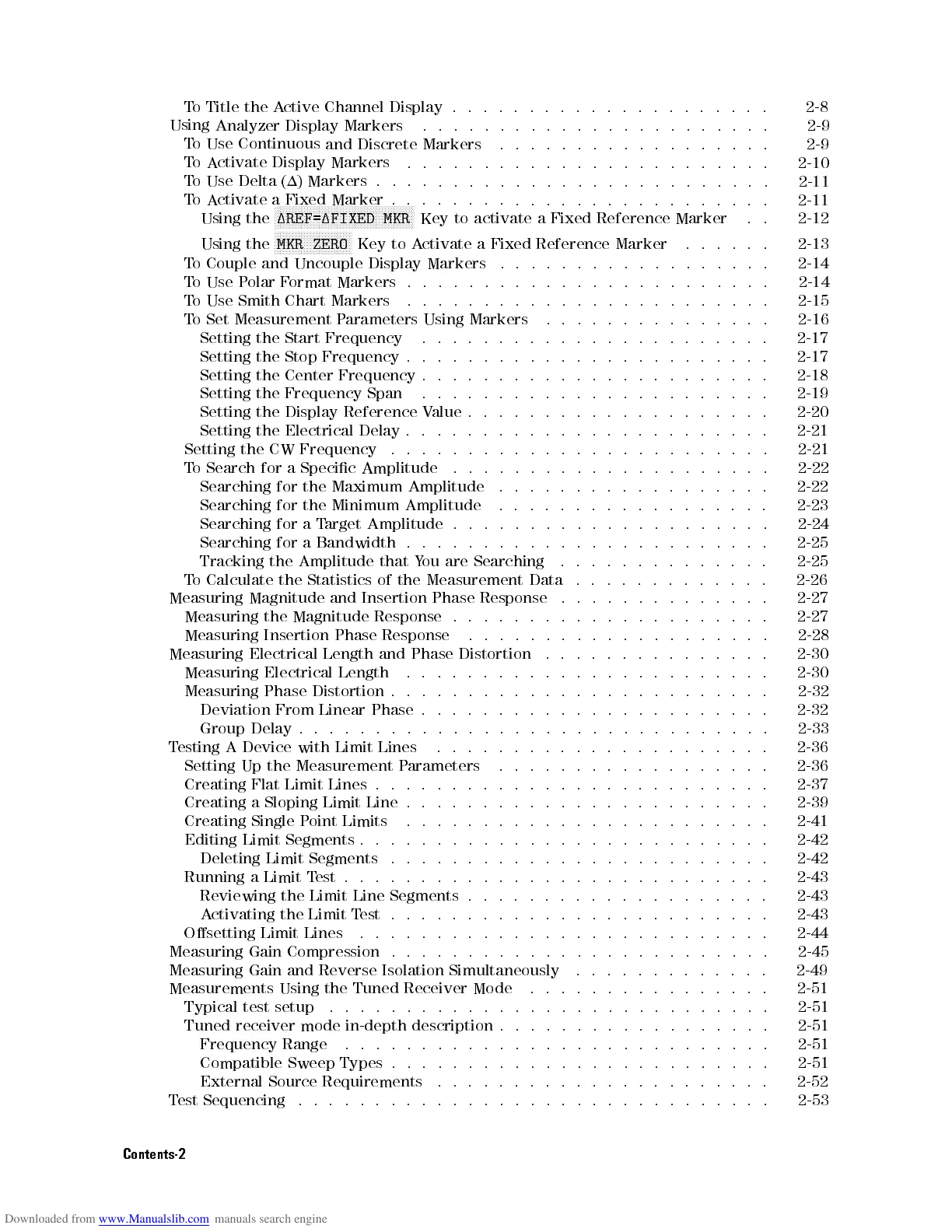T
o Title
the A
ctive Channel
Display
.
.
.
.
.
.
.
.
.
.
..
..
..
..
..
. 2-8
Using
Analyzer Display
Markers
.
.
.
.
.
.
.
.
.
.
..
..
..
..
..
..
. 2-9
T
oUse
Continuous
and
Discrete
Markers
.
.
.
.
.
.
.
..
..
..
..
..
. 2-9
T
oA
ctivate
Display
Markers
.
.
.
.
.
.
.
.
.
.
..
..
..
..
..
..
.
.
2-10
T
oUse
Delta
(1)
Markers
.
.
.
.
.
.
.
.
.
.
..
..
..
..
..
..
.
.
.
.
2-11
T
oA
ctivate
a
Fixed
Marker
.
.
.
.
.
.
.
.
.
..
..
..
..
..
..
.
.
.
.
2-11
Using
the
N
N
NN
N
N
N
N
N
N
N
N
N
N
N
NN
NN
NN
NN
NN
NN
NN
N
N
N
N
N
N
N
N
N
N
N
NN
NN
NN
N
1REF=1FIXED
MKR
Key
to
activate
a
Fixed
Reference
Marker
.
.
2-12
Using
the
N
N
N
N
N
N
N
N
N
N
N
N
N
NN
NN
NN
NN
N
N
N
N
N
MKR
ZERO
Key
to
A
ctivate
a
Fixed
Reference
Marker
.
.
.
..
. 2-13
To
Couple and
Uncouple Display
Markers
.
.
.
.
.
.
.
.
.
.
.
.
.
.
.
.
.
.
2-14
To
Use P
olar F
ormat
Markers
.
.
.
.
.
.
.
.
.
.
.
.
.
.
.
.
.
..
..
..
.
2-14
To
Use
Smith
Chart
Markers
.
.
.
.
.
.
.
.
.
.
.
.
.
.
.
..
..
..
.
.
.
2-15
To
Set Measurement
P
arameters
Using
Markers
.
.
.
.
.
.
.
.
.
.
.
.
.
..
2-16
Setting the
Start Frequency
.
.
.
.
.
.
.
.
.
.
.
.
.
.
.
.
.
..
..
..
2-17
Setting the
Stop Frequency
.
.
.
.
.
.
.
.
.
.
.
.
.
.
.
.
.
..
..
..
. 2-17
Setting the
Center Frequency
.
.
.
.
.
.
.
.
.
.
.
.
.
.
.
.
.
..
..
..
2-18
Setting
the
Frequency
Span
.
.
.
.
.
.
.
.
.
.
.
.
.
..
..
..
..
.
.
2-19
Setting
the
Display
Reference
V
alue
.
.
.
.
.
.
.
.
.
.
.
.
.
..
..
.
.
.
2-20
Setting the
Electrical
Delay
.
.
.
.
.
.
.
.
.
.
.
.
.
.
.
.
.
.
.
.
.
..
.
2-21
Setting
the
CW
Frequency
.
.
.
.
.
.
.
.
.
.
.
.
.
.
.
.
.
.
.
.
.
.
.
.
.
2-21
T
o
Search
for
a Specic
Amplitude .
..
.
.
.
.
.
.
.
.
.
.
.
.
.
.
.
.
.
.
2-22
Searching for
the Maximum
Amplitude
.
.
.
.
.
.
.
.
.
.
.
.
.
.
.
.
..
2-22
Searching for
the Minimum
Amplitude
.
.
.
.
.
.
.
.
.
.
.
.
.
.
.
.
..
2-23
Searching for
a
T
arget
Amplitude
.
.
.
.
.
.
.
.
.
.
.
.
.
.
.
.
.
..
..
2-24
Searching for
a
Bandwidth
.
.
.
.
.
.
.
.
.
.
.
.
.
.
.
.
.
.
.
..
..
.
2-25
Tracking the
Amplitude
that
Y
ou
are
Searching
.
.
.
.
.
.
.
.
.
.
.
.
.
.
2-25
To
Calculate
the
Statistics
of
the
Measurement
Data
.
.
.
.
.
.
.
.
.
.
.
.
.
2-26
Measuring
Magnitude
and
Insertion
Phase
Response
.
.
.
.
.
.
.
.
.
.
.
..
.
2-27
Measuring
the
Magnitude
Response
.
.
.
.
.
.
.
.
.
.
.
.
.
.
..
.
.
.
.
.
2-27
Measuring
Insertion
Phase
Response
.
.
.
.
.
.
.
.
.
.
.
.
.
.
.
..
.
.
.
2-28
Measuring
Electrical
Length
and
Phase
Distortion
.
.
.
.
.
.
.
.
.
.
.
.
.
..
2-30
Measuring
Electrical
Length
.
.
.
.
.
.
.
.
.
.
.
.
.
.
.
.
..
..
.
.
.
.
2-30
Measuring
Phase
Distortion
.
.
.
.
.
.
.
.
..
..
.
.
.
.
.
.
.
.
.
.
.
.
.
2-32
Deviation
From
Linear
Phase
.
.
.
.
.
.
.
..
..
.
.
.
.
.
.
.
.
.
.
.
.
2-32
Group
Delay
.
.
.
.
.
.
.
..
..
..
..
.
.
.
.
.
.
.
.
.
.
.
.
.
.
.
.
2-33
T
esting
A
Device
with
Limit
Lines
.
.
.
.
..
..
..
.
.
.
.
.
.
.
.
.
.
.
.
2-36
Setting
Up
the
Measurement
P
arameters
.
.
.
.
.
..
..
..
.
.
.
.
.
.
.
2-36
Creating
Flat
Limit
Lines
.
.
.
.
.
.
.
..
..
..
..
.
.
.
.
.
.
.
.
.
.
.
2-37
Creating
a
Sloping
Limit Line
..
..
..
.
.
.
.
.
.
.
.
.
.
.
.
.
.
.
.
.
. 2-39
Creating
Single P
oint Limits
..
..
..
..
..
.
.
.
.
.
.
.
.
.
.
.
..
. 2-41
Editing
Limit Segments
.
.
.
.
.
.
.
.
.
.
..
.
.
.
.
.
.
.
.
.
.
.
..
.
.
2-42
Deleting Limit Segments
.... .... .. .... .... .
......
2-42
Running a Limit T
est.. .. ... .... .... ..
.... .... .. .
2-43
Reviewing the Limit Line Segments . .
.... .... .. .... ....
2-43
Activating the Limit T
est . .
.......................
2-43
Osetting Limit Lines
.... ..
.... .... .. .... .... ...
2-44
Measuring Gain Compression . . . . . .
.... .... .. ... .... ..
2-45
Measuring Gain and Reverse Isolation Simultaneously
....
.... .... .
2-49
Measurements Using the Tuned Receiver Mode
..............
..
2-51
Typical test setup ... .... .. .... ... .... .... .... . 2-51
Tuned receiver mode in-depth description . . . . . . . . . . . . . . . . . . 2-51
Frequency Range .. .. .... .... .... .... .... ... . 2-51
Compatible Sweep Types . . . . . . . . . . . . . . . . . . . . . . . . . 2-51
External Source Requirements ...................... 2-52
Test Sequencing ... ... .... .... .... .... .... .... . 2-53
Contents-2