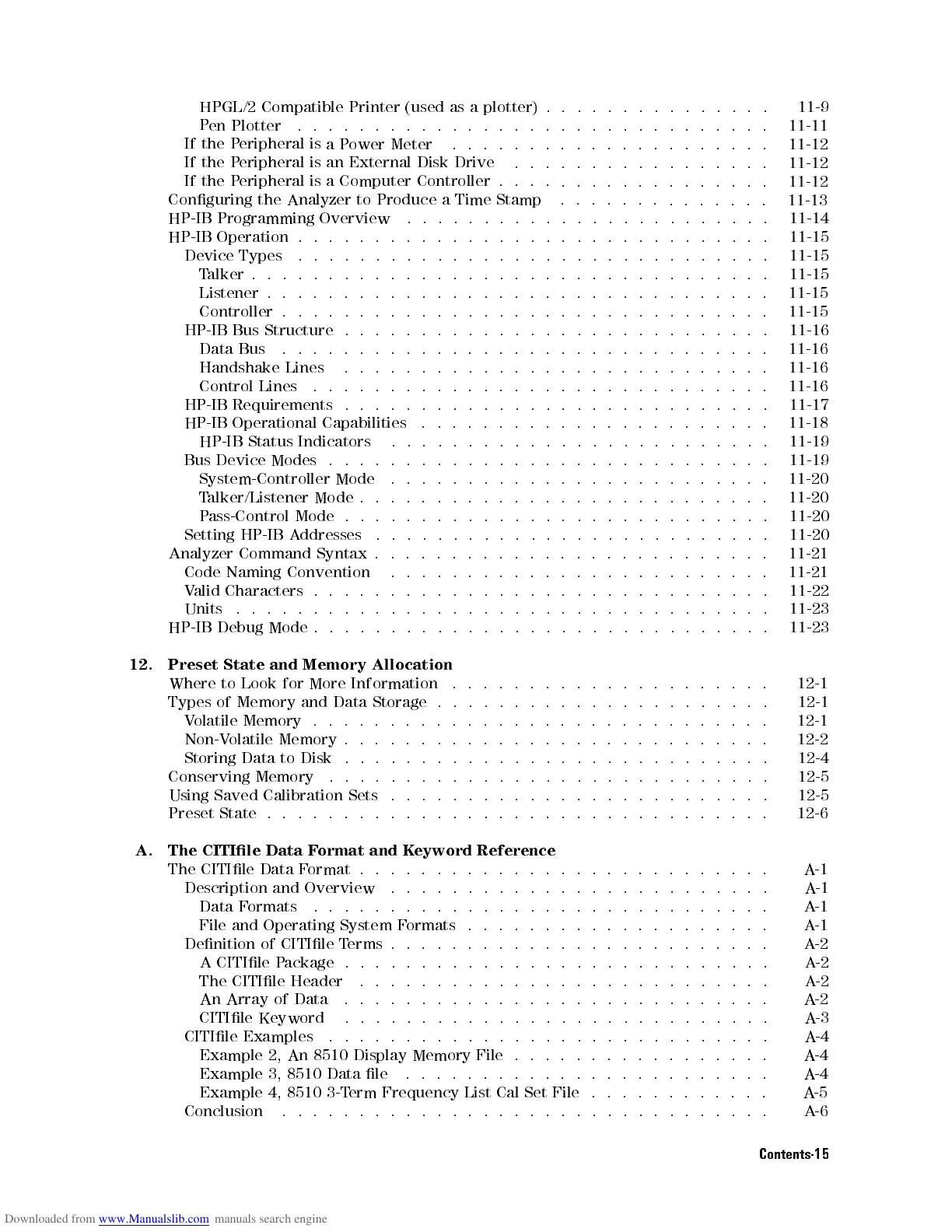HPGL/2
Compatible Printer
(used as
a plotter)
.
.
.
.
.
.
.
.
.
.
.
..
..
11-9
P
en Plotter
.
.
.
.
.
.
.
.
.
.
.
..
..
..
..
..
..
..
.
.
.
.
.
.
11-11
If
the P
eripheral
is
a
P
ower
Meter
.
.
.
.
.
..
..
..
..
..
..
..
.
.
11-12
If
the P
eripheral
is
an
External
Disk
Drive
.
.
.
.
.
.
.
..
..
..
..
..
11-12
If
the P
eripheral
is
a
Computer
Controller
.
.
.
.
.
.
.
.
..
..
..
..
..
11-12
Conguring
the Analyzer
to
Produce
a
Time
Stamp
.
.
.
.
.
.
.
.
..
..
..
11-13
HP-IB
Programming
Overview
.
.
.
.
.
.
.
.
.
.
.
..
..
..
..
.
.
.
.
.
11-14
HP-IB
Operation
.
.
.
.
.
.
.
.
.
.
.
.
..
..
..
..
.
.
.
.
.
.
.
.
.
.
.
11-15
Device
Types
.
.
.
.
.
.
.
.
.
.
.
.
.
.
..
..
..
.
.
.
.
.
.
.
.
.
.
.
11-15
T
alker
.
.
.
.
.
.
.
.
.
.
.
.
.
.
..
..
..
.
.
.
.
.
.
.
.
.
.
.
.
.
.
11-15
Listener
.
.
.
.
.
.
.
.
.
.
.
.
.
.
.
..
..
..
.
.
.
.
.
.
.
.
.
.
.
.
11-15
Controller
.
.
.
.
.
.
.
.
.
.
.
..
..
..
.
.
.
.
.
.
.
.
.
.
.
.
.
.
.
11-15
HP-IB
Bus
Structure
.
.
.
.
.
.
.
.
.
..
..
..
..
.
.
.
.
.
.
.
.
.
.
.
11-16
Data
Bus
.
.
.
.
.
.
.
.
.
.
..
..
..
..
.
.
.
.
.
.
.
.
.
.
.
.
.
.
11-16
Handshake
Lines
.
.
.
.
.
.
.
.
.
.
..
..
..
..
.
.
.
.
.
.
.
.
.
.
11-16
Control
Lines
.
.
.
.
.
.
.
.
.
.
..
..
..
..
.
.
.
.
.
.
.
.
.
.
.
.
11-16
HP-IB
Requirements
.
.
.
.
.
.
.
.
.
.
..
..
..
..
.
.
.
.
.
.
.
.
.
.
11-17
HP-IB
Operational
Capabilities
.
.
.
.
.
.
.
..
..
.
.
.
.
.
.
.
.
.
.
.
.
11-18
HP-IB
Status
Indicators
.
.
.
.
.
.
.
.
.
.
.
.
.
..
.
.
.
.
.
.
.
.
.
.
11-19
Bus
Device
Modes
.
.
.
.
.
.
.
.
.
.
.
.
.
.
.
.
.
.
.
.
.
.
.
.
.
.
.
.
.
11-19
System-Controller
Mode
.
.
.
.
.
.
.
.
.
..
..
..
.
.
.
.
.
.
.
.
.
.
11-20
T
alker/Listener
Mode
.
.
.
.
.
.
.
.
..
..
..
..
.
.
.
.
.
.
.
.
.
.
.
11-20
P
ass-Control
Mode
.
.
..
..
.
.
.
.
.
.
.
.
.
.
.
.
.
.
.
.
.
.
.
.
.
. 11-20
Setting
HP-IB
A
ddresses
.
..
..
.
.
.
.
.
.
.
.
.
.
.
.
.
.
.
.
.
.
.
.
.
11-20
Analyzer
Command
Syntax
.
.
..
..
.
.
.
.
.
.
.
.
.
.
.
.
.
.
.
.
.
.
.
.
11-21
Code
Naming
Convention
.
.
.
.
..
.
.
.
.
.
.
.
.
.
.
.
.
.
.
.
.
.
.
.
11-21
V
alid
Characters
.
.
.
.
..
.
.
.
.
.
.
.
.
.
.
.
.
.
.
.
.
.
.
.
.
.
.
.
. 11-22
Units .
.
.
.
.
.
.
.
.
.
.
.
.
.
.
.
.
.
.
.
.
.
.
.
..
.
.
.
.
.
.
.
.
.
11-23
HP-IB
Debug Mode
.
.
.
.
.
.
.
.
.
.
.
.
.
.
.
.
.
.
.
.
.
.
.
..
.
.
.
.
.
11-23
12.
Preset State
and Memory
Allocation
Where
to Look
for More
Information
.
.
.
.
.
.
.
.
.
.
.
.
.
.
.
.
.
.
.
.
. 12-1
Types
of
Memory
and
Data
Storage
.
.
.
.
.
.
.
.
.
.
.
.
..
..
.
.
.
.
.
.
12-1
V
olatile
Memory
.
.
.
.
.
.
.
.
.
.
.
.
.
..
..
..
..
.
.
.
.
.
.
.
.
.
12-1
Non-V
olatile
Memory
.
.
.
.
.
.
.
.
.
.
.
.
.
.
.
..
..
..
.
.
.
.
.
.
.
12-2
Storing
Data
to
Disk
.
.
.
.
.
.
.
.
.
.
.
.
.
.
..
..
..
.
.
.
.
.
.
.
.
12-4
Conserving
Memory
.
.
.
.
.
.
.
.
.
.
.
.
.
.
.
.
..
..
..
..
.
.
.
.
.
12-5
Using
Saved
Calibration
Sets
.
.
.
.
.
.
.
.
.
.
.
.
.
.
..
..
..
..
.
.
.
12-5
Preset
State
.
.
.
.
.
.
..
..
..
..
..
..
.
.
.
.
.
.
.
.
.
.
.
.
.
..
12-6
A. The CITIle Data F
ormat and K
eyword Reference
The CITIle Data F
ormat. .... .
.....................
A-1
Description and Overview
.........
................
A-1
Data F
ormats .. .... .. .... .... ...
...........
A-1
File and Operating System F
ormats .. .... .... .... ..
....
A-1
Denition of CITIle T
erms . . . . . . . . . . . . . . . . . .
.......
A-2
A CITIle P
ackage....................
.... ....
A-2
The CITIle Header
......................
.... .
A-2
An Array of Data ............................ A-2
CITIle Keyword .. .... .... .... .... .... .. .... A-3
CITIle Examples . .... .... ... .... .... .... .... . A-4
Example 2, An 8510 Display Memory File . . . . . . . . . . . . . . . . . A-4
Example 3, 8510 Data le ........................ A-4
Example 4, 8510 3-Term Frequency List Cal Set File . . . . . . . . . . . . A-5
Conclusion ................................ A-6
Contents-15