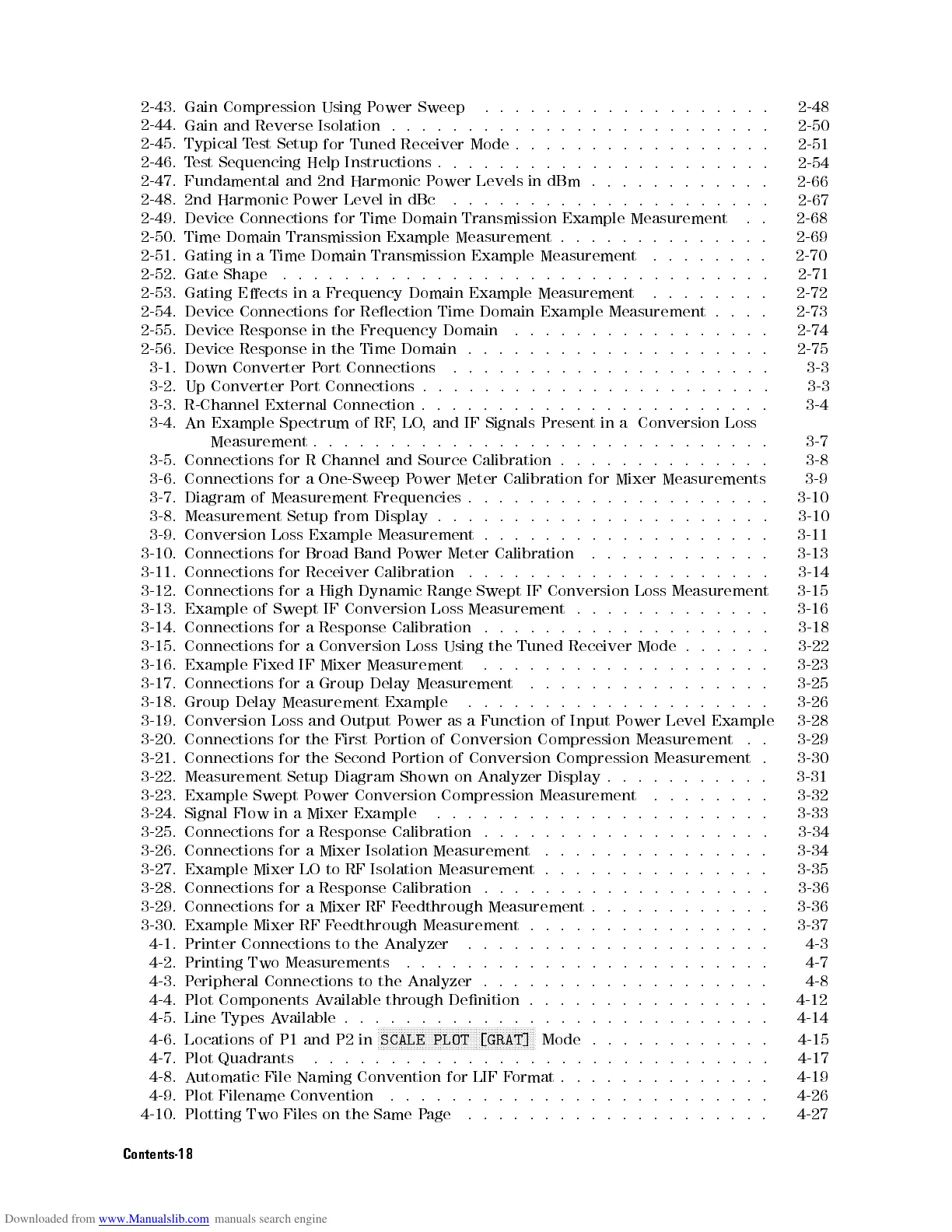2-43.
Gain Compression
Using P
ower Sweep
.
.
.
.
.
.
.
.
.
.
.
..
..
..
..
2-48
2-44.
Gain and
Reverse
Isolation
.
.
.
.
.
.
.
.
.
..
..
..
..
..
..
..
.
.
2-50
2-45.
Typical T
est
Setup
for
Tuned
Receiver
Mode
.
.
.
.
.
..
..
..
..
..
..
2-51
2-46.
Test
Sequencing
Help
Instructions
.
.
.
.
.
.
.
.
.
.
..
..
..
..
..
..
2-54
2-47.
Fundamental and
2nd
Harmonic
P
ower
Levels
in
dBm
.
.
.
.
.
.
..
..
..
2-66
2-48.
2nd Harmonic
P
ower
Level
in
dBc
.
.
.
.
.
.
.
.
..
..
..
..
..
..
.
2-67
2-49.
Device
Connections
for
Time
Domain
Transmission
Example
Measurement
.
.
2-68
2-50.
Time
Domain
Transmission
Example
Measurement
.
.
.
.
.
.
.
.
..
..
..
2-69
2-51.
Gating
in
a
Time
Domain
Transmission
Example
Measurement
.
.
.
.
.
.
.
. 2-70
2-52.
Gate
Shape
.
.
.
.
.
.
.
.
.
.
.
.
.
..
..
..
.
.
.
.
.
.
.
.
.
.
.
.
.
2-71
2-53.
Gating
Eects
in
a
Frequency
Domain
Example
Measurement
.
.
.
.
.
.
.
. 2-72
2-54.
Device
Connections
for
Reection
Time
Domain
Example
Measurement
.
.
.
. 2-73
2-55.
Device
Response
in
the
Frequency
Domain
.
.
.
.
.
..
..
..
..
.
.
.
.
2-74
2-56.
Device
Response
in
the
Time
Domain
.
.
.
.
.
..
..
..
..
.
.
.
.
.
.
.
2-75
3-1.
Down
Converter
P
ort
Connections
.
.
.
.
.
.
..
..
..
..
.
.
.
.
.
.
.
3-3
3-2.
Up
Converter
P
ort
Connections
.
.
.
.
.
.
..
..
..
..
.
.
.
.
.
.
.
.
.
3-3
3-3.
R-Channel
External
Connection
.
.
.
.
.
.
.
.
..
..
..
..
.
.
.
.
.
.
.
3-4
3-4.
An
Example
Spectrum
of
RF
,
LO
,
and
IF Signals
Present in
a
Conversion
Loss
Measurement
.
.
.
.
.
.
.
.
.
.
.
.
.
.
.
..
.
.
.
.
.
.
.
.
.
.
.
.
.
3-7
3-5.
Connections
for
R
Channel
and
Source
Calibration
.
.
.
.
.
.
.
.
.
.
.
.
.
.
3-8
3-6.
Connections
for
a
One-Sweep
P
ower
Meter
Calibration
for
Mixer
Measurements 3-9
3-7.
Diagram
of
Measurement
Frequencies
.
.
.
.
.
.
..
..
..
..
.
.
.
.
.
.
3-10
3-8.
Measurement
Setup
from
Display
..
..
.
.
.
.
.
.
.
.
.
.
.
.
.
.
.
.
.
.
3-10
3-9.
Conversion
Loss
Example
Measurement
..
..
.
.
.
.
.
.
.
.
.
.
.
.
.
.
.
3-11
3-10.
Connections
for
Broad
Band
Power
Meter Calibration
.
.
.
.
.
.
.
.
.
.
.
.
3-13
3-11.
Connections
for
Receiver
Calibration
.
.
..
.
.
.
.
.
.
.
.
.
.
.
.
.
.
.
.
3-14
3-12.
Connections
for
a
High
Dynamic
Range
Swept IF
Conversion
Loss
Measurement
3-15
3-13. Example
of
Swept
IF
Conversion
Loss
Measurement
.
.
.
.
.
.
.
.
.
.
.
.
.
3-16
3-14.
Connections for
a
Response
Calibration
.
.
.
.
.
.
.
.
.
.
.
.
.
.
.
.
.
.
.
3-18
3-15.
Connections for
a
Conversion
Loss
Using
the
Tuned
Receiver
Mode
.
.
.
.
.
.
3-22
3-16.
Example Fixed
IF Mixer
Measurement
.
.
.
.
.
.
.
.
.
.
.
.
.
.
.
.
.
.
.
3-23
3-17.
Connections for
aGroup
Delay
Measurement
.
.
.
.
.
.
.
.
.
.
.
.
.
.
.
.
3-25
3-18.
Group Delay
Measurement Example
.
.
.
.
.
.
.
.
.
.
.
.
.
.
.
.
.
.
.
.
3-26
3-19.
Conversion
Loss
and
Output
P
ower
as
a
Function
of
Input
P
ower
Level
Example
3-28
3-20.
Connections
for
the
First
P
ortion
of
Conversion
Compression
Measurement
.
.
3-29
3-21.
Connections
for
the
Second
P
ortion
of
Conversion
Compression
Measurement
.
3-30
3-22.
Measurement
Setup
Diagram
Shown
on
Analyzer
Display
.
.
.
.
.
.
.
.
.
.
. 3-31
3-23.
Example
Swept
P
ower
Conversion
Compression
Measurement
.
.
.
.
.
.
.
.
3-32
3-24.
Signal
Flow
in
a
Mixer
Example
.
..
..
..
..
..
..
.
.
.
.
.
.
.
.
.
3-33
3-25.
Connections
for
a
Response
Calibration
.
..
.
.
.
.
.
.
.
.
.
.
.
..
.
.
.
3-34
3-26. Connections for a Mixer Isolation Measurement
...
.... .... .. ..
3-34
3-27. Example Mixer LO to RF Isolation Measurement . . .
.... .... .. ..
3-35
3-28. Connections for a Response Calibration . . . . . .
.... .... .. ...
3-36
3-29. Connections for a Mixer RF F
eedthrough Measurement . . . .
........
3-36
3-30. Example Mixer RF F
eedthrough Measurement . . . . . . . . . . . . . . .
. 3-37
4-1. Printer Connections to the Analyzer
.................
...
4-3
4-2. Printing Two Measurements
.... .... . .... .... ...
....
4-7
4-3. P
eripheral Connections to the Analyzer . . . . . . . . . . . . . . . . . .
. 4-8
4-4. Plot Components Available through Denition . . . . . . . . . . . . . . . . 4-12
4-5. Line Types Available. .... .... .... ... .... .... .... 4-14
4-6. Locations of P1 and P2 in
NNNNNNNNNNNNNNNNNNNNNNNNNNNNNNNNNNNNNNNNNNNNNNNNNNNNN
SCALE PLOT [GRAT]
Mode .... .... .... 4-15
4-7. Plot Quadrants .............................. 4-17
4-8. Automatic File Naming Convention for LIF Format. .... .... .... . 4-19
4-9. Plot Filename Convention ......................... 4-26
4-10. Plotting Two Files on the Same Page .. .... .. .... .... .... 4-27
Contents-18