
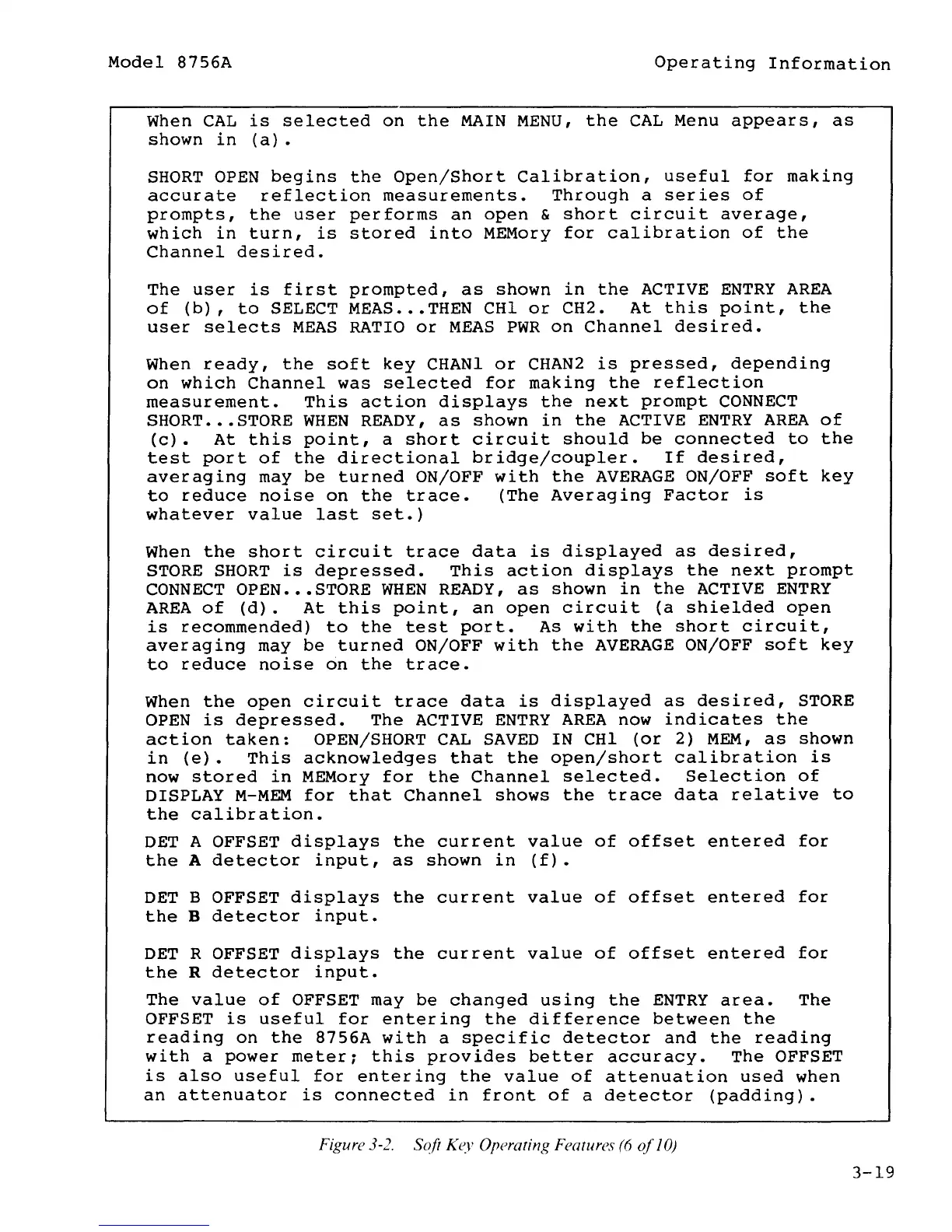 Loading...
Loading...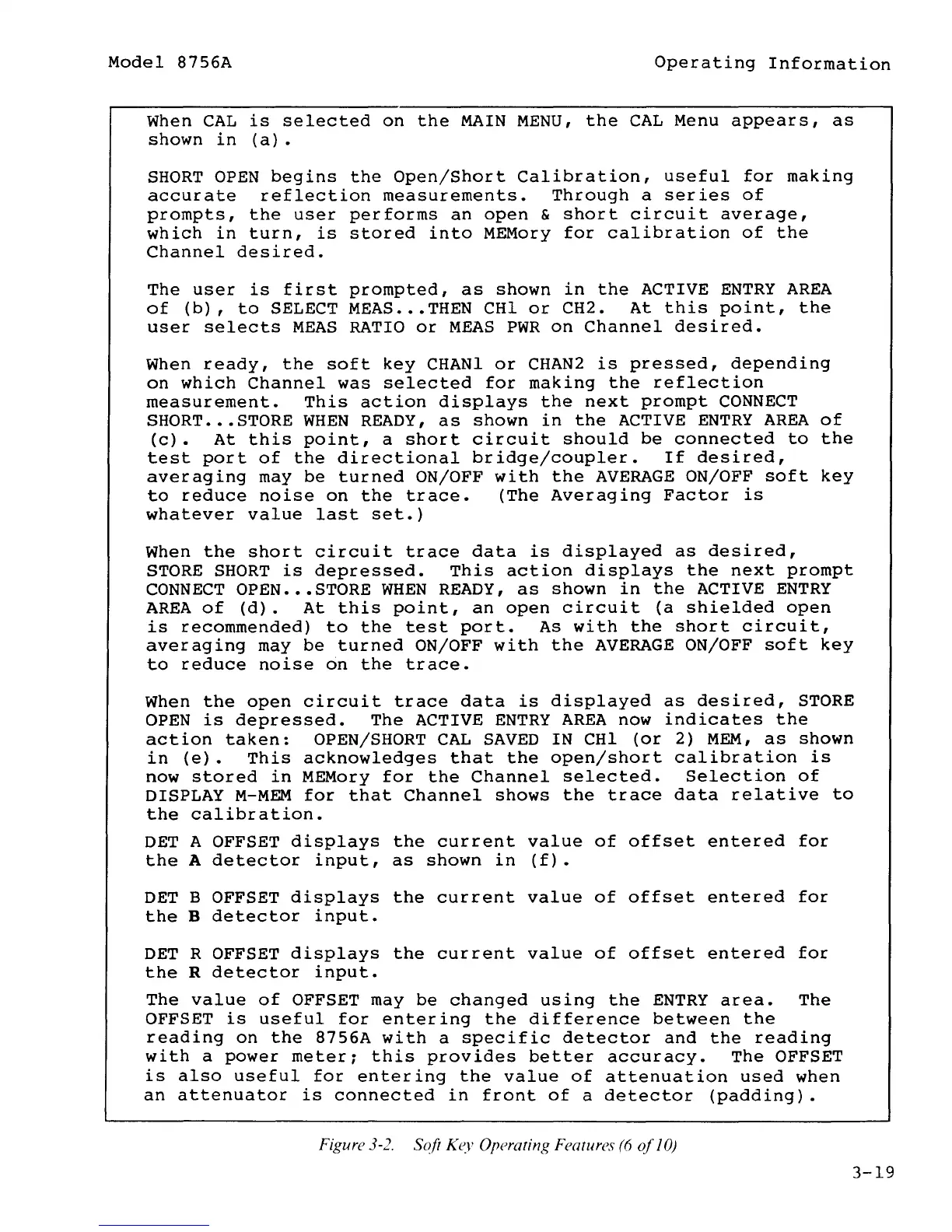
Do you have a question about the HP 8756A and is the answer not in the manual?
| Type | Scalar Network Analyzer |
|---|---|
| Number of Ports | 2 |
| Display Type | CRT |
| Impedance | 50 Ohms |
| Input VSWR | 1.5:1 |
| Input Power | 10 dBm |
| Connector Type | Type-N |
| Operating Temperature | 0 to 55 °C |
| Measurement Type | Scalar measurements (magnitude only) |