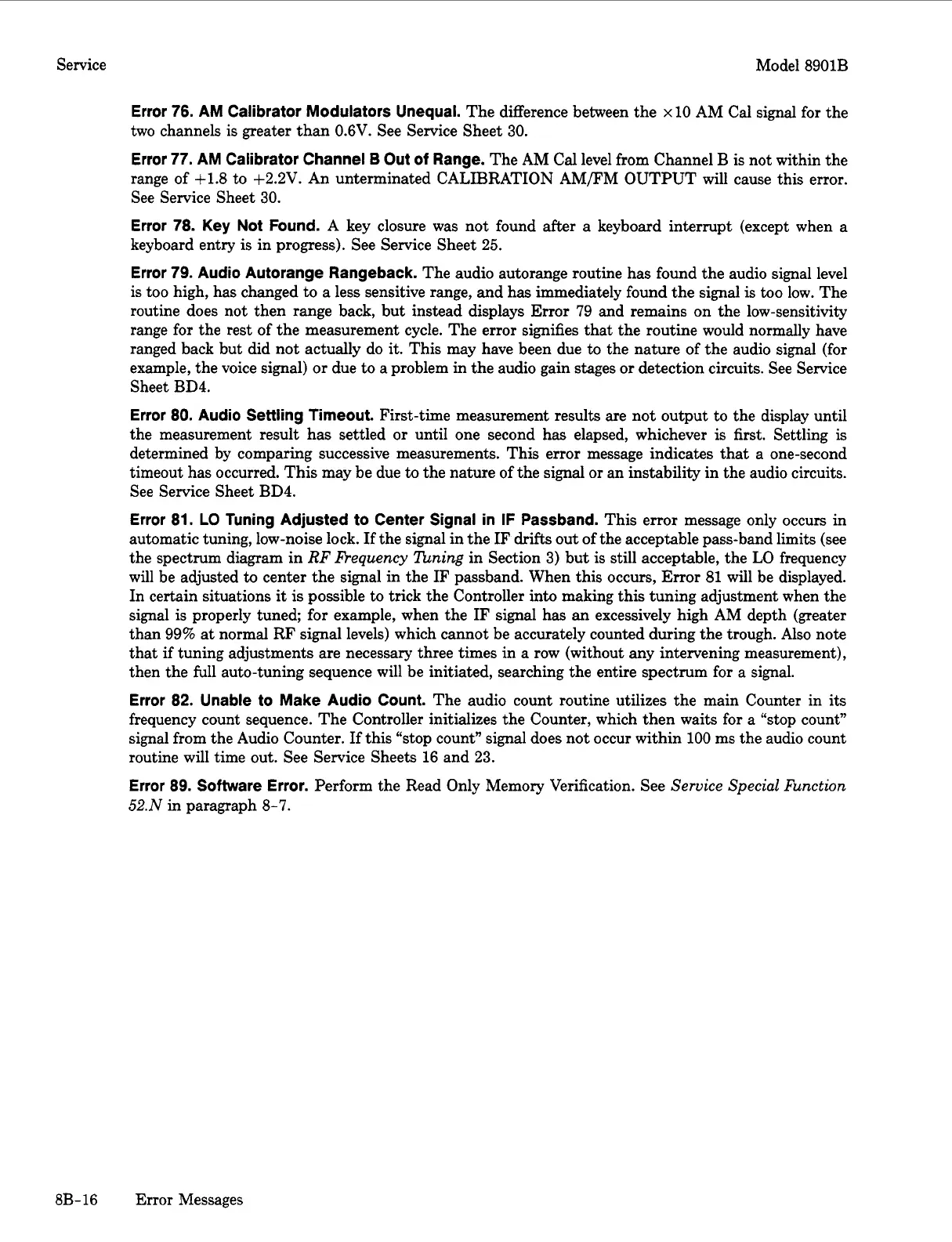Service Model
8901B
Error 76. AM Calibrator Modulators Unequal.
The difference between the
x
10
AM Cal signal for the
two channels
is
greater than
0.6V.
See Service Sheet 30.
Error 77. AM Calibrator Channel
B
Out
of
Range.
The AM Cal level from Channel
B
is
not within the
range of
+1.8
to +2.2V. An unterminated CALIBRATION AMFM OUTPUT will cause this error.
See Service Sheet 30.
Error 78. Key Not Found.
A key closure was not found after a keyboard interrupt (except when a
keyboard entry
is
in progress). See Service Sheet
25.
Error 79. Audio Autorange Rangeback.
The audio autorange routine has found the audio signal level
is too high, has changed to a less sensitive range, and has immediately found the signal
is
too
low. The
routine does not then range back, but instead displays Error
79
and remains on the low-sensitivity
range for the rest of the measurement cycle. The error signifies that the routine would normally have
ranged back but did not actually do
it.
This may have been due
to
the nature of the audio signal (for
example, the voice signal)
or
due to a problem in the audio gain stages
or
detection circuits. See Service
Sheet BD4.
Error 80. Audio Settling Timeout.
First-time measurement results are not output to the display until
the measurement result has settled
or
until one second has elapsed, whichever
is
first. Settling
is
determined by comparing successive measurements. This error message indicates that a one-second
timeout has occurred. This may be due
to
the nature of the signal
or
an instability in the audio circuits.
See Service Sheet
BD4.
Error 81.
LO
Tuning Adjusted to Center Signal in
IF
Passband.
This error message only occurs
in
automatic tuning, low-noise lock.
If
the signal in the
IF
drifts
out of the acceptable pass-band limits (see
the spectrum diagram in
RF
Frequency
7Lning
in Section 3) but is still acceptable, the LO frequency
will be adjusted
to
center the signal in the
IF
passband. When this occurs, Error
81
will be displayed.
In certain situations
it
is
possible
to
trick the Controller into making this tuning adjustment when the
signal is properly tuned; for example, when the
IF
signal has an excessively high AM depth (greater
than
99%
at normal RF signal levels) which cannot be accurately counted during the trough. Also note
that if tuning adjustments are necessary three times in a row (without any intervening measurement),
then the full auto-tuning sequence will be initiated, searching the entire spectrum for a signal.
Error 82. Unable to Make Audio Count.
The audio count routine utilizes the main Counter in its
frequency count sequence. The Controller initializes the Counter, which then waits for a “stop count”
signal from the Audio Counter. If this “stop count” signal does not occur within
100
ms the audio count
routine will time out. See Service Sheets
16
and
23.
Error 89. Software Error.
Perform the Read Only Memory Verification. See
Service
Special
hnction
52.N
in paragraph
8-7.
8B-16
Error Messages