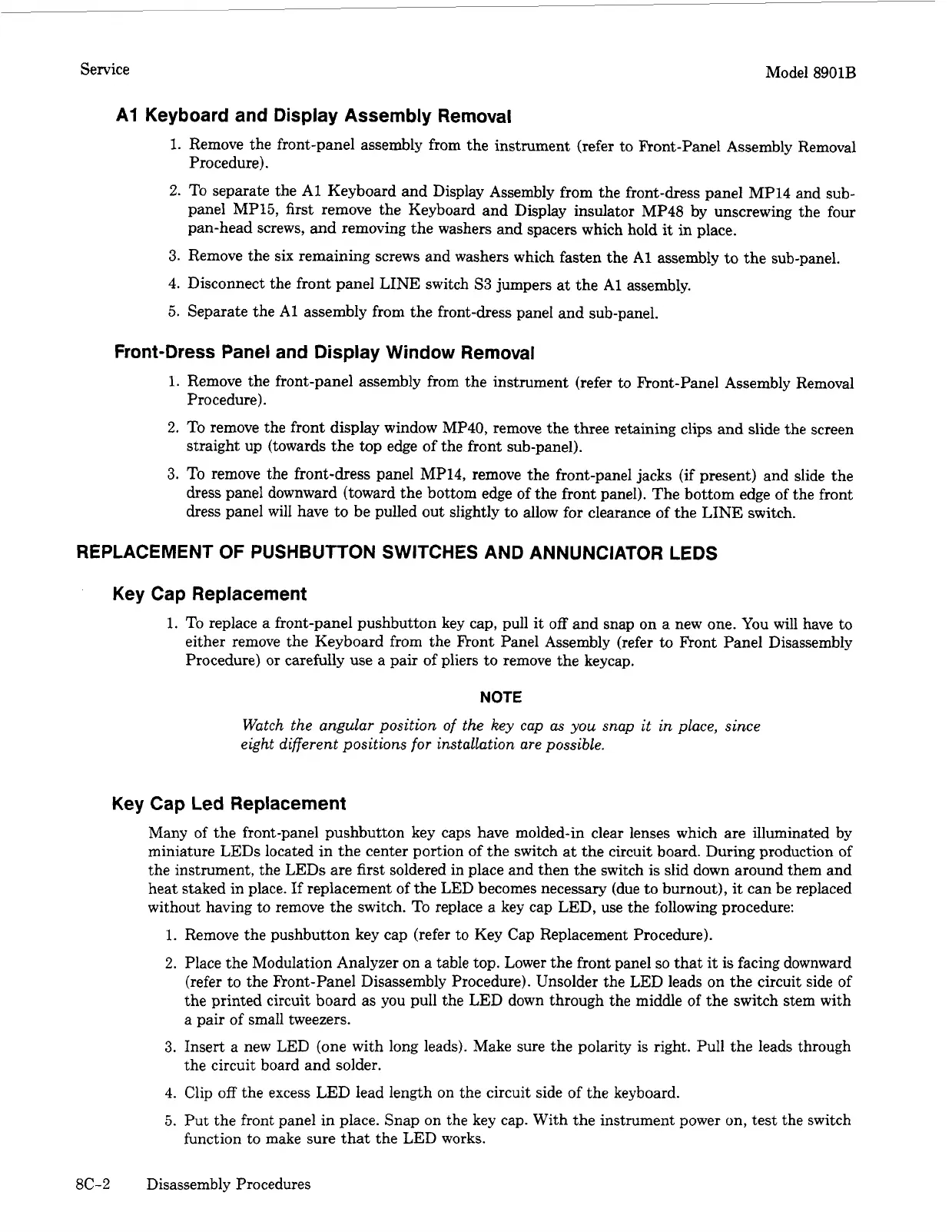Model 8901B
Service
A1 Keyboard and Display Assembly Removal
1.
Remove the front-panel assembly from the instrument (refer to Front-Panel Assembly Removal
Procedure).
2.
To
separate the
A1
Keyboard and Display Assembly from the front-dress panel MP14 and sub-
panel MP15,
first
remove the Keyboard and Display insulator MP48 by unscrewing the four
pan-head screws, and removing the washers
and
spacers which hold
it
in place.
3.
Remove the six remaining screws and washers which fasten the
A1
assembly to the sub-panel.
4.
Disconnect the front panel LINE switch
S3
jumpers
at
the
A1
assembly.
5.
Separate the
A1
assembly from the front-dress panel and sub-panel.
Front-Dress Panel and Display Window Removal
1.
Remove the front-panel assembly from the instrument (refer to Front-Panel Assembly Removal
Procedure).
2.
To
remove the front display window MP40, remove the three retaining clips and slide the screen
straight up (towards the top edge of the front sub-panel).
3.
To
remove the front-dress panel
MP14,
remove the front-panel jacks (if present) and slide the
dress
panel downward (toward the bottom edge of the front panel). The bottom edge of the front
dress panel will have to be pulled out slightly to allow for clearance of the LINE switch.
REPLACEMENT OF PUSHBUTTON SWITCHES AND ANNUNCIATOR LEDs
Key Cap Replacement
1.
To
replace a front-panel pushbutton key cap, pull
it
off
and
snap on a new one. You will have to
either remove the Keyboard from the Front Panel Assembly (refer
to
Front Panel Disassembly
Procedure)
or
carefully use a pair of pliers to remove the keycap.
NOTE
Watch the angular position of the key cap
as
you snap
it
in place, since
eight different positions for installation are possible.
Key Cap Led Replacement
Many of the front-panel pushbutton key caps have molded-in clear lenses which are illuminated by
miniature LEDs located in the center portion of the switch at the circuit board. During production of
the instrument, the LEDs are first soldered in place and then the switch
is
slid down around them and
heat staked in place. If replacement of the LED becomes necessary (due to burnout),
it
can be replaced
without having to remove the switch.
To
replace a key cap LED, use the following procedure:
1.
Remove the pushbutton key cap (refer to Key Cap Replacement Procedure).
2.
Place the Modulation Analyzer on a table top. Lower the front panel
so
that
it
is facing downward
(refer to the Fkont-Panel Disassembly Procedure). Unsolder the LED leads on the circuit side of
the printed circuit board as you pull the LED down through the middle
of
the switch stem with
a pair of small tweezers.
3.
Insert a new LED (one with long leads). Make sure the polarity is right. Pull the leads through
the circuit board and solder.
4.
Clip
off
the excess LED lead length on the circuit side of the keyboard.
5.
Put
the front panel in place. Snap on the key cap. With the instrument power on, test the switch
function to make sure that the LED works.
8C-2
Disassembly Procedures