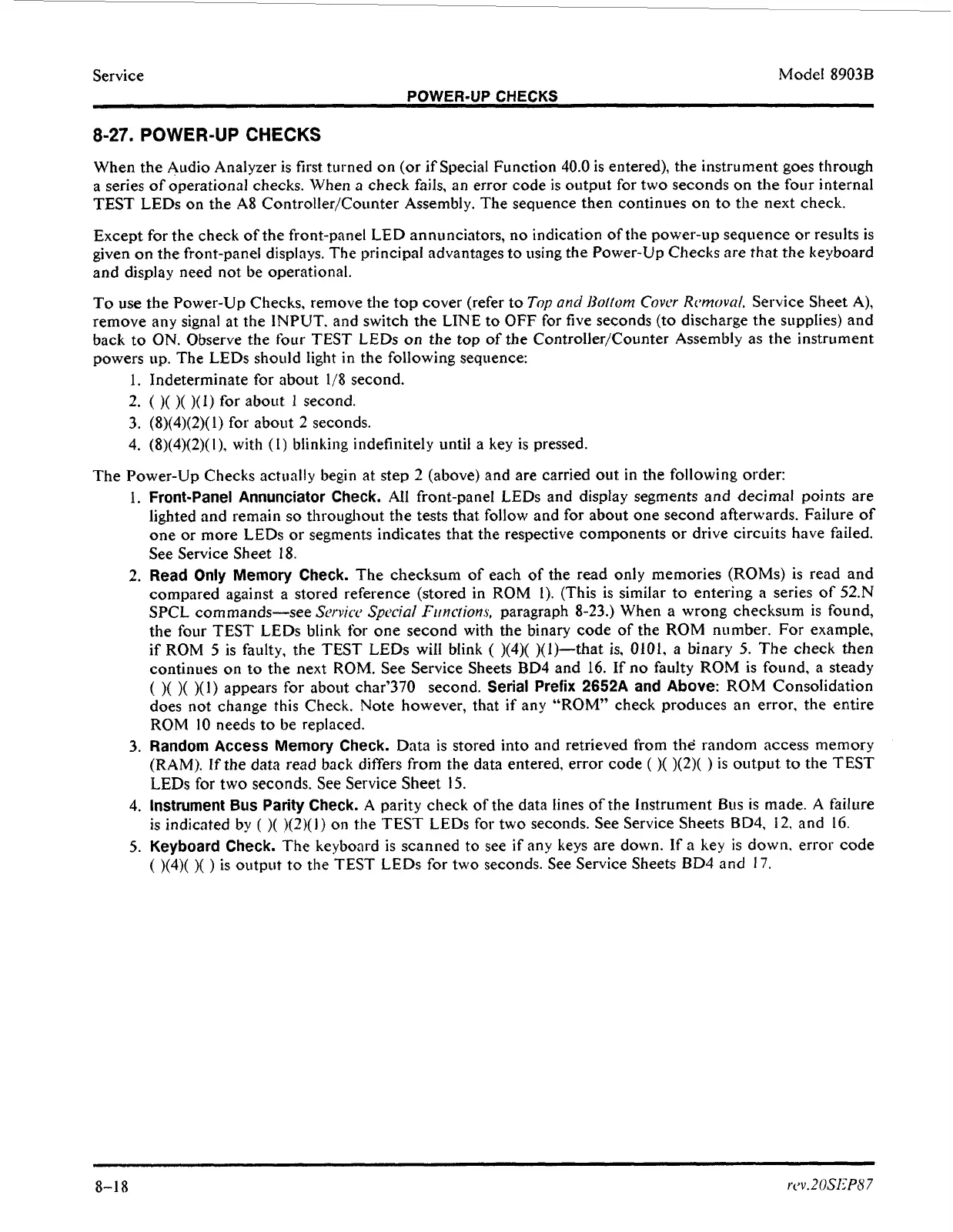Service Model 8903B
POWER-UP CHECKS
8-27.
POWER-UP
CHECKS
When the Audio Analyzer is first turned on (or if Special Function 40.0 is entered), the instrument goes through
a series
of
operational checks. When
a
check fails, an error code is output for two seconds on the four internal
TEST LEDs on the A8 Controller/Counter Assembly. The sequence then continues
on
to the next check.
Except for the check of the front-panel LED annunciators, no indication
of
the power-up sequence or results is
given
on
the front-panel displays. The principal advantages to using the Power-Up Checks are that the keyboard
and display need not be operational.
To
use
the Power-Up Checks, remove the top
cover
(refer to
Top
and
Wollom
Covcr
Rcmovcrl.
Service Sheet
A),
remove any signal at the INPUT. and switch
the
LINE
to
OFF
for five seconds (to discharge the supplies) and
back to
ON.
Observe the tour TEST
LEDs
on
the top of the Controller/Counter Assembly as the instrument
powers up. The LEDs should light in the following sequence:
1.
Indeterminate for about
1/8
second.
2.
(
)(
)(
)(I)
for about
1
second.
3.
(8)(4)(2)(
1)
for about
2
seconds.
4. (8)(4)(2)(
I),
with
(I)
blinking indefinitely until a key is pressed.
The Power-Up Checks actually begin at step
2
(above)
and
are carried out
in
the following order:
1.
Front-Panel Annunciator Check.
All front-panel LEDs and display segments and decimal points are
lighted and remain
so
throughout the tests that follow and for about one second afterwards. Failure of
one or more LEDs or segments indicates that the respective components or drive circuits have failed.
See Service Sheet 18.
2.
Read Only Memory Check.
The checksum of each
of
the read only memories
(ROMs)
is read and
compared against a stored reference (stored in ROM
I).
(This is similar to entering a series
of
52.N
SPCL commands-see
Smvcc
Spwial
Fitnciionr,
paragraph 8-23.) When a wrong checksum is found,
the four TEST LEDs blink for
one
second with the binary code
of
the ROM number.
For
example,
if ROM
5
is faulty, the TEST LEDs will blink
(
)(4)( )(I)-that
is.
0101,
a binary
5.
The check then
continues on to the next ROM. See Service Sheets BD4 and
16.
If no faulty
ROM
is found, a steady
(
)(
)(
)(1)
appears for about char’370 second.
Serial Prefix 2652A and Above:
ROM
Consolidation
does not change this Check. Note however, that if any
“ROM’
check produces an error, the entire
ROM
IO
needs to be replaced.
3.
Random Access Memory Check.
Data is stored into and retrieved from the random access memory
(RAM). If the data read back differs from the data entered, error code
(
)(
)(2)(
)
is output to the TEST
LEDs
for
two seconds. See Service Sheet
15.
4.
Instrument
Bus
Parity Check.
A
parity check
of
the data lines of the Instrument
Bus
is
made.
A
failure
is indicated by
(
)(
)(2)(
1)
on
the TEST LEDs for two seconds. See Service Sheets BD4,
12,
and
16.
5.
Keyboard Check.
The keyboard is scanned to see
if
any keys are down. If a key
is
down. error code
(
)(4)(
)(
)
is output to the TEST LEDs for two seconds. See Service Sheets BD4 and
17.
8-1
8
rc~v.ZOSlSP8
7