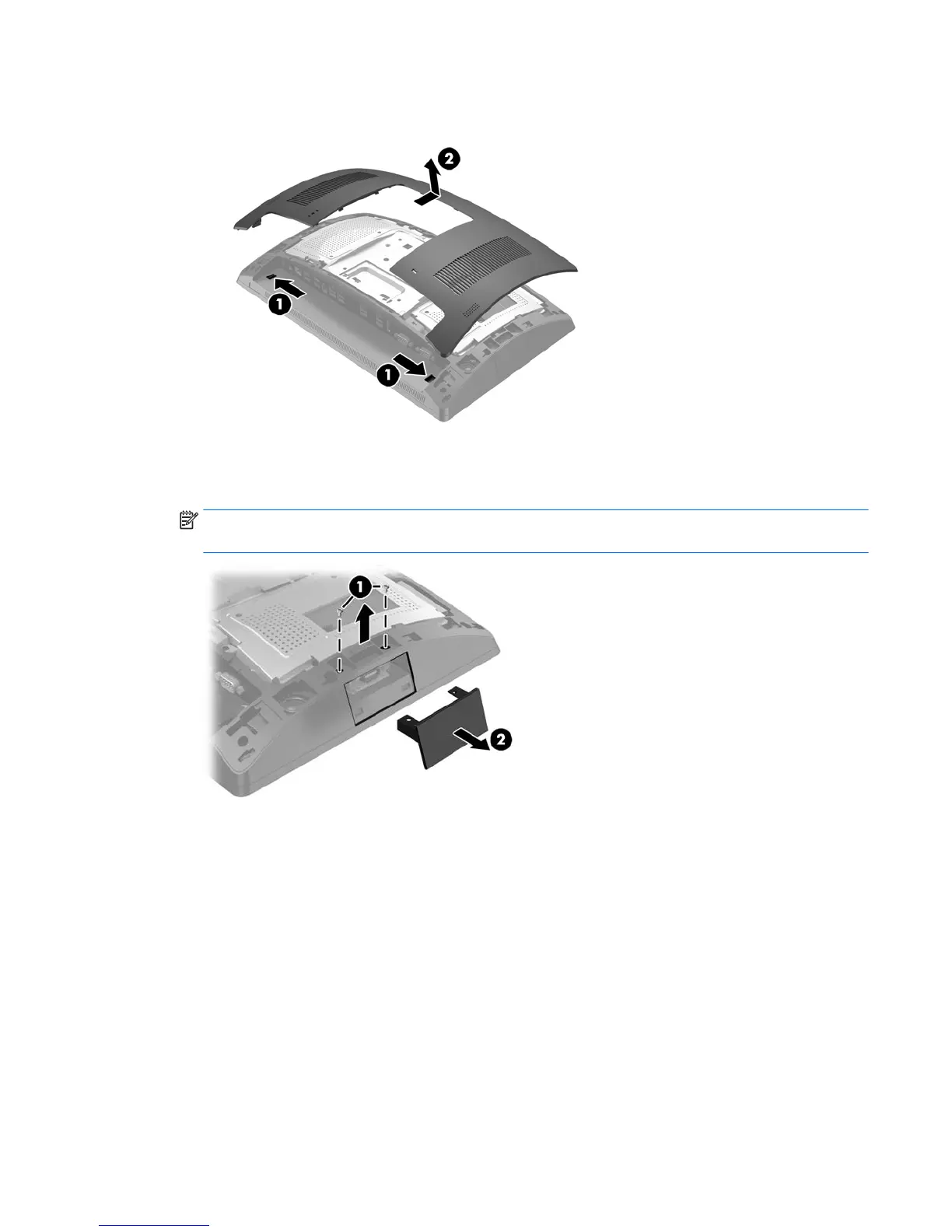4. Press the two rear cover latches outward (1). Slide the rear cover up, and then lift it o the display head
(2).
5. Remove the two screws that secure the port cover (1), and then pull the port cover o the display head
(2).
NOTE: You may need to gently loosen the port cover from inside of the screw holes with a at
screwdriver.
Installing an optional HP integrated USB barcode scanner, magnetic strip reader (MSR), biometric reader,
or webcam
15