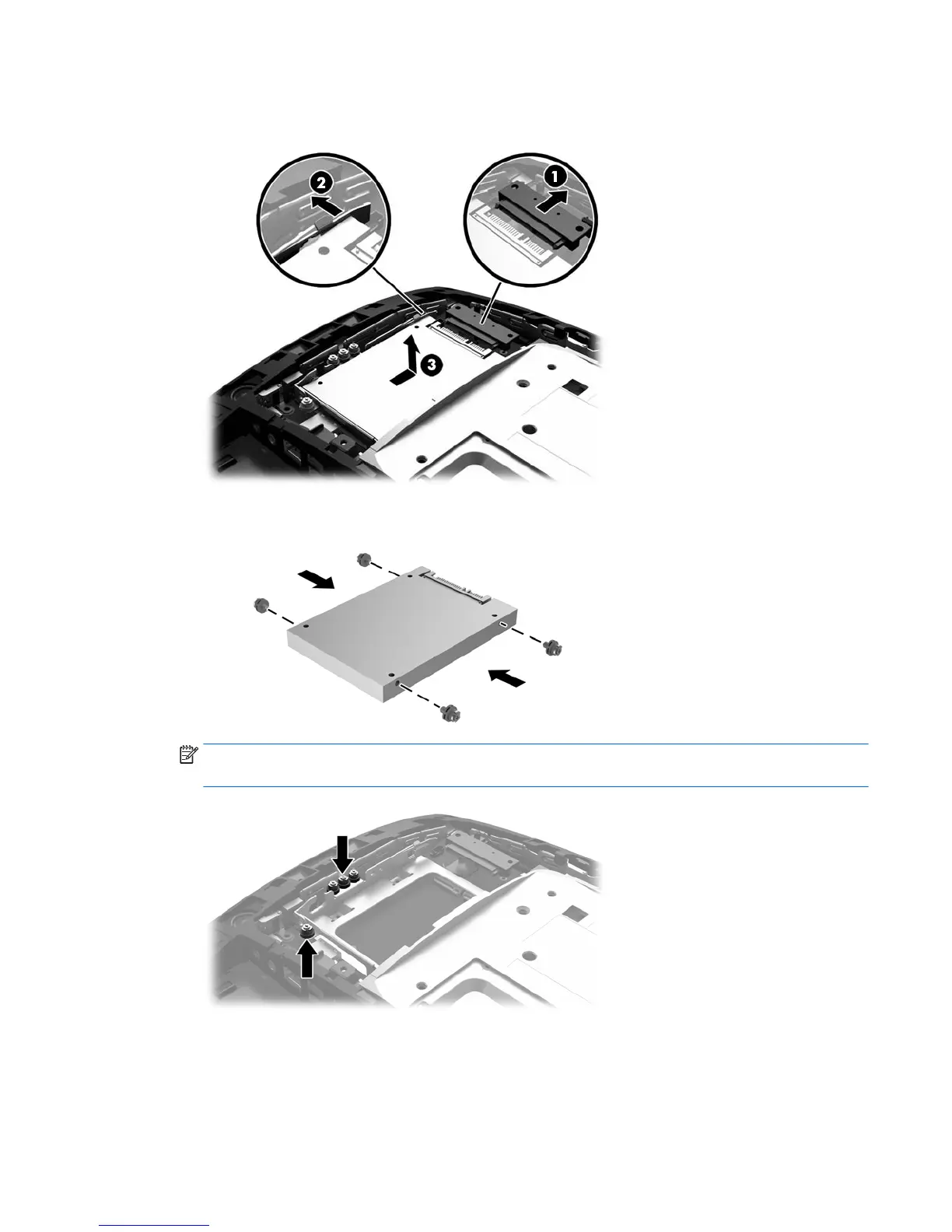6. Disconnect the cable from the rear of the drive (1), pull the arm back at the rear of the drive (2), and then
slide the drive back and lift it out of the drive bay (3).
7. If replacing the drive, remove the four mounting screws from the drive and install them in the new drive.
NOTE: If you need mounting screws for the drive, four extra mounting screws are installed on the drive
bay frame.
Removing and installing a 2.5-inch hard drive 27