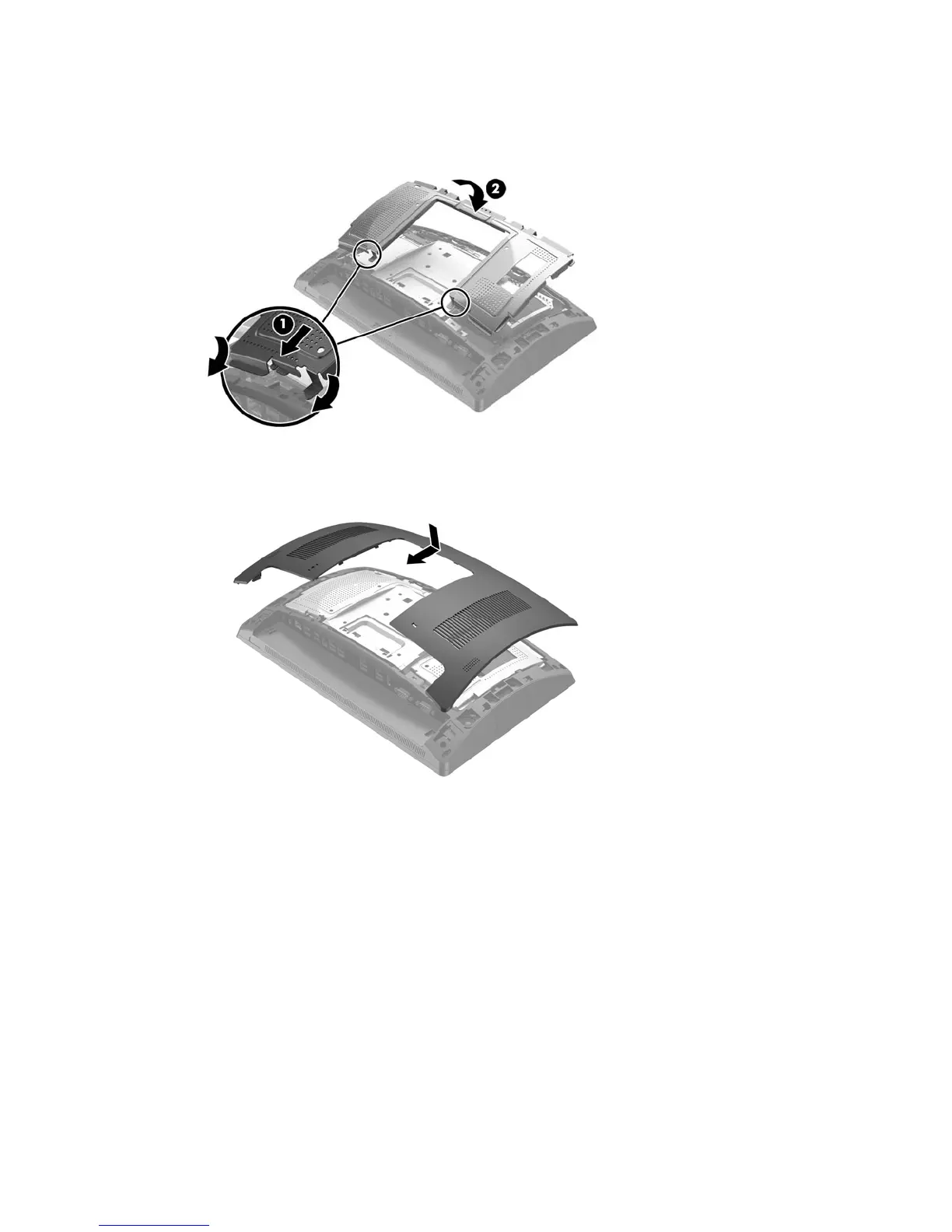10. To replace the rear metal shield, slide the outer tabs on each side of the bottom of the shield under the
metal framework on the display head and the center tab on each side above the metal framework (1),
and then rotate the top of the shield onto the display head so that it snaps in place (2).
11. Align the tabs on the rear cover with the slots on the display head while placing the cover on the display
head, and then slide the cover down so that it snaps in place.
12. Reconnect all cables to the rear I/O connectors.
13. Reconnect the power cord and press the power button.
Removing and installing an M.2 storage device 33