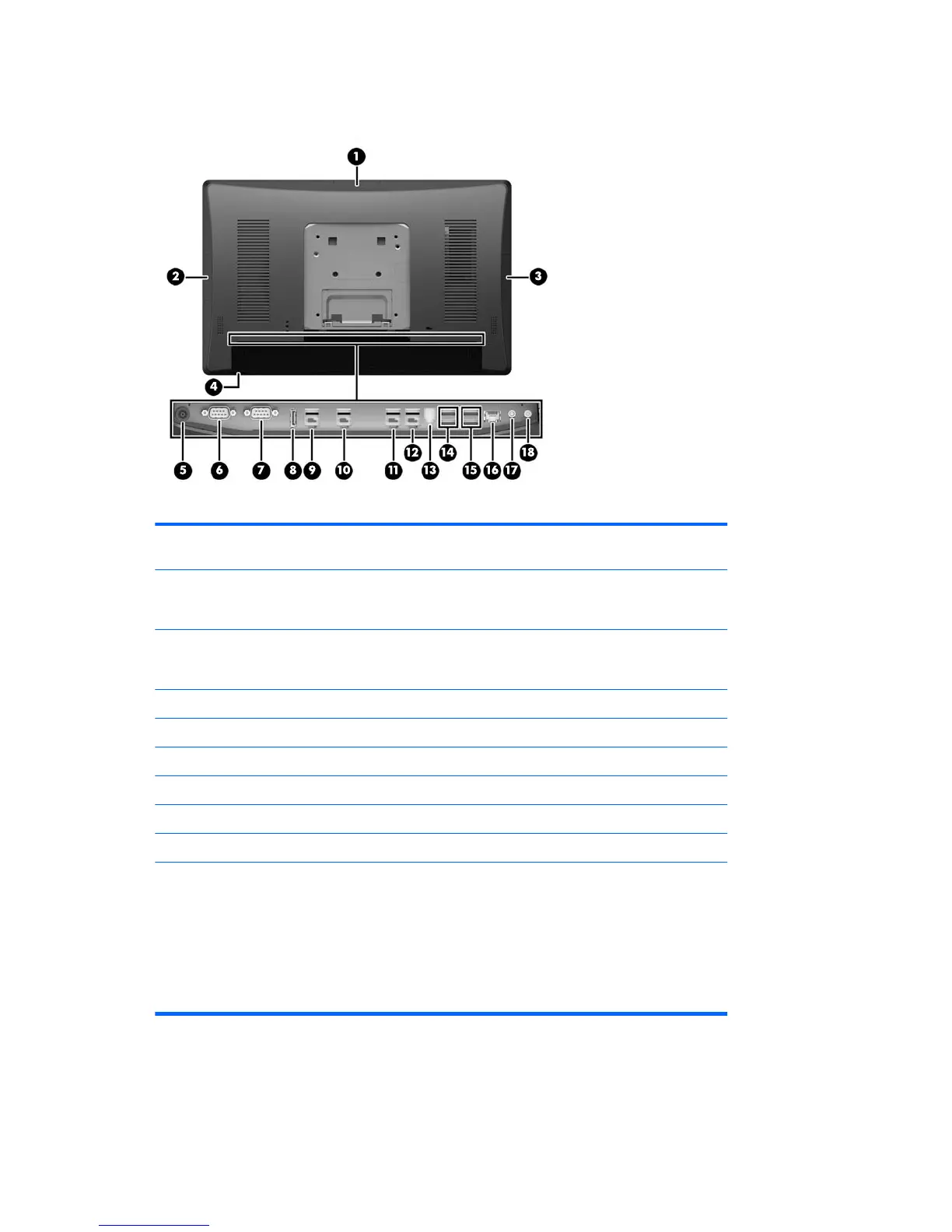Rear components
1 Top USB port for optional HP integrated USB
webcam, 7” CFD, or 2 x 20 CFD (behind rear cover)
10 Powered USB 12V (B) used if the optional
bottom mount barcode scanner is installed
2 Side USB port for optional HP integrated USB
barcode scanner, MSR, or biometric reader
(behind rear cover)
11 Powered USB 12V (C)
3 Side USB port for optional HP integrated USB
barcode scanner, MSR, or biometric reader
(behind rear cover)
12 Powered USB 24V
4 Power button 13 Cash drawer connector
5 DC In power connector 14 USB 2.0 ports
6 Powered serial port (COM A) 15 USB 3.0 ports
7 Powered serial port (COM B) 16 RJ-45 network connector
8 DisplayPort (for secondary display) 17 Audio line in connector
9 Powered USB 12V (A) 18 Audio line out connector
NOTE: The powered serial ports can be congured for 0V, 5V, or 12V.
NOTE: The 24-volt Powered USB connector and the 12-volt Powered USB connector are keyed dierently as
a precaution to prevent connection errors.
NOTE: The cash drawer connector is covered by a sticker that must be removed to connect the cash drawer
cable.
CAUTION: The cash drawer connector is similar in size and shape to a modem jack. To avoid damage to the
computer, DO NOT plug a network cable into the cash drawer connector.
4 Chapter 1 Product overview