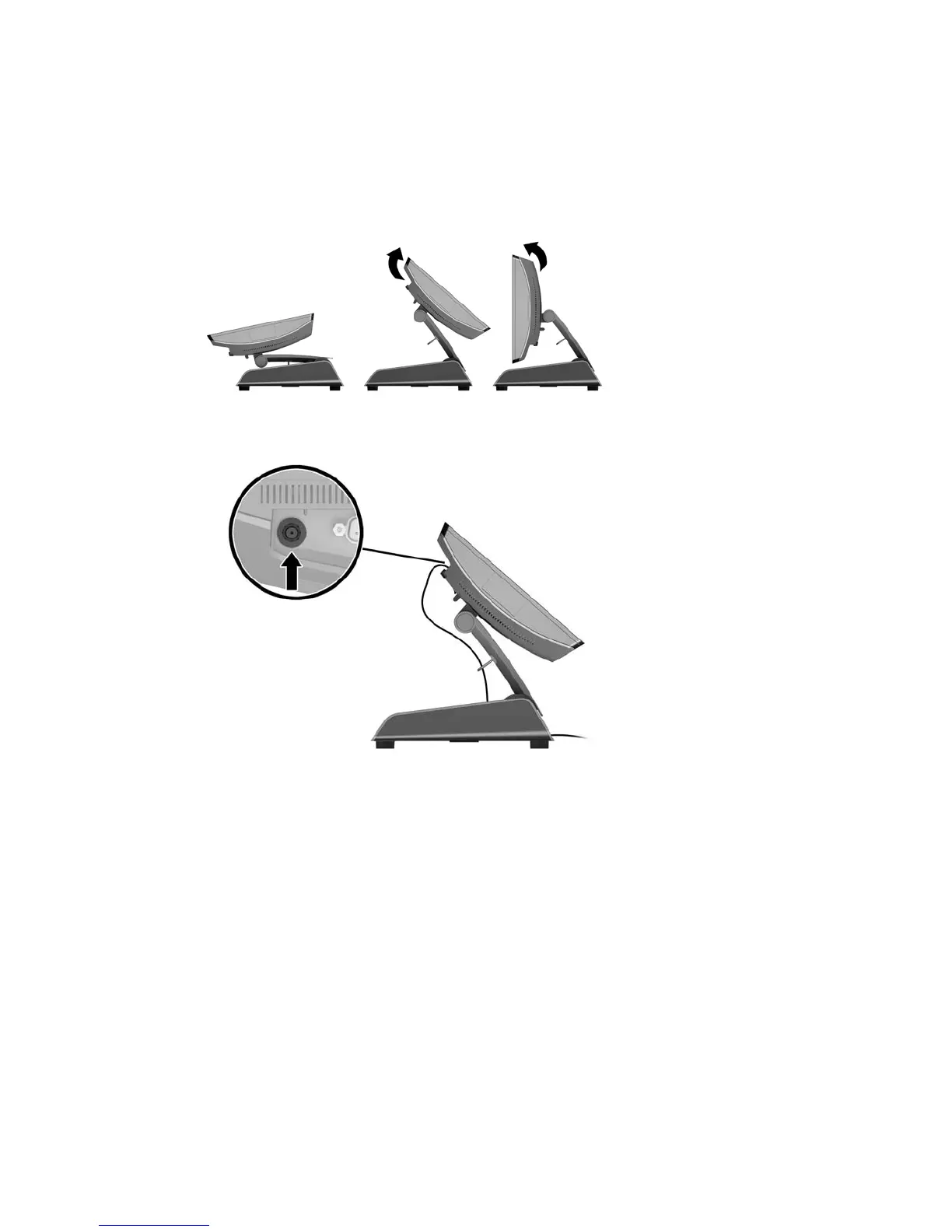Unfolding the ergonomic stand
If your model includes an ergonomic stand, the system is shipped with the stand in the folded position. Follow
the steps below to unfold the stand.
1. Unfold the stand to the desired position.
2. Route the DC power cord through the cable retainer and connect the cord to the rear I/O power
connector.
Unfolding the ergonomic stand 3