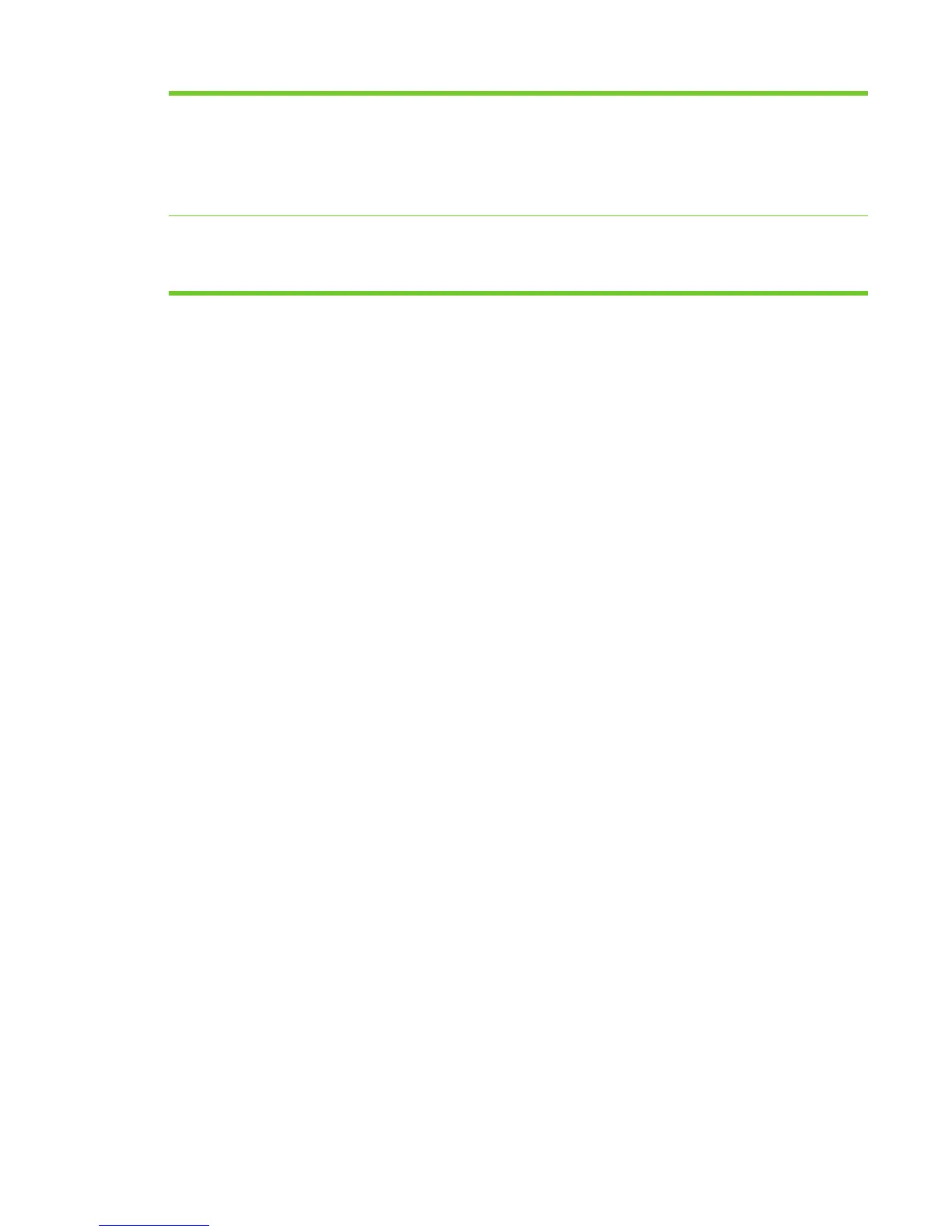9 Stop button Stops the active job. While stopped, the
control panel shows the options for the
stopped job (for example, if you press
Stop while the device is processing an e-
mail job, the control panel message
prompts you to cancel or resume the
job).
10 Start button and light Starts digital sending, or resumes a job
that has been interrupted. When the light
is glowing, the device is ready to start
scanning.
ENWW Use the control panel 9
