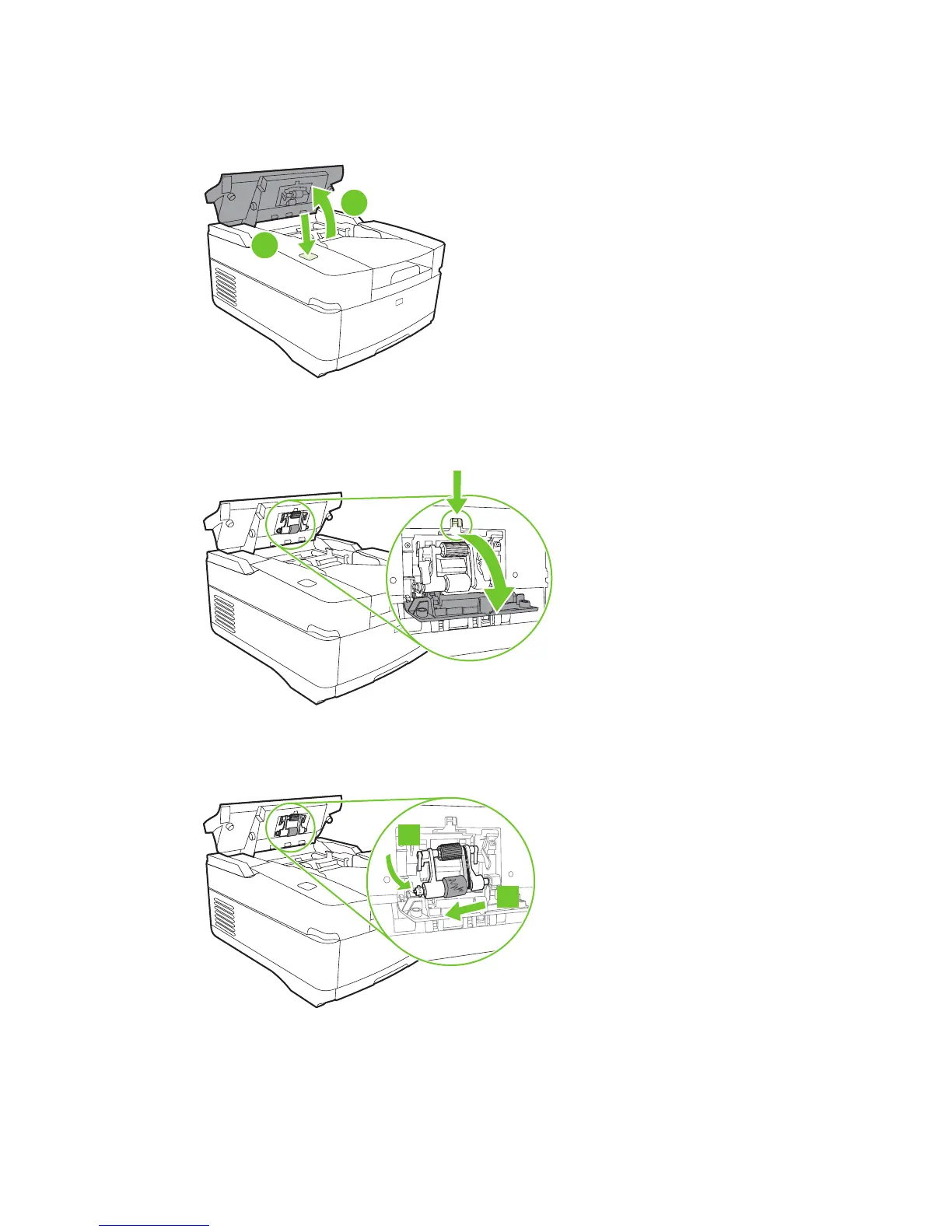Pickup roller assembly
1. Open the ADF top cover.
1
2
Figure 5-7 Removing the pickup roller assembly (1 of 3)
2. Open the pickup-roller cover by pressing the locking tab and rotating the top of the assembly away
from the ADF.
Figure 5-8 Removing the pickup roller assembly (2 of 3)
3. Pull the left side (gear end) of the roller-assembly drive shaft to disengage it, and then slide the
assembly toward the left of the device to remove it.
1
2
Figure 5-9 Removing the pickup roller assembly (3 of 3)
ENWW User-replaceable parts 43
