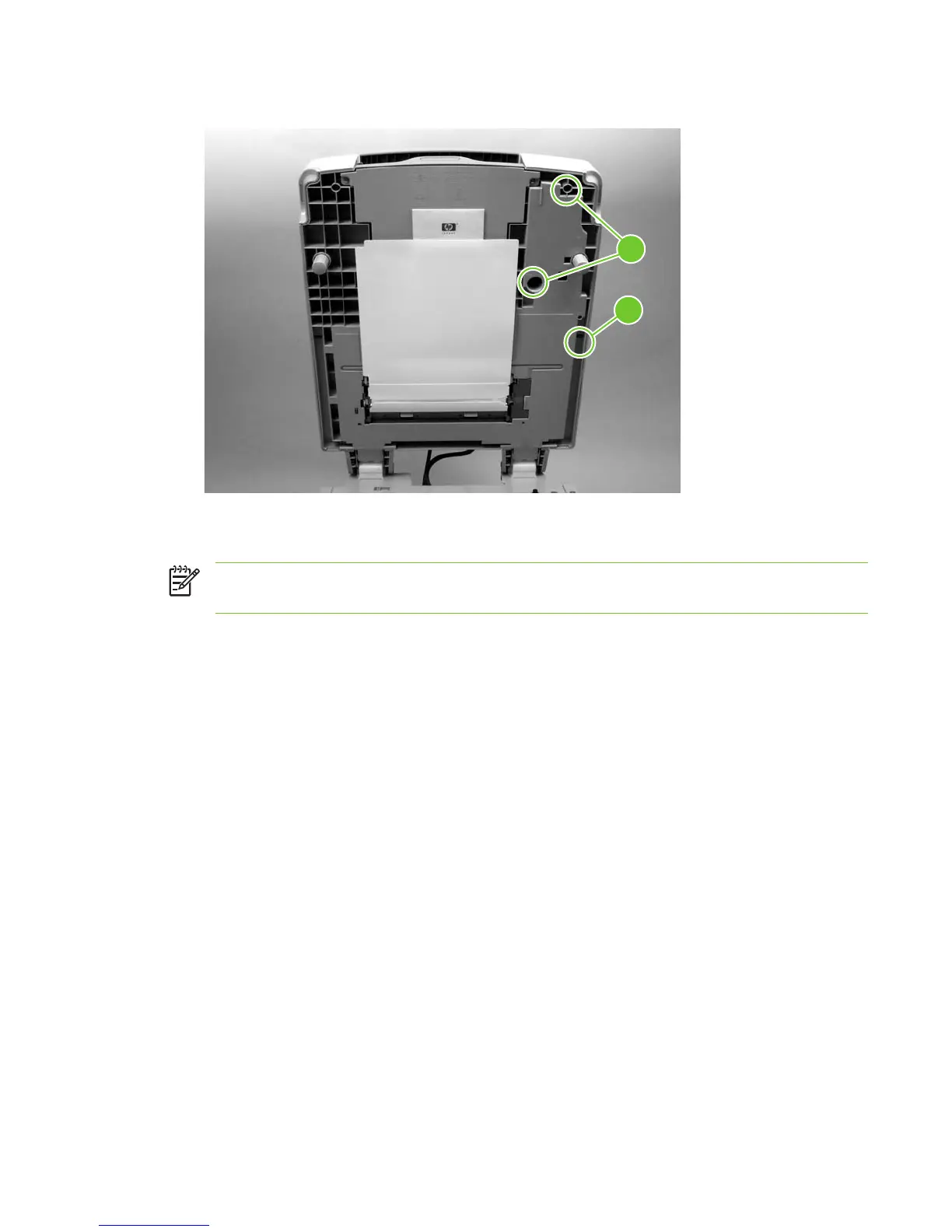4. Open the ADF, remove two screws (callout 2), and release one tab (callout 3).
2
3
Figure 5-43 Removing the ADF right cover (3 of 3)
5. Lift off the ADF right cover.
NOTE: During reinstallation make sure that the rear corner of the ADF right cover is positioned
first.
ENWW External components and covers 67
