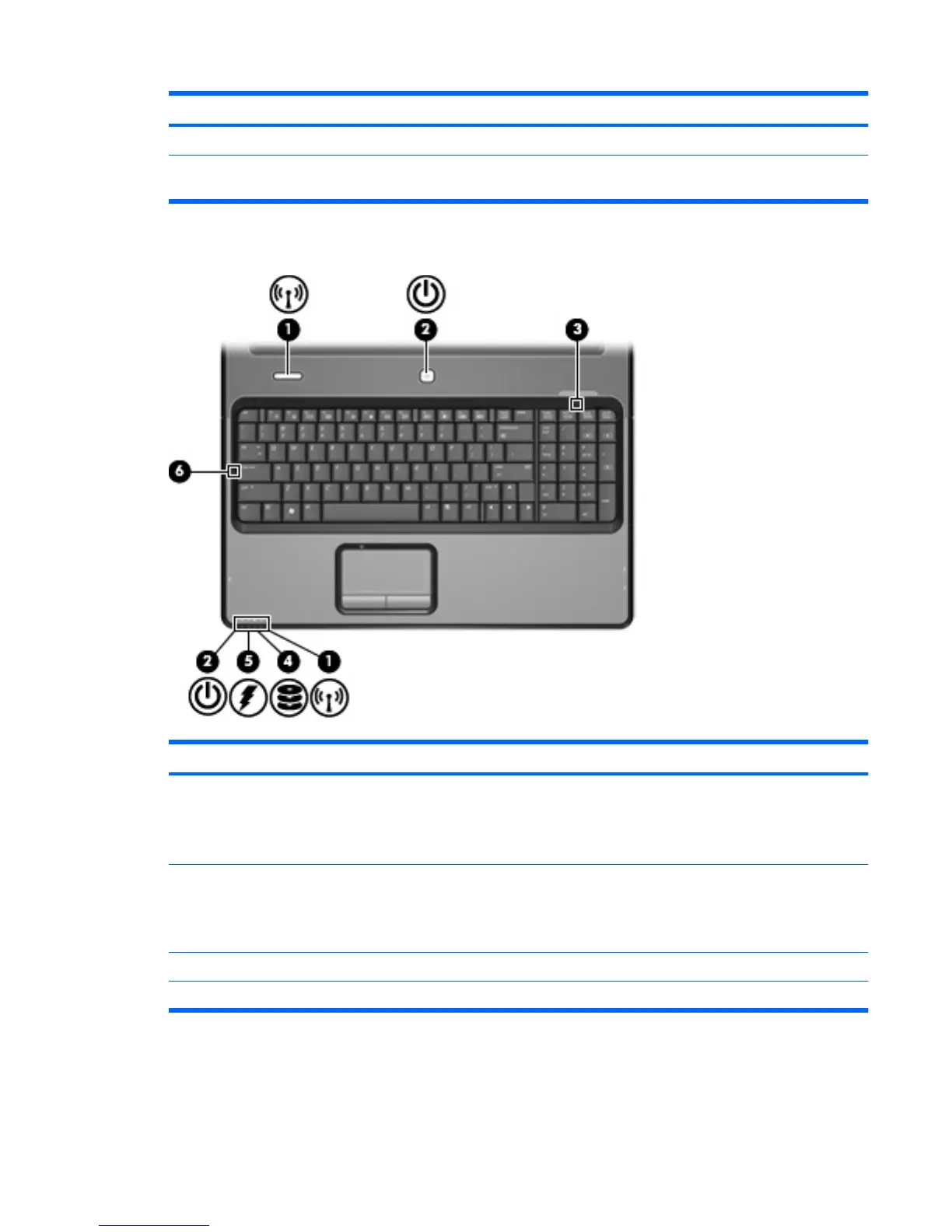Component Description
(7) Right TouchPad button* Functions like the right button on an external mouse.
*This table describes factory settings. To view and change pointing device preferences, select Start > Control Panel >
Hardware and Sound > Mouse.
Lights
Component Description
(1) Wireless lights (2)
●
Blue: An integrated wireless device, such as a wireless local
area network (WLAN) device and/or a Bluetooth® device, is
turned on.
●
Amber: An integrated wireless device is turned off.
(2) Power lights (2)*
●
On: The computer is on.
●
Blinking: The computer is in the Sleep state.
●
Off: The computer is off or in Hibernation.
(3) Num lock light On: Num lock is on or the embedded numeric keypad is enabled.
(4) Drive light Blinking: The hard drive or optical drive is being accessed.
Top components 3
