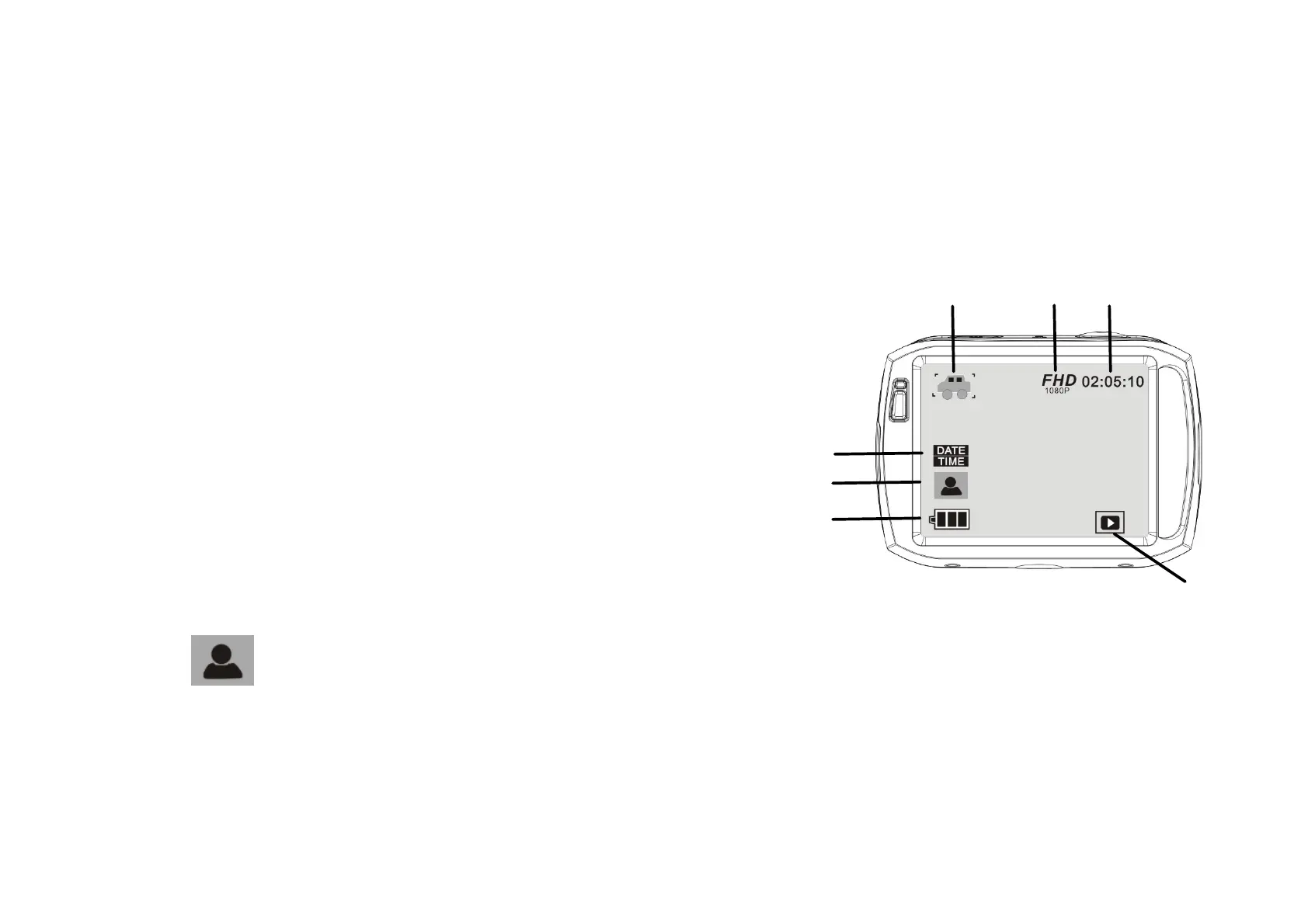16
4
1
2
3
6
5
7
8. Vehicle mode:
1. Mode icon: currently indicating in vehicle mode.
2. Video resolution and speed: Options are FHD (1080p @30fps)
/ HD (720p @60fps) / HD (720p @30 fps).
Touch to adjust to the desired resolution.
3. Recording time: indicating the length of remaining time
to be recorded.
4. Date and Time setting icon. Touch to adjust the date and time.
5. Display orientation icon: touch this icon to flip the display
180 degrees to adjust for mounting orientation.
6. Battery icon: indicates the approximate battery level.
7. Playback icon: touch to display the Playback content icons.
Note: Touch this icon, the display can be flipped 180 degrees to take video normally, click again
to change back. This feature is available only in vehicle mode.