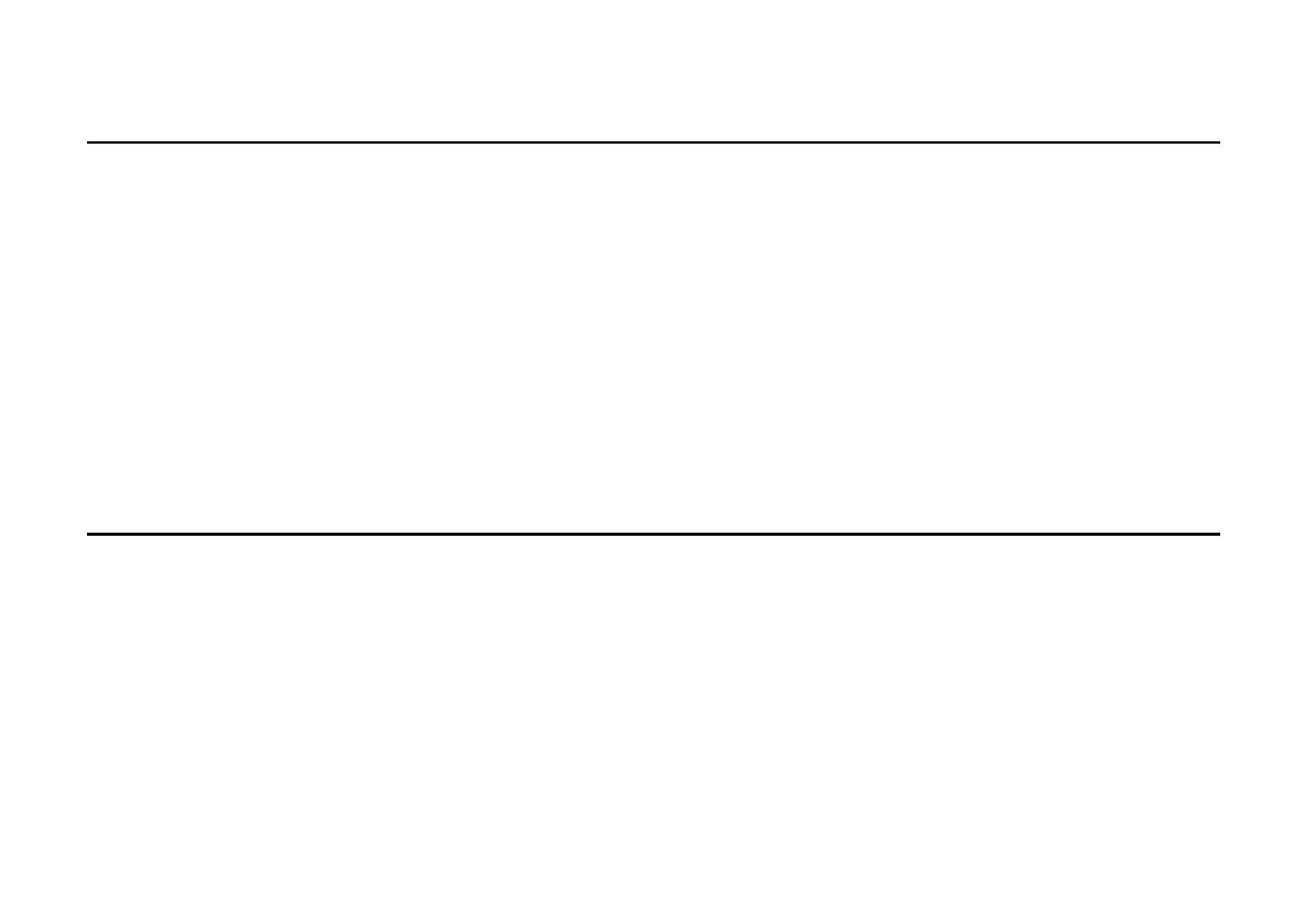3
Functions
Thank you for purchasing the HP Action Cam ac100! The ac100 can produce high-definition videos with excellent
continuity of dynamic images. The unique ultraportable design is adopted for this
Action Cam and it is
applicable in various fields to enable your daily life convenient, fun and colorful. Make sure to read this manual
carefully and keep for reference in the future.
This user's manual has referred to the latest information during compiling. The screen display and illustrations
are used in this user's manual for the purpose of introducing details of this digital camera in a more specific
and direct way. Difference may arise between these displays and illustrations and the digital camera actually
available for you due to difference in technological development and production batch, under which case, the
actual functions of this video camera shall prevail.
Announcements
Please read the Announcements carefully before using this video camera for proper and safe operation, so as
to bring its optimum performance into play and extend its service life.
Do not expose the video camera to sunshine directly, nor point its lens to sunlight. Otherwise, the image
sensor of the video camera may be damaged.
