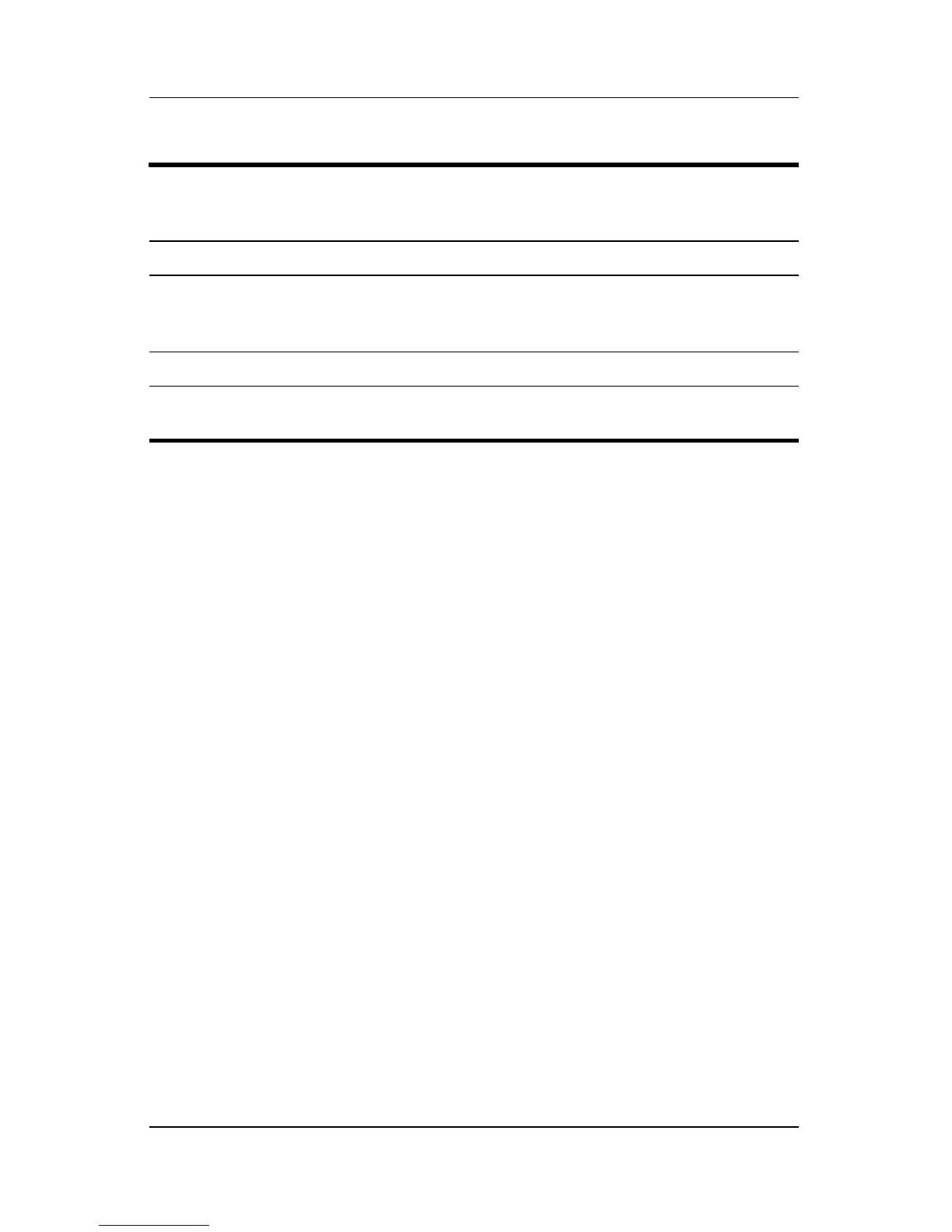Product Description
Maintenance and Service Guide 1–9
Table 1-3
Left-Side Components, Docking Station
Item Component Description
1 Power button and
power light
Turns on power to the computer. The light
indicates the state of the computer, and is
turned on when the computer is turned on.
2 USB port Allows you to connect USB devices.
3 Powered USB port Allows you to connect to select USB
devices.
