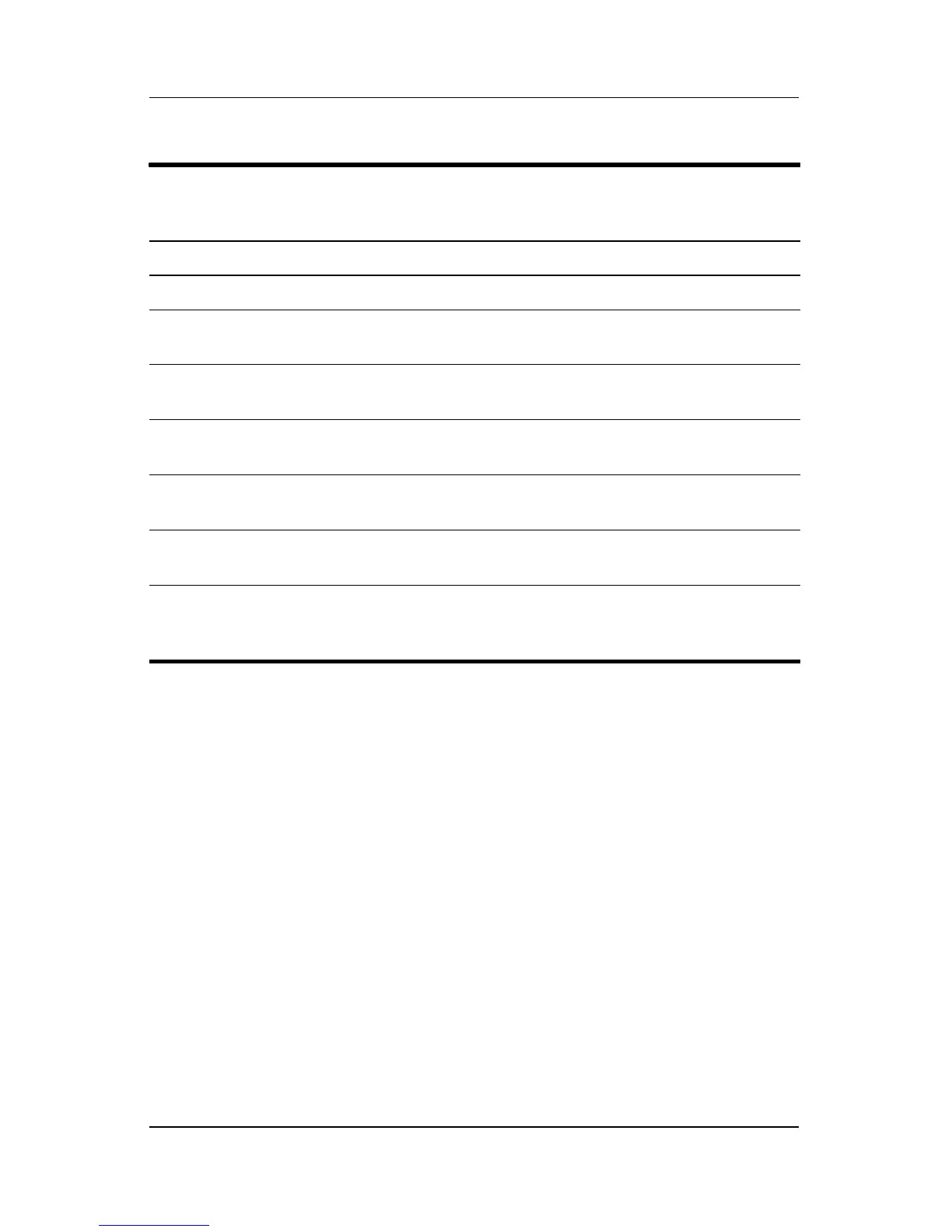Product Description
Maintenance and Service Guide 1–5
Table 1-1
Top Components, Docking Station
Item Component Description
1 Power button Turns on power to the computer.
2 Power light Indicates the state of the computer and is
turned on when the computer is turned on.
3 Docking posts (2) Align and secure the computer for proper
connection to the docking station.
4 Computer eject
mechanisms (4)
Disconnect the computer from the docking
station when you press the eject button.
5 Docking connector Connects the computer to the
docking station.
6 Visual alignment
indicator
Helps you correctly align the computer
when connecting it to the docking station.
7 Computer eject button
and docking light
Ejects the computer from the docking
station. The docking light is turned on when
the computer is properly aligned.