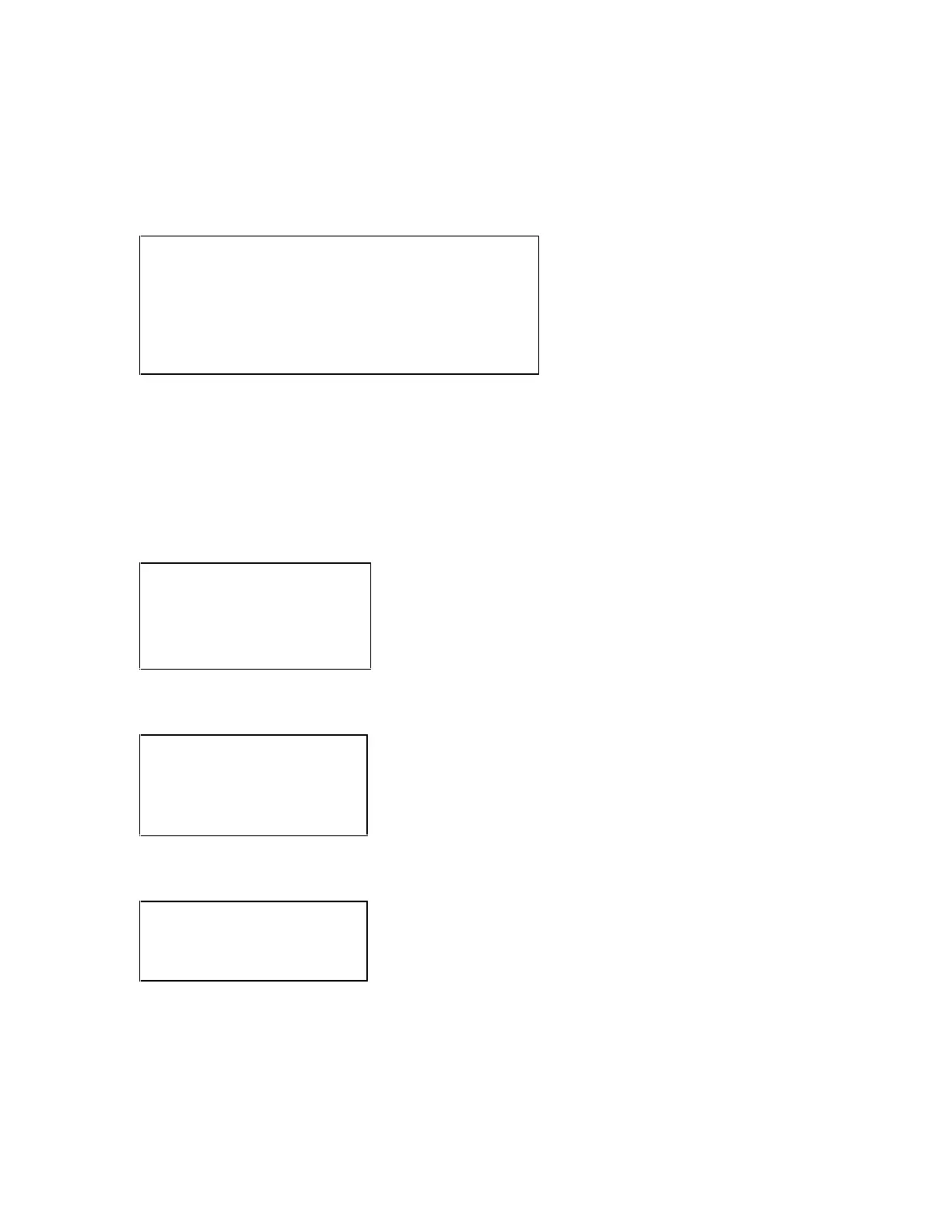86
OCP Show Version
Displays the firmware versions of the MBM in that 8P or 2P drawers and the
version of the CMM(s) in that 8P or 2P drawers. The display is similar to what
would be seen from a show version command at the MBM> prompt.
FW VERSIONS
>MBM
X1.0-11750
CMM0
X0.0-1555
Left – scrolls down to show information beyond the initial display.
Middle – No action
Right – Back to top of main menu
Example: Powering on a Partition
When you walk up to the system, the default display shows the last 4 alert
messages.
Cover 0 (Hot Plug) I
Hitting the RIGHT button get you to the main menu:
T1.0-11875
>Show Box
Power On
Power Off
Hit the LEFT button to scroll the “>” to select Power On:
T1.0-11875
Show Box
>Power On
Power Off